Cloud Electronics CDI-S200 User Manual
Page 9
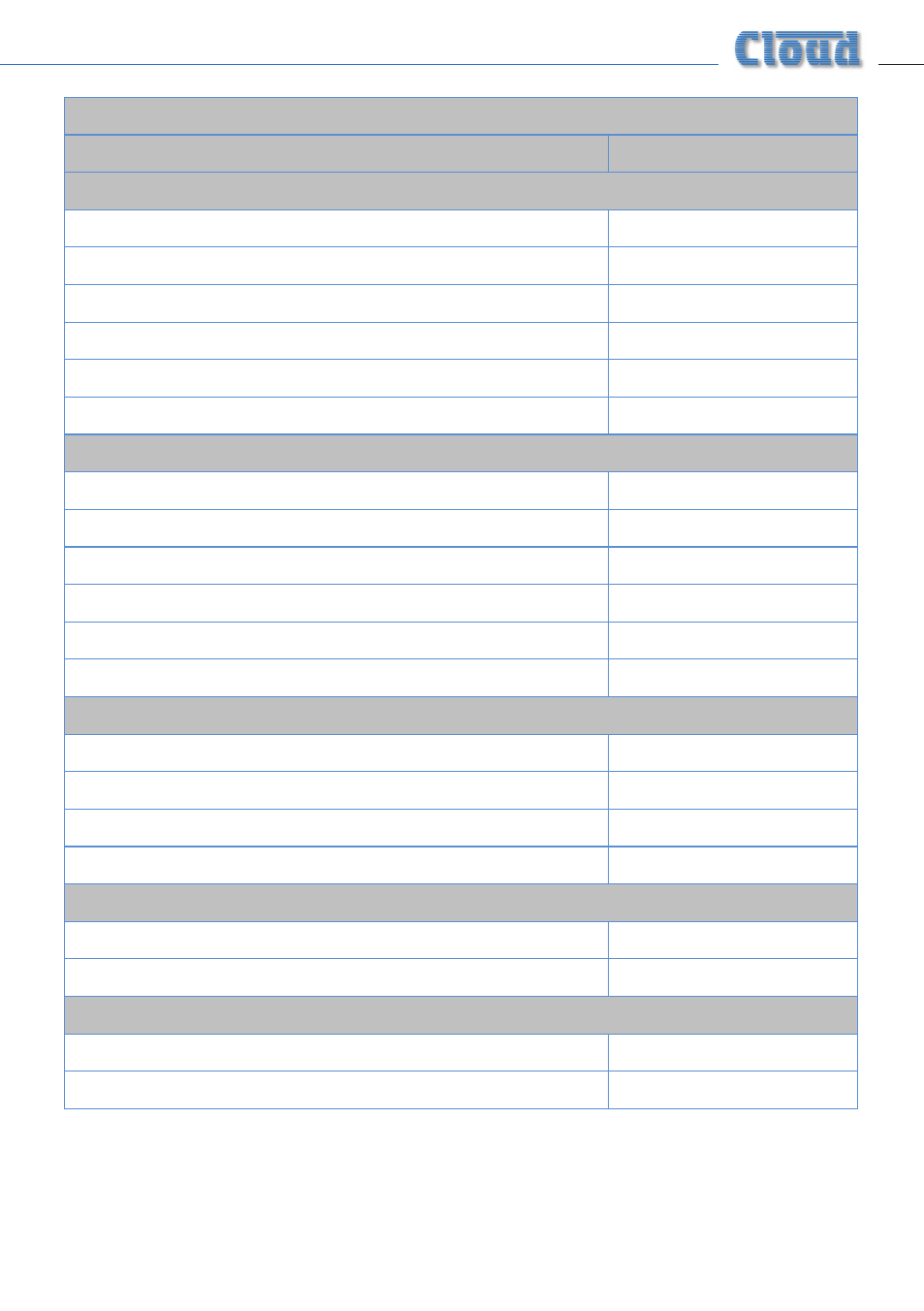
CDI-S200 Installation Guide v1.0
9
GENERAL FORMAT
FUNCTION
COMMAND (ASCII)
MUSIC SOURCE SELECT COMMANDS:
Select Line Input x as music source in zone y
<Zy.MU,SAx/>
Select next higher-numbered Line Input in zone y
<Zy.MU,SU/>
Select next lower-numbered Line Input in zone y
<Zy.MU,SD/>
Select Line Input x as music source in all zones
<MU,SAx/>
Select next higher-numbered Line Input in all zones
<MU,SU/>
Select next lower-numbered Line Input in all zones
<MU,SD/>
MUSIC LEVEL COMMANDS:
Set music level in zone y to –(m/2) dB relative to max volume
<Zy.MU,LAm/>
Reduce music level in zone y by (p/2) dB
<Zy.MU,LDp/>
Increase music level in zone y by (q/2) dB
<Zy.MU,LUq/>
Set music level to –(m/2) dB relative to max volume in all zones
<MU,LAm/>
Reduce music level by (p/2) dB in all zones
<MU,LDp/>
Increase music level by (q/2) dB in all zones
<MU,LUq/>
MUSIC MUTE COMMANDS:
Mute music in zone y
<Zy.MU,M/>
Unmute music in zone y
<Zy.MU,O/>
Mute music in all zones
<MU,M/>
Unmute music in all zones
<MU,O/>
MIC MUTE COMMANDS:
Mute both microphones
<MI,M/>
Unmute both microphones
<MI,O/>
PAGING CONTROL COMMANDS:
Enable Mic 1 paging in zones a and/or b and/or c
<M1,PAabc/>
Release Mic 1 paging
<M1,PR/>