1 - specifying feedback – Code CR1200 User Manual
Page 16
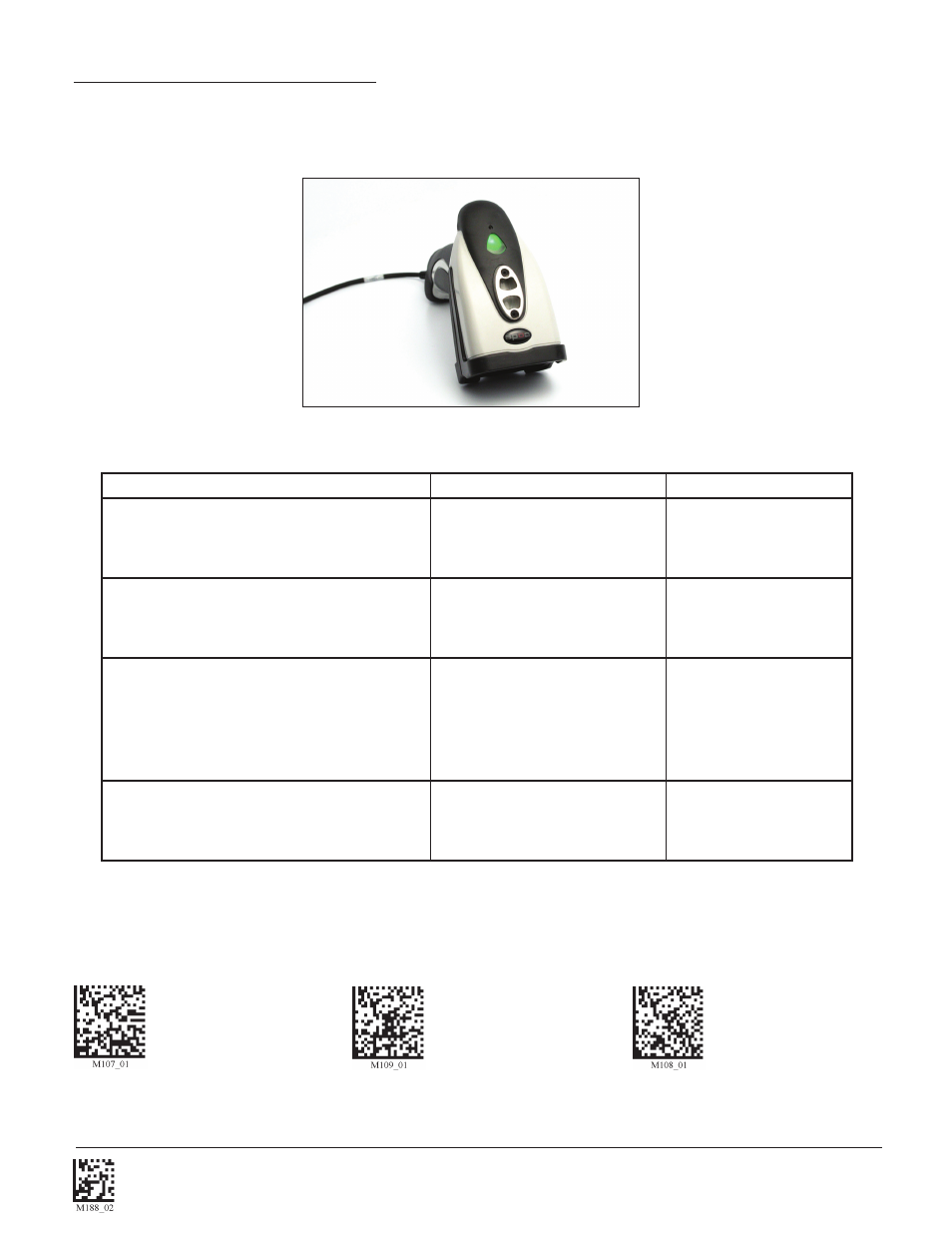
C003525_06_CR1200_User_Manual
11
Save Settings
3.1 - Specifying Feedback
The CR1200 features one LED on the top of the unit. The LED gives visual feedback based on the operation of the
CR1200 (see Table 3.1). The LED may display Red, Amber, or Green. Configurable sound and vibration features
provide audible and tactile feedback.
Figure 3.1
Condition
Sound/Vibration
LED
Successful Power Up
1 Beep/Vibration
Sequence:
Amber
Green
Amber
Successful connection with the host via USB
cable
1 Beep/Vibration
None
Sucessful decode and data transfer to the
host
1 Beep/Vibration
Flash Green
Configuration Code suffessfully decoded and
processed
2 Beeps/Vibrations
separated by a slight pause
Flash Green
Table 3.1 LED Feedback Conditions
Read the following codes to set the beep and vibration modes:
Vibration On / Beep On (Default)
Vibrate On / Beep Off
Vibrate Off / Beep On