Code CR2500 Code FIPS User Manual
Page 5
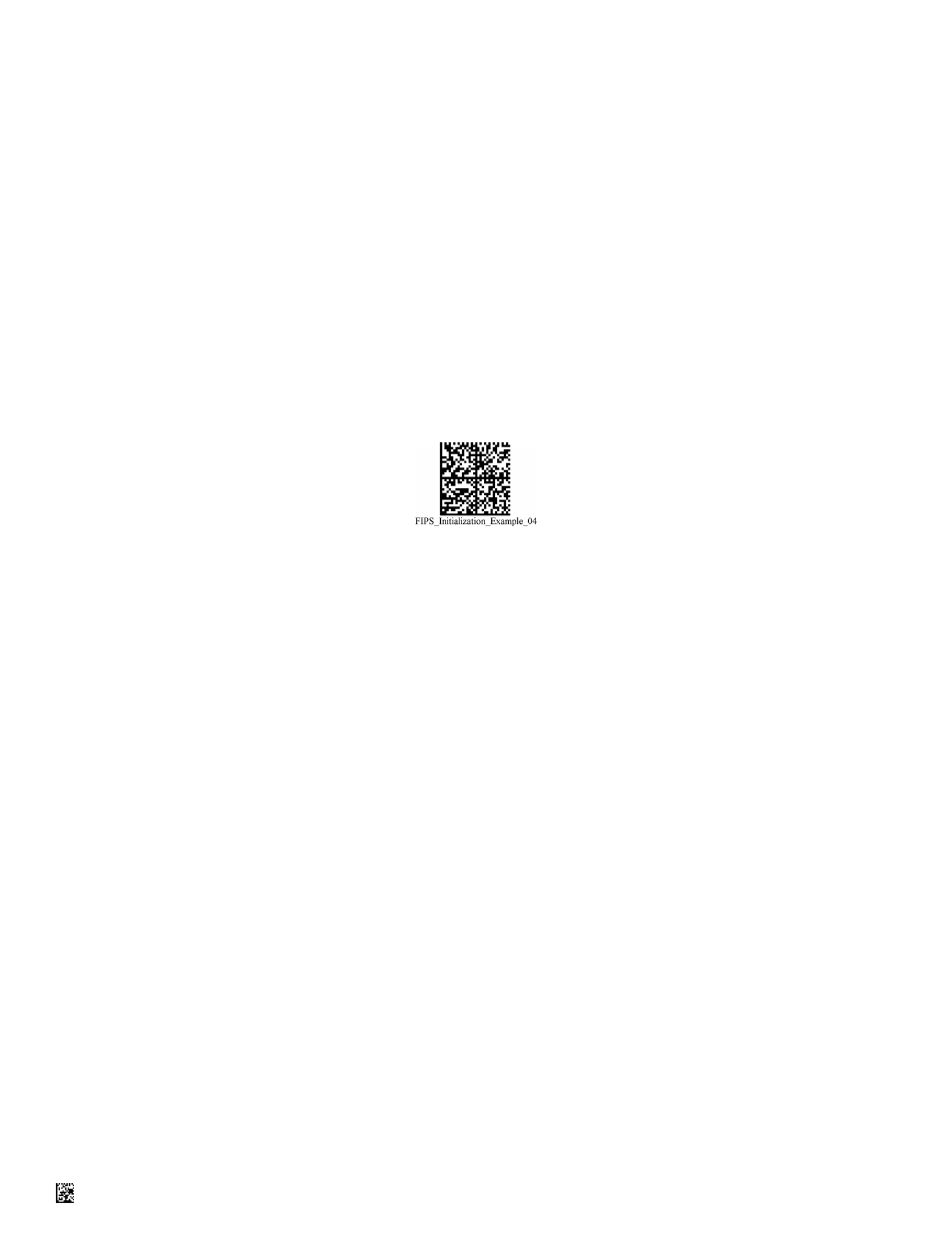
C005590_01_CR2500_CR3500_User Manual_Appendix H
4
;Initialization command for FIPS Code products
;This example shows
;%48 = H = FIPS Command Set
;%32 = 2 = Initialize Command
;Cryptographic Officer Password is %4E%65%77%50%61%73%73%77 or NewPassw
;Valid Password values are %20 - %FF
;%1D = Group Separator
;Reader Password is %4E%65%77%52%50%61%73%73 or NewRPass
;Valid Password values are %20 - %FF
;%1D = Group Separator
;Traffic Encryption Key is %20%21%22%23%24%25%26%27%28%29%2A%2B%2C%2D%2E%2F%30%31%32%33%34%35%36%37%
38%39%3A%3B%3C%3D%3E%3F or <Space>!”#$%&’()*+,-./0123456789:;<=>?
;Valid Traffic Encryption Key values are %20 - %FF
%48%32%4E%65%77%50%61%73%73%77%1D%4E%65%77%52%50%61%73%73%1D%20%21%22%23%24%25%26%27%28%29%2A%2B%2C
%2D%2E%2F%30%31%32%33%34%35%36%37%38%39%3A%3B%3C%3D%3E%3F
The bar code for the above .crb file would look like:
Remember that you can not use the default values to Initialize the FIPS modules and the CO and Reader passwords must
not be equal.
Creating a New CO Authentication Bar Code
You must create a new Authentication bar code that contains the new CO password in order to authenticate the CO user
after you have initialized the FIPS modules. This is very similar to creating the Initialization bar code. Create a .crb file
and process it using CodeXML CRB to Code Utility.
The code below shows the Authentication .crb file that contains a new value for the CO password. This code is provided
as an example only and Code Corporation recommends that the password below never be used in your production
environment. This is an example based on the CO password ‘NewPassw’.
; 8/5/2010 20:15
;Authentication command for FIPS Code products
;This example shows
;%48 = H = FIPS Command Set
;%33 = 3 = Authenticate Command
;Cryptographic Officer Password is %4E%65%77%50%61%73%73%77 or NewPassw (Passwords must not contain
%00-%1F)
%48%33%4E%65%77%50%61%73%73%77
Creating a New Reader Authentication Bar Code
You must create a new Authentication bar code that contains the new Reader password in order to authenticate the
reader user after you have initialized the FIPS modules. This is very similar to creating the CO Authentication bar code.
Create a .crb file and process it using CodeXML CRB to Code Utility.