Code CR6000 Configuration Guide v0956 User Manual
Page 8
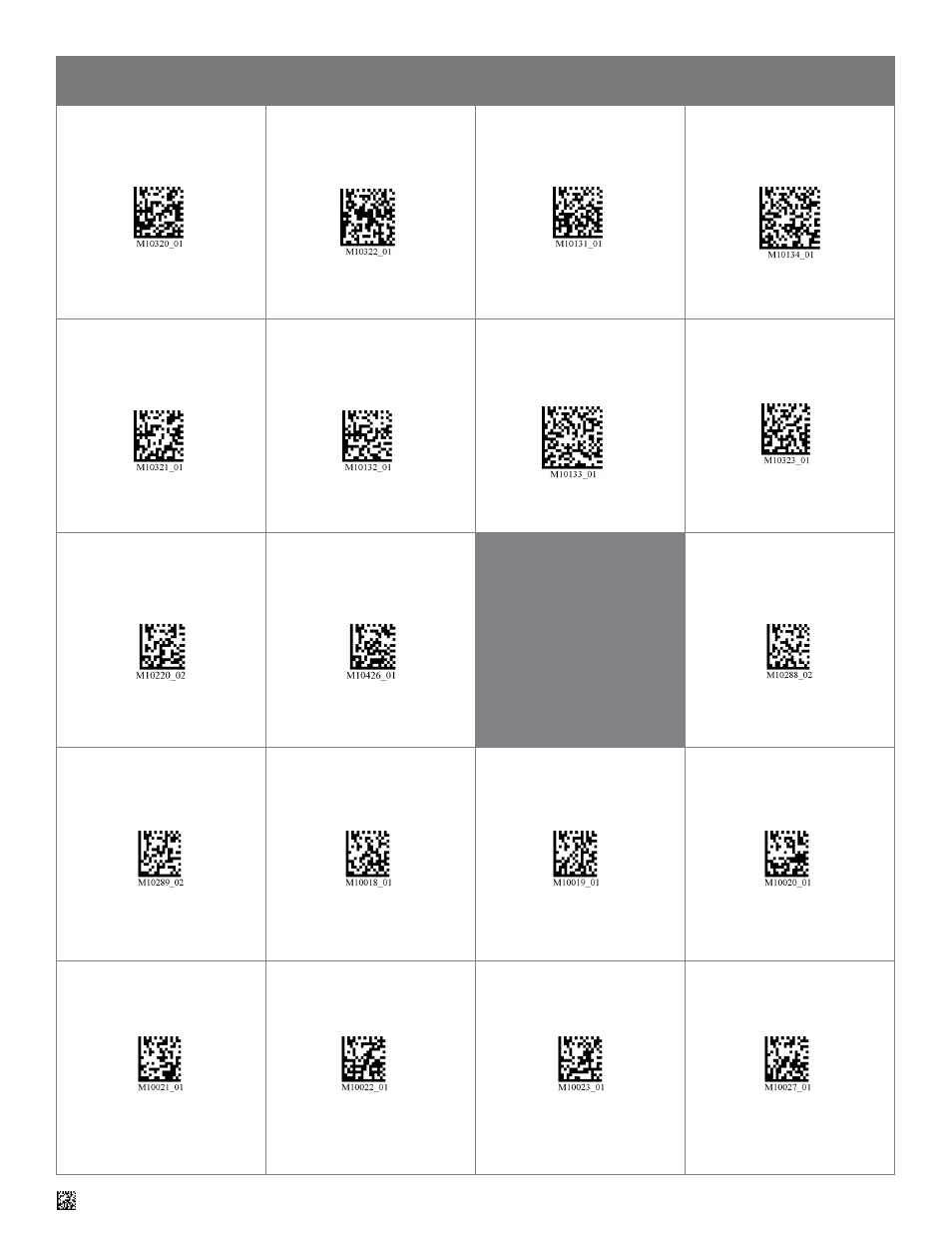
8
D019656_05 CR6000 Configuration Guide
For questions regarding reader configuration contact [email protected].
Suffix Carriage Return
(RS232 Mode Only)
Suffix Carriage Return Line
Feed (RS232 Mode Only)
Suffix Comma
Suffix Enter
(USB Keyboard Mode Only)
Suffix Line Feed
(RS232 Mode Only)
Suffix Space
Suffix Tab
(USB Keyboard Mode Only)
Suffix Tab
(RS232 Mode Only)
Translate all Characters
to Uppercase On
Translate all Characters
to Uppercase Off - Default
Symbology
Settings
Australian Post On
Australian Post Off - Default
Aztec On - Default
Aztec Off
Aztec Inverse On
Aztec Inverse & Normal On
Codabar On - Default
Codabar Off
Codablock F On
A1
A4
A2
A3
B1
B4
B2
B3
C1
C4
C2
C3
D1
D4
D2
D3
E1
E4
E2
E3
CR6000 Configuration Guide
NOTE: The configuration change will take effect immediately and be saved to memory.