Code CR4405 Configuration Guide v0976 User Manual
Page 13
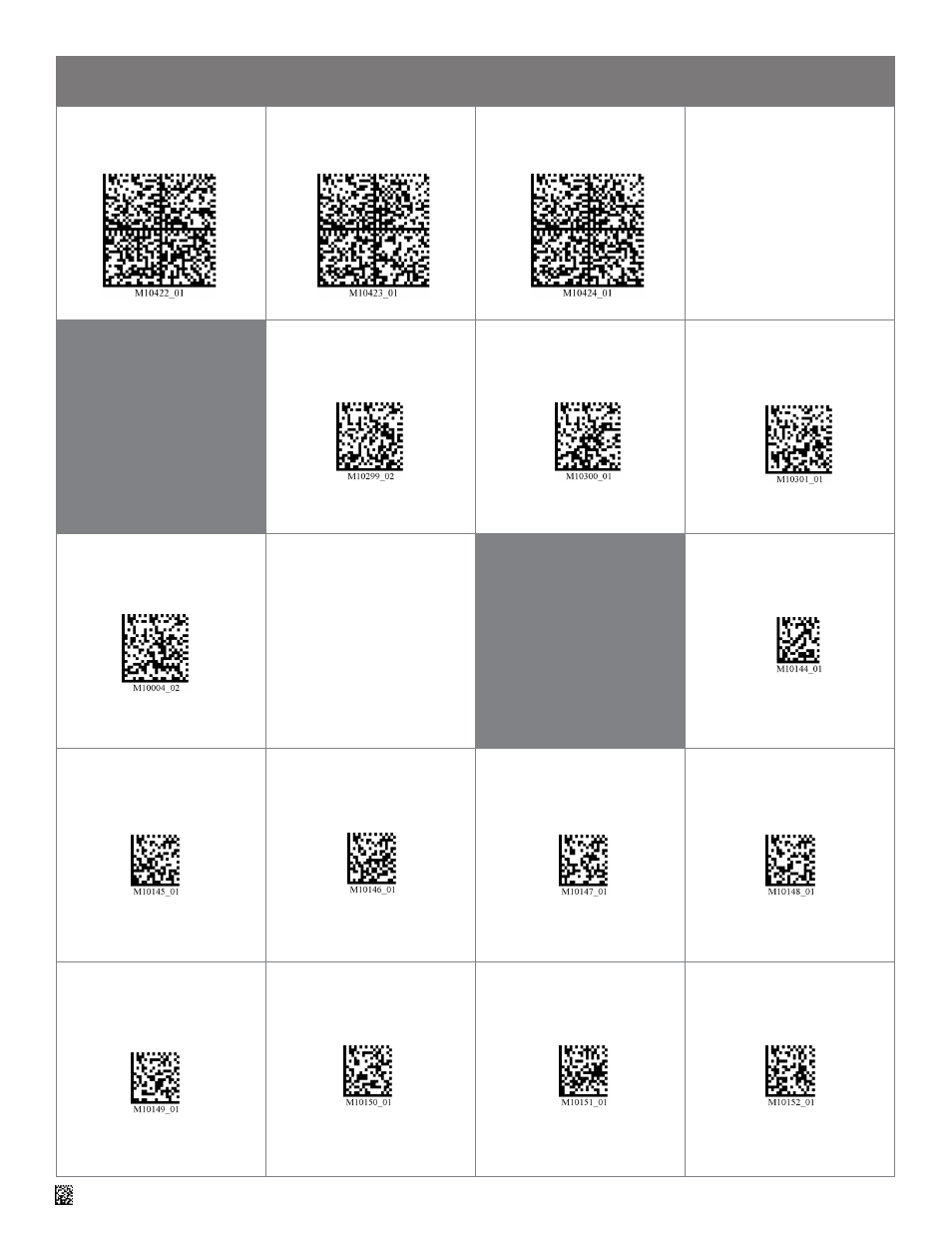
13
D014418_03 CR44X5 Configuration Guide
For questions regarding reader configuration contact [email protected].
German-Swiss Keyboard
Italian Keyboard
Spanish Keyboard
Intentionally Blank
Reader Communication
Settings
iPhone App Communication
Mode
iPhone Keyboard
Communication Mode -
Default
USB Pass-Through Mode
USB Downloader Mode
Intentionally Blank
Scan Delay
Duplicate Scan Disabled -
Default
1 Second Duplicate
Scan Delay
2 Second Duplicate
Scan Delay
3 Second Duplicate
Scan Delay
5 Second Duplicate
Scan Delay
10 Second Duplicate
Scan Delay
30 Second Duplicate
Scan Delay
1 Hour Duplicate
Scan Delay
1 Day Duplicate
Scan Delay
A1
A4
A2
A3
B1
B4
B2
B3
C1
C4
C2
C3
D1
D4
D2
D3
E1
E4
E2
E3
CR4405 Configuration Guide
NOTE: The configuration change will take effect
immediately and be saved to memory.