Administrator guide – Code Blue 360-DEGREE PEDESTAL MOUNT PUBLIC ADDRESS SPEAKER User Manual
Page 9
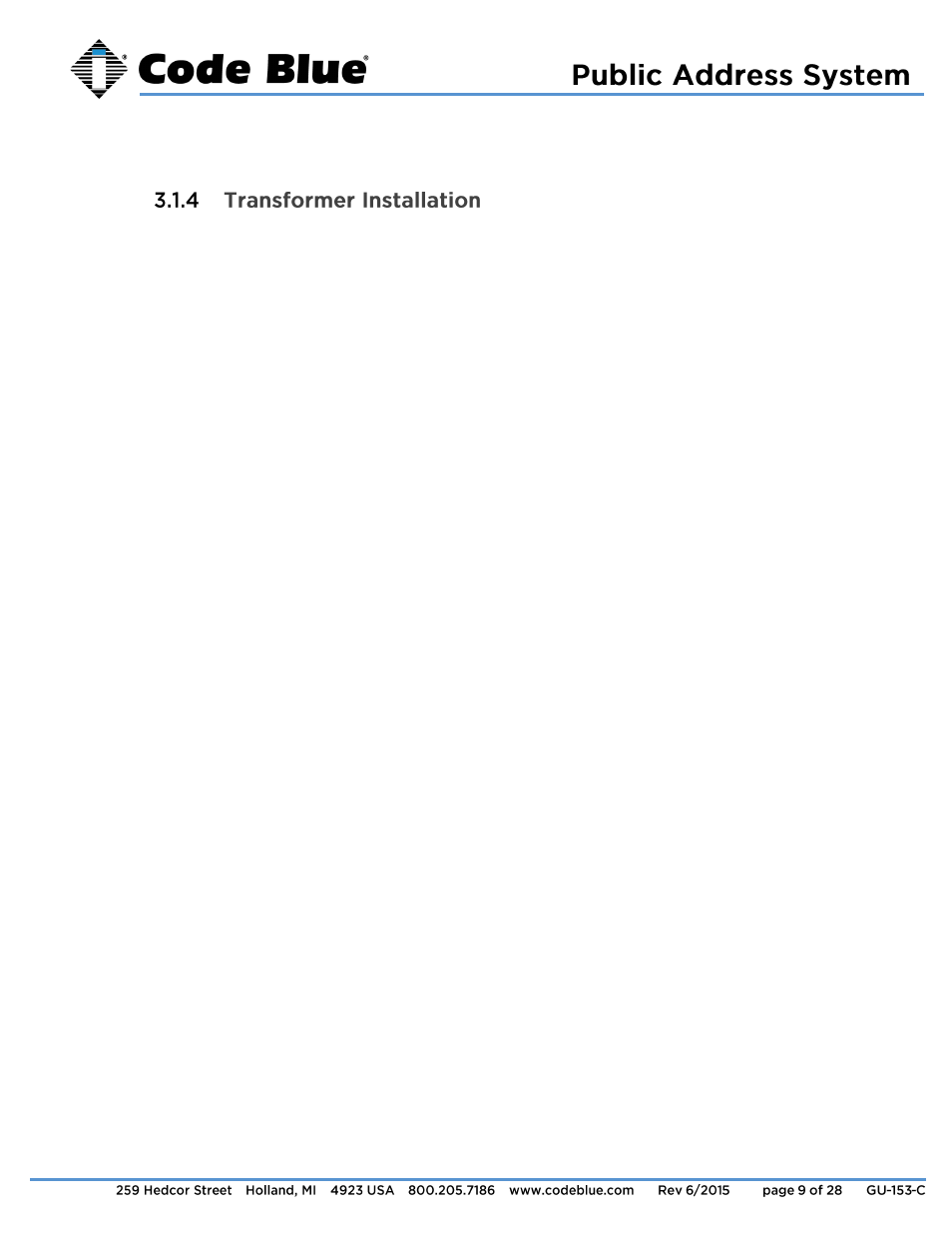
Administrator Guide
Code Blue
●
●
●
●
●
Install new toroid transformer.
NOTE: Skip this section if you ordered a CB 1 Series with Public
Address as a complete unit.
Remove lower access door on the CB 1 bollard.
3.1.4.1
Remove the existing 120V AC step down transformer.
3.1.4.2
Install toroid transformer with mounting plate using supplied hardware
Connect incoming 120V AC wiring to the transformer using the junction
3.1.4.4
box on mounting plate. Refer to included wiring diagram for wiring terminations
(See Error! Reference source not found. on Page 19).
Run the supplied amplifier wiring harness, beacon/strobe power harness
3.1.4.5
(red/black), beacon/strobe auxiliary harness (yellow/yellow), 7 pin control cable and
RJ-11 audio cable to the top of the bollard. Connect the molded quick connector on
the red/black harness to the manifold connector on the transformer. Connect the
yellow/yellow harness, 7 pin control cable and RJ-11 to the phone board. Connect
the large white connector of the amplifier wiring harness to the wiring connector on
the transformer. Refer to the included wiring diagram for wiring terminations (See