Compuprint 3046 Network Interface Tools User Manual
Page 6
Advertising
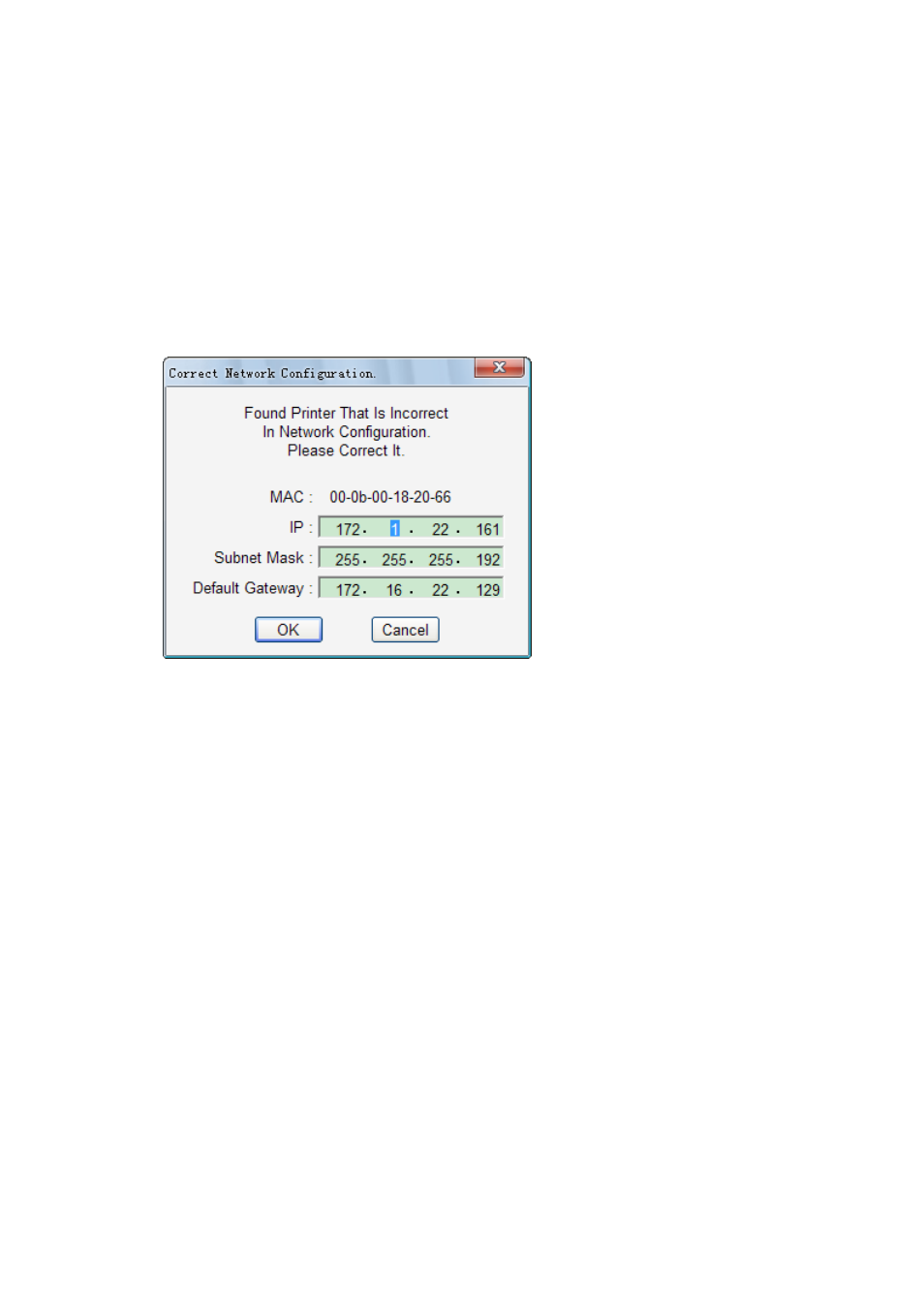
6
Explication of Special Cases:
z Printer with incorrect network configuration
In this case, the printer will fail to connect to the network.
Solution: firstly, make sure that the printer and the PC on which this software is
installed are in the same subnet. In this case, this software will discover the
printer automatically and pop up the following window so that you can correct
the network configuration.
z Printer is busy processing jobs
In this case, the printer may fail to respond to the requests from this software
immediately, as a result, the software can not access the printer or get
information from the printer.
Solution: click “Scan” button to scan again.
Advertising