Compuprint 9200 Addendum User Manual
Page 2
Advertising
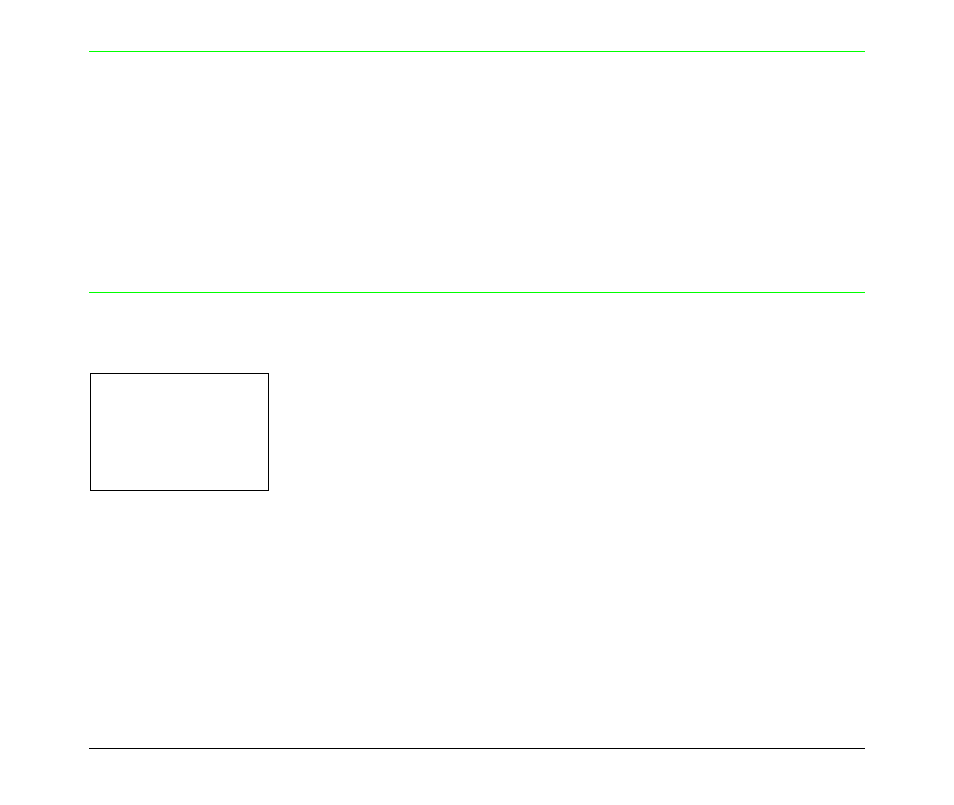
A78411785-001
2
The IPDS emulation menu items have been included in the four user macros. To select the
IPDS items, access the Program Setup, select the User Macro and scroll the items up to
Vertical Character Tuning (see User Manual for details).
The IPDS items have the following structure:
I
I
P
P
D
D
S
S
E
E
m
m
u
u
l
l
a
a
t
t
i
i
o
o
n
n
o
o
p
p
t
t
i
i
o
o
n
n
s
s
Pitch Selection
TUNING: VERT 0
↑
I-PITCH 10 CPI
→
or
←
I-PITCH 12 CPI
→
or
←
I-PITCH 15 CPI
→
or
←
I-PITCH 16.7 CPI
→
or
←
↓
I-LINE SP. 6 LPI
These items set the horizontal spacing in characters per inch. The default value is 10 CPI.
Advertising