Compuprint 6314 CDL User Manual
Page 43
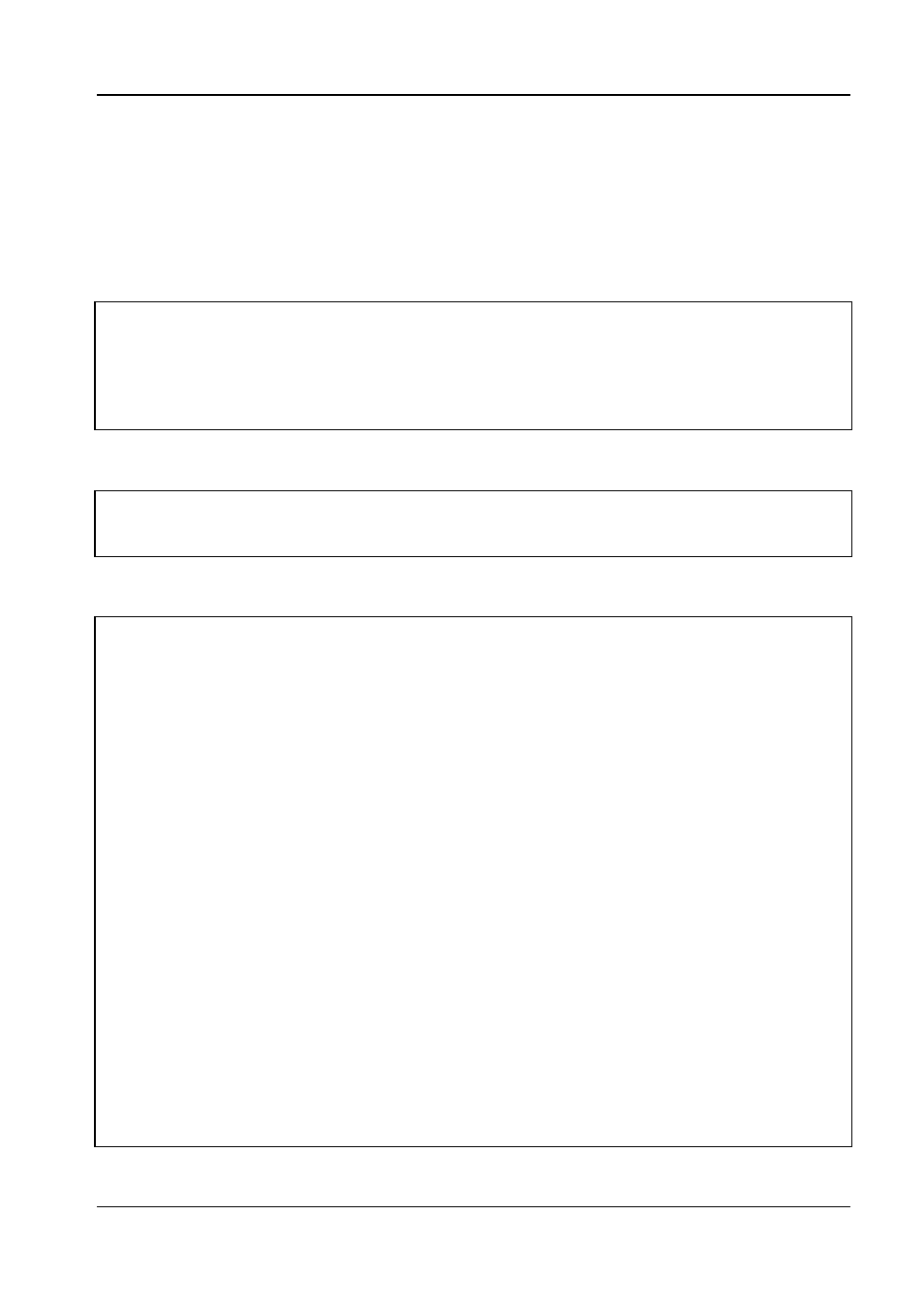
CDL – Programmer Manual
43
- when printing is carried out, which may be some time afterwards, fill the fields involved using
the command STX Unnss...s: since the fields are filled in succession, nn=01 corresponds to the
first field, 02 to the second and so on up to 99;
- enter
command
STX G to print the label.
The following lines define the label without printing it.
<STX>L<CR>
PC<CR>
H15<CR>
131100001550200xxxxxx<CR>
131100001100200xxxxxx<CR>
131100000650200xxxxxx<CR>
131100000200200xxxxxx<CR>
X<CR>
At a later time, you can print the label defined as above with the current field values as follows.
<STX>U011234567<CR>
<STX>U0212345<CR>
<STX>U03123456<CR>
<STX>G<CR>
The following Basic program gives the same result (the one shown in fig. 33).
OPEN "com1:9600,n,8,1" FOR OUTPUT AS #1
PRINT #1, CHR$(2); "L"
PRINT #1, "PC"
PRINT #1, "H15"
PRINT #1, "1"; "3"; "11"; "000"; "0155"; "0200"; "xxxxxx"
' 1 = rotation by 0 degrees
' 3 = font no. 3
' 33 = horizontal and vertical expansion
' 000 = ignored when the font is not 9
' 0155 = line co-ordinate
' 0200 = column co-ordinate
' xx...x = space reserved for the field to be filled
PRINT #1, "1"; "3"; "11"; "000"; "0110"; "0200"; "xxxxxx"
' 1 = rotation by 0 degrees
' 3 = font no. 3
' 11 = horizontal and vertical expansion
' 000 = ignored when the font is not 9
' 0110 = line co-ordinate
' 0200 = column co-ordinate
' xx...x = space reserved for the field to be filled
PRINT #1, "1"; "3"; "11"; "000"; "0065"; "0200"; "xxxxxx"
' 1 = rotation by 0 degrees
' 3 = font no. 3
' 11 = horizontal and vertical expansion
' 000 = ignored when the font is not 9
' 0065 = line co-ordinate
' 0200 = column co-ordinate
' xx...x = space reserved for the field to be filled
PRINT #1, "1"; "3"; "11"; "000"; "0020"; "0200"; "xxxxxx"
' 1 = rotation by 0 degrees