Compuprint 6414 Plus User Manual
Page 43
Advertising
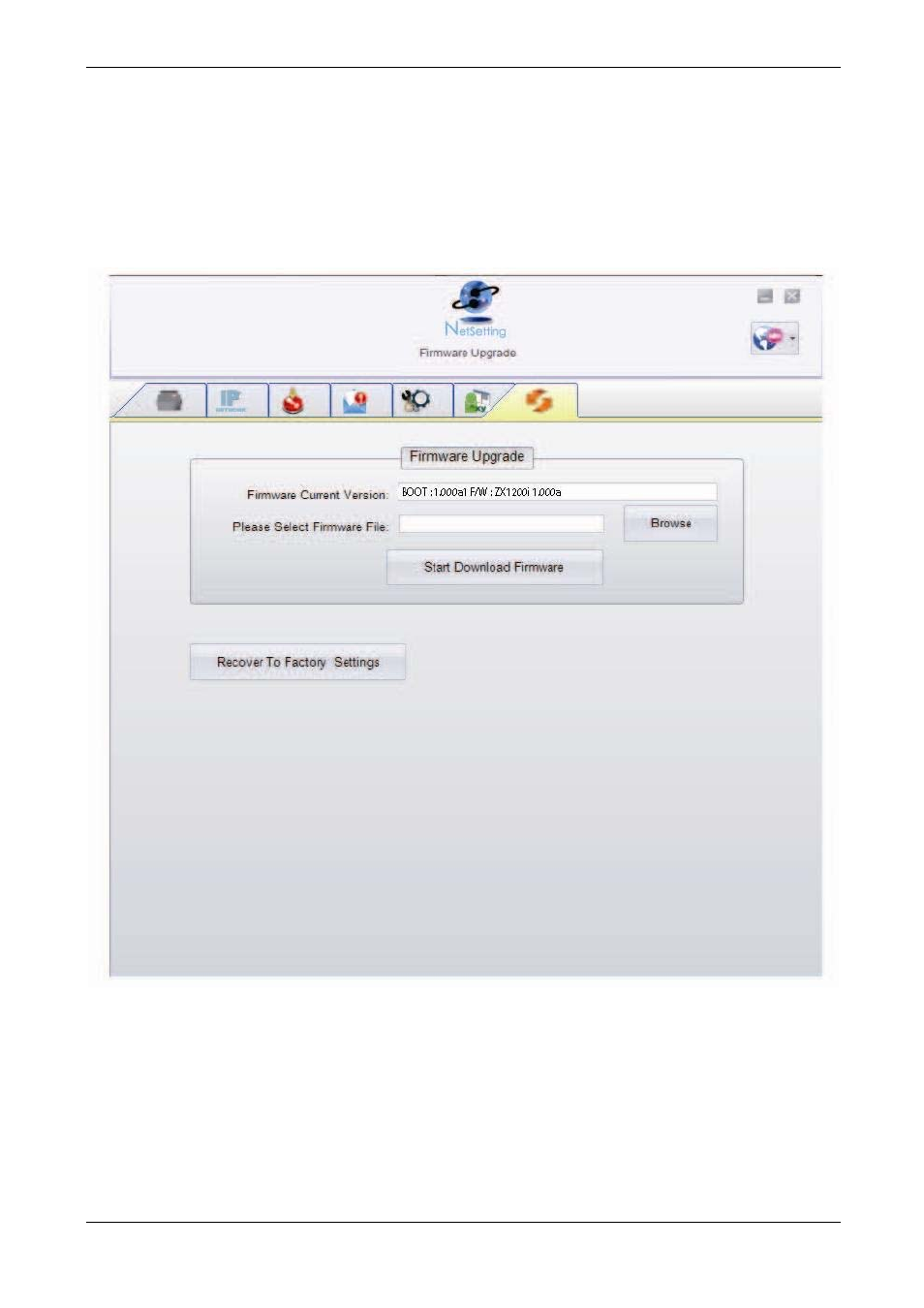
User Manual 6414 Plus
MAN10xxx-01 38
Firmware Download
On “Firmware Download” tab, the current version of the printer firmware will be showed on the screen. If you
need to update the printer firmware, just specify the file location of firmware file and press “Start Download
Firmware” button.
The printer firmware then can be updated remotely.
In addition to the firmware update, you can press “Recovery to Factory Setting” button to restore the printer
configurations back to factory default.
Advertising