Installing the power cable – Compuprint SP40 User Manual
Page 12
Advertising
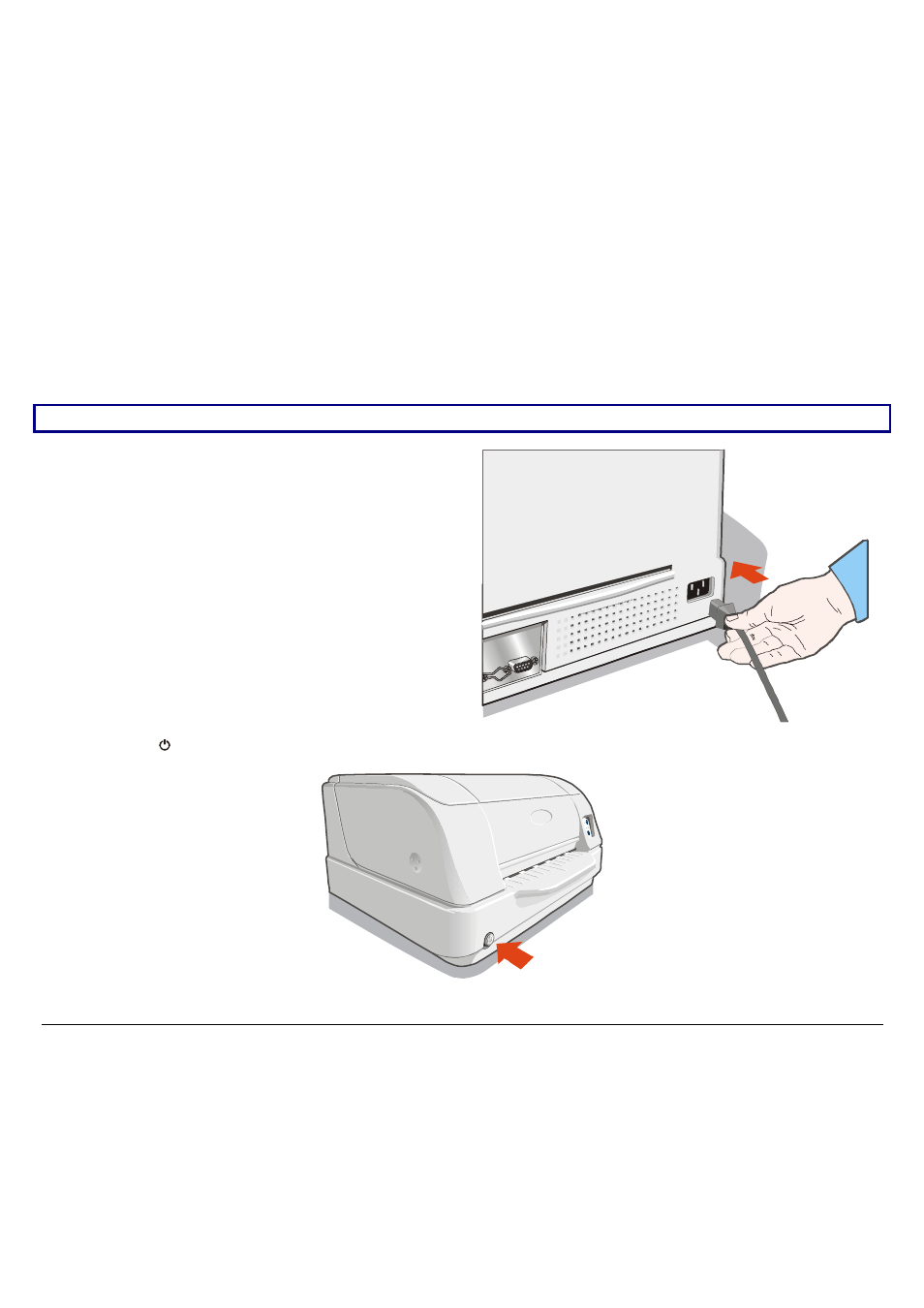
8
I
I
n
n
s
s
t
t
a
a
l
l
l
l
i
i
n
n
g
g
t
t
h
h
e
e
P
P
o
o
w
w
e
e
r
r
C
C
a
a
b
b
l
l
e
e
1. Find the power cable connector and the rating plate on the rear side of the printer.
Always use a grounded outlet.
2. Insert the power cable into the connector on
the printer and the other end into a
convenient mains outlet.
3. Press the key on the left side of the printer front to power the printer on.
Advertising