Verifying the driver installation on mac – ConnectGear UE200 v2 User Manual
Page 12
Advertising
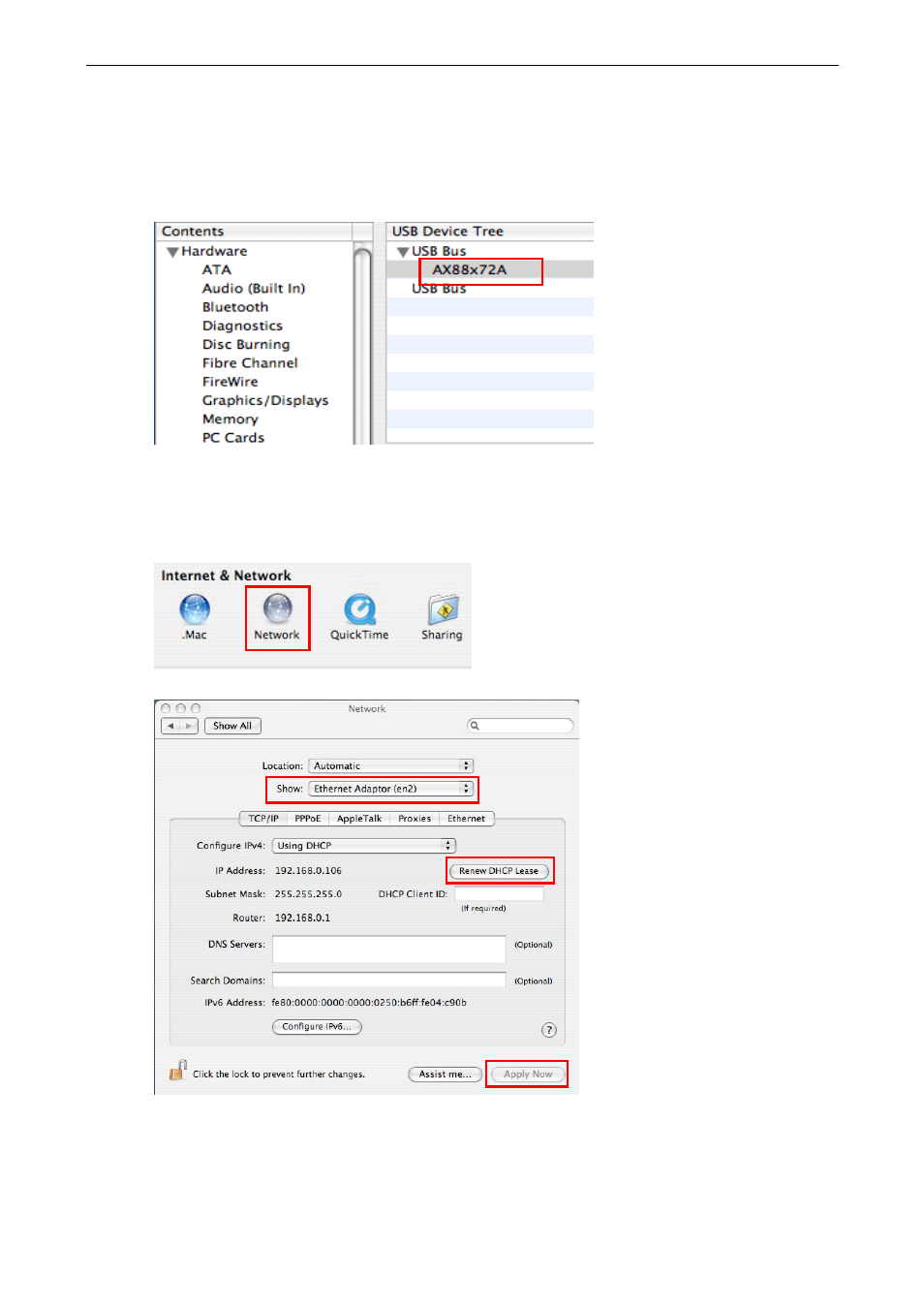
2. Installation
Verifying the Driver Installation on Mac
Once you finish the installation of Ethernet Adapter, please navigate to System
Profiler>Hardware>USB, then you will find the driver of AX88772A.
Also navigate to System Preference>Network, please click on Renew DHCP
Lease and Apply Now as following to verify the installation of driver and Ethernet
Adapter.
9
Advertising