Installation, Cabling considerations, Real-time clock – Contemporary Control Systems BAScontrol20 Installation Guide User Manual
Page 4
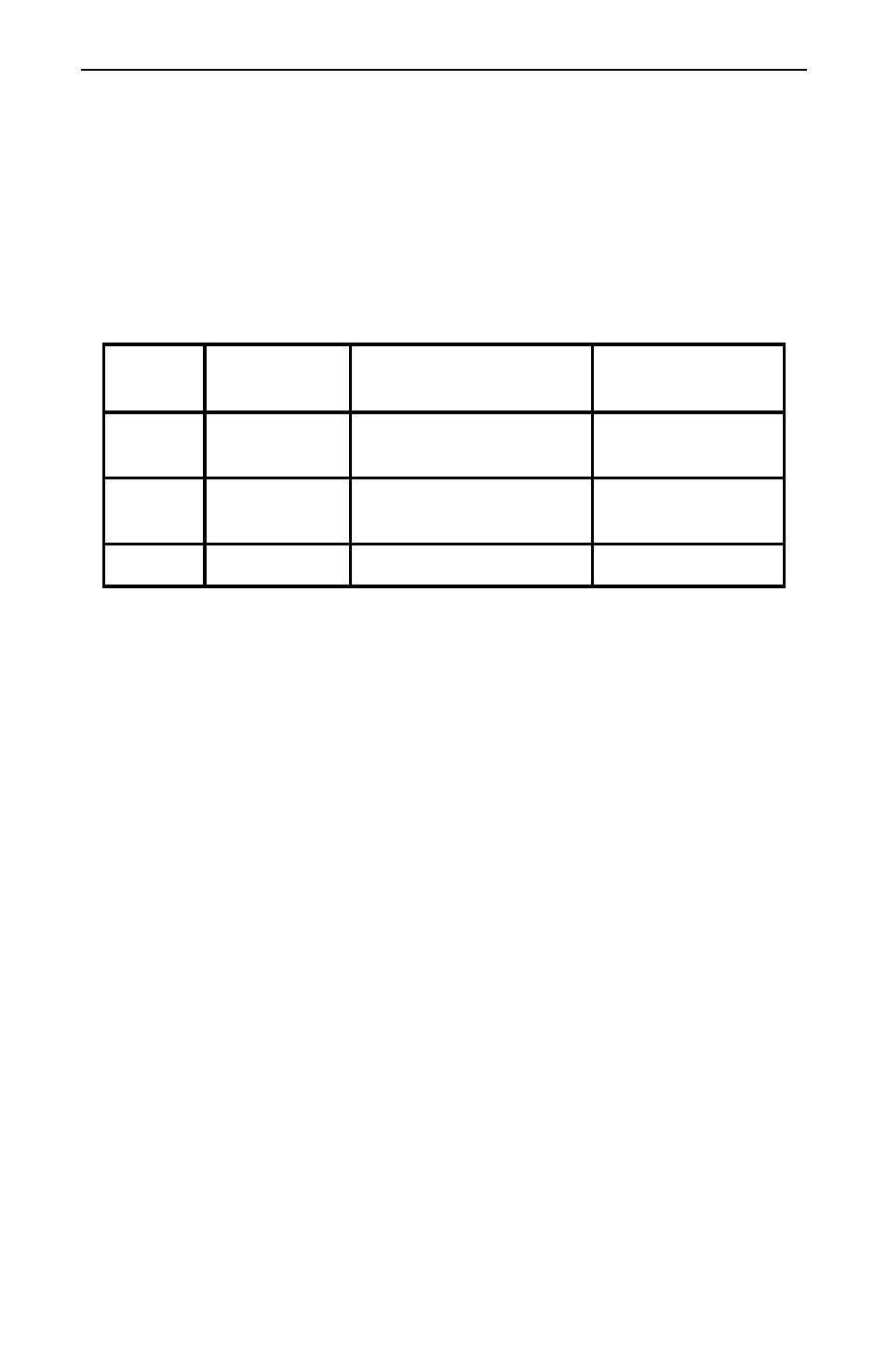
TD100700-0IA
4
INSTALLATION
The BASC20 is intended to be panel-mounted in an industrial enclosure or wiring
closet with screws (not provided). See Figure 2 for mechanical details.
Cabling Considerations
When attaching cables to the BASC20, Table 1 should be considered.
Function Signalling &
Data Rate
Minimum Required
Cable
Maximum
Segment Distance
Ethernet
10BASE-T
10 Mbps
Category 3 UTP
100 m (328 ft)
Ethernet
100BASE-TX
100 Mbps
Category 5 UTP
100 m (328 ft)
I/O
Unspecified
18 AWG
Unspecified
Table 1 — Cabling Considerations
NOTE: If using shielded cable, connect to chassis at only one point. Wire size
may be dictated by electrical codes for the area where the equipment is being
installed. Consult local regulations.
Observe in Table 1 that 10BASE-T segments can successfully use Category 3, 4
or 5 cable — however, 100BASE-TX segments must use no less than Category 5
cable. Category 5e cable is recommended as the minimum for new installations.
The Ethernet port employs Auto-MDIX technology so that either crossover or
straight-through cables can be used to connect to the network.
Real-Time Clock
The BASC20 contains a real-time clock (RTC) which can be configured via a
standard web browser or it can be configured to get its time from an Network
Time Protocol (NTP) server. The RTC is backed up via a super-cap which can
provide up to one week of backup for the RTC during a power loss. The RTC is
also used to provide non-volatile storage for the unit's pulse counts and its
virtual Sedona components.