Control panel + icon reset + power off, Settings – COWON V5 User Manual
Page 37
Advertising
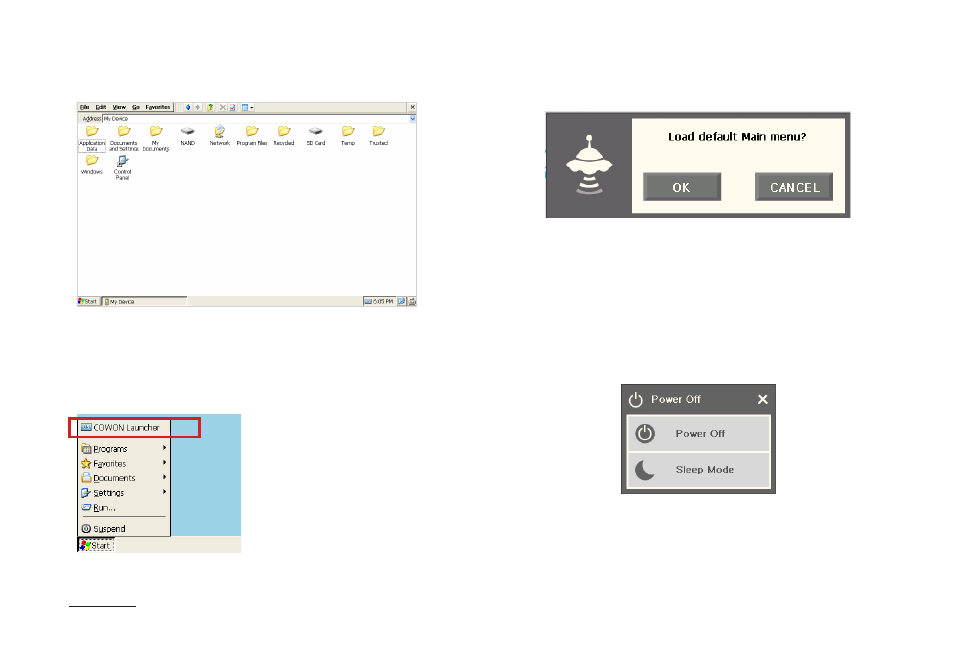
COWON V5
37
- Execute Control Panel for WinCE settings after exiting the
COWON V5 main menu.
You can configure various settings required for using the WinCE
OS.
- Execute “Start –COWON Launcher (C)” on the WinCE screen to
return to the COWON V5 main menu.
- Reset the icons on the main user interface screen to original
factory settings.
- You can restore the icons changed or deleted while using the
COWON V5 product. User-defined icon settings will be deleted.
- Power Off : Turn off the power.
- Sleep Mode : Switch to sleep mode.
- Power consumption is minimized in sleep mode, enabling quick
boot-up.
Settings
+ Control Panel
+ Icon Reset
+ Power Off
Advertising