Music – COWON iAUDIO 9 User Manual
Page 37
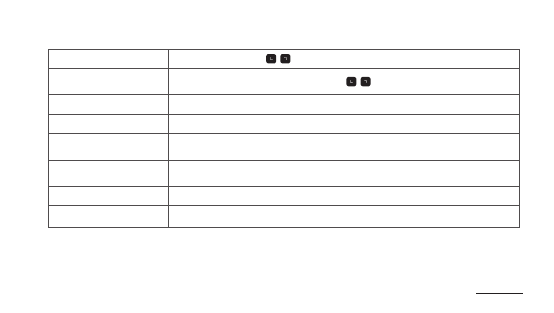
37
iAUDIO 9
+
Music
Settings Mode
* If turned on, lyrics will be displayed during the playback.
For more information on lyrics application, check the LDB manager section at www.cowon.com.
Skip interval
Set the skip interval(short :
,
).
Scan interval
Set the scan interval for rewind / fast forward(long :
,
).
Resume
Set to play the file from the previously played location.
Play speed
Set the playback speed.
Pitch correction
Compensate for the change of intonation of an audio signal when adjusting the playback
speed in Music mode.
Fade in
Set the fade-in feature(gradually increase the volume when resuming to play a file).
Lyrics*
Turn on/off lyrics(if the lyrics are applied to the files).
Audible Navigation
Set skip preferences for rewind / fast forward when playing Audible contents(by section or file).