Button operation, More functions – COWON AW1 User Manual
Page 22
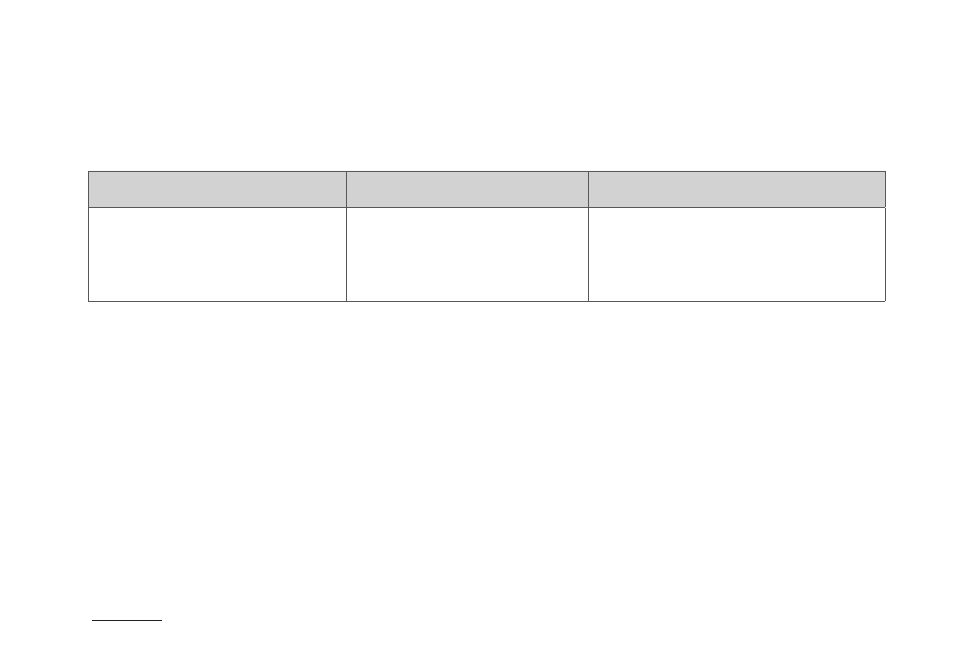
22
COWON AW1
Basic Functions
+ Button Operation
Press the button briefly
Press the button twice
Press and hold the button
Records manually and stores it
as an event file.
Turns Wi-Fi On/Off.
Initiates process for safe removal of
memory card.
Initiates format process when memory
card is inserted.
See the table below for button operations while using the Auto Capsule.
+ More Functions
- Protection from high temperature
If the temperature inside of the vehicle rises too high, recording automatically stops to protect the
device.
When this happens, the LED indicator blinks slowly in purple alongside the voice message
“Recording is paused to protect the product from high temperature.” When the temperature goes
down, recording resumes automatically.
- Reset
If a problem happens to the Auto Capsule and an abnormal state persists for more than five
minutes, unplug the power cable and completely switch off Auto Capsule before plugging it again.