Crest Electronics CRE57004SD TRAIN ENGINEER BASE STATION SET User Manual
Page 2
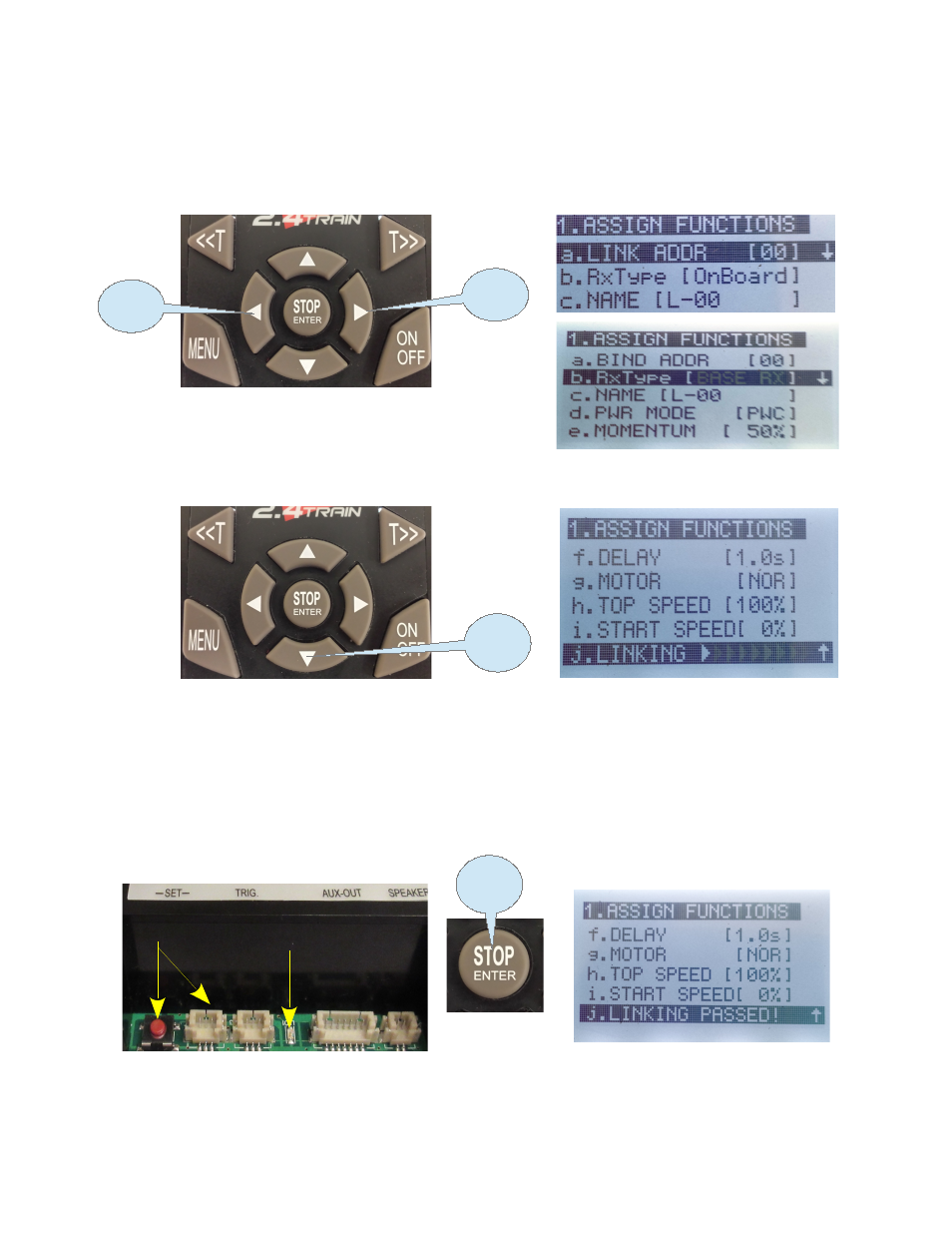
Under '1.ASSIGN FUNCTION' choose your '
LINK /BIND ADDRESS
(49)'. It's
recommended to start with (
00
) as your first link address. To quickly get to link
address (00) press the '
STOP/ENTER
' BUTTON. Press the bottom arrow to select
Rx-Type then press the right arrow to select '
BASE RX
'
Press the 'bottom arrow' and scroll down to the '
LINKING
'.
Press the Red Push button cord on the receiver or you can press the Red button
directly at the corner of the receiver and the Blue LED on the receiver will flash
brightly indicating the linking process has started. Release the button as soon as
the Blue light starts to flash. Press the Stop/Enter button on the transmitter and
the transmitter should indicate linking
Passed
.
2
RIGHT
ARROW
BOTTOM
ARROW
RED
BUTTON
BLUE LED
LEFT
ARROW
STOP
ENTER
BASE RX
00
PASSED
LINKING