Cybex 770A Arc Trainer User Manual
Page 31
Advertising
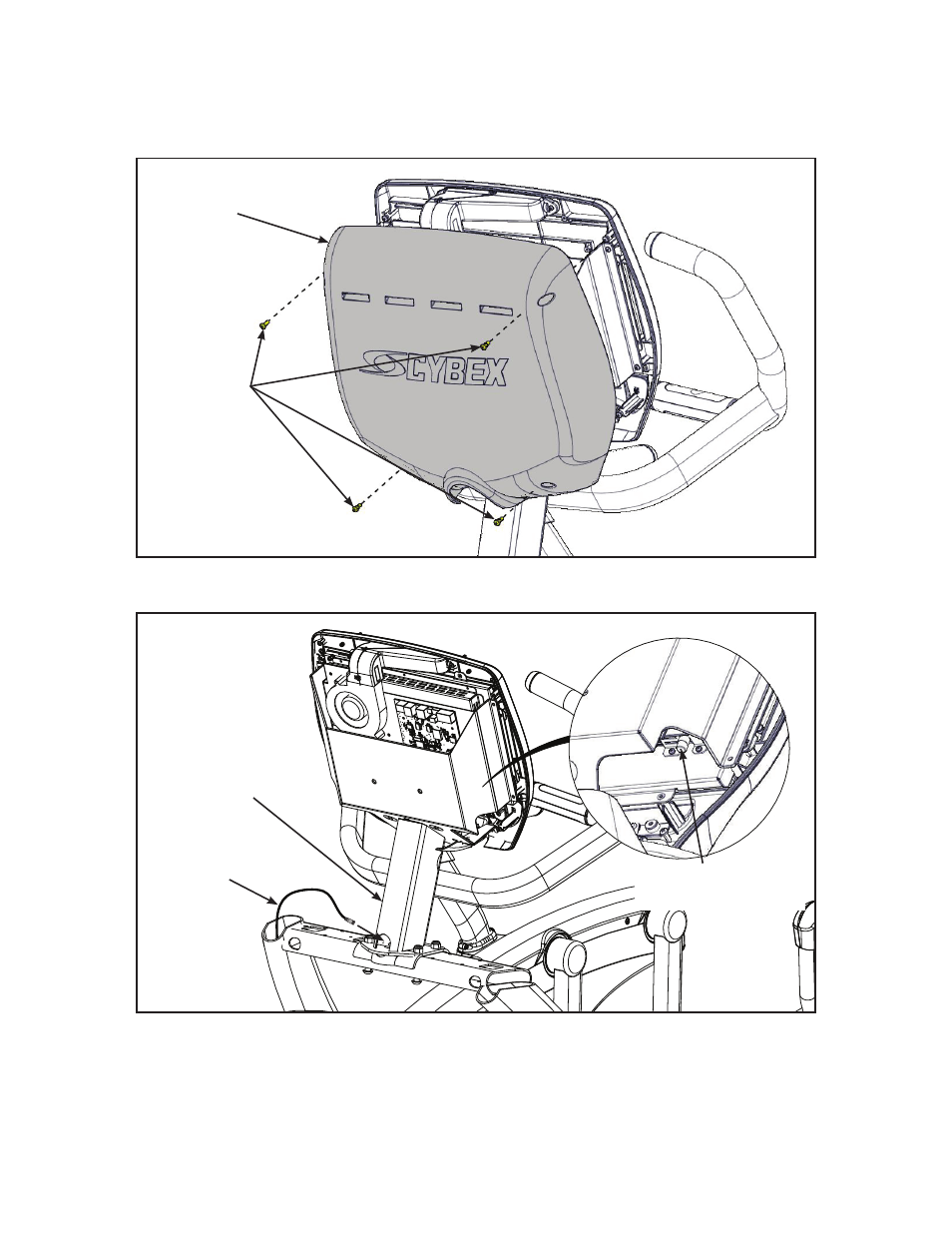
31
Cybex Owner’s Manual
Install coax cable (E3 View Monitor option)
1. Remove four screws securing back cover to the console using a Phillips screwdriver.
Screws (4)
Back
Cover
2. Route coax cable up through console support tube.
E3 View Monitor
Coax Connection
Coax
Cable
Console
Support
Tube
3. Install coax cable into the E3 View Monitor coax connector and tighten threaded connector.
4. Install four screws securing back cover to console using a Phillips screwdriver.
Advertising
This manual is related to the following products: