Workout selection, Data readouts – Cybex 625T Treadmill User Manual
Page 60
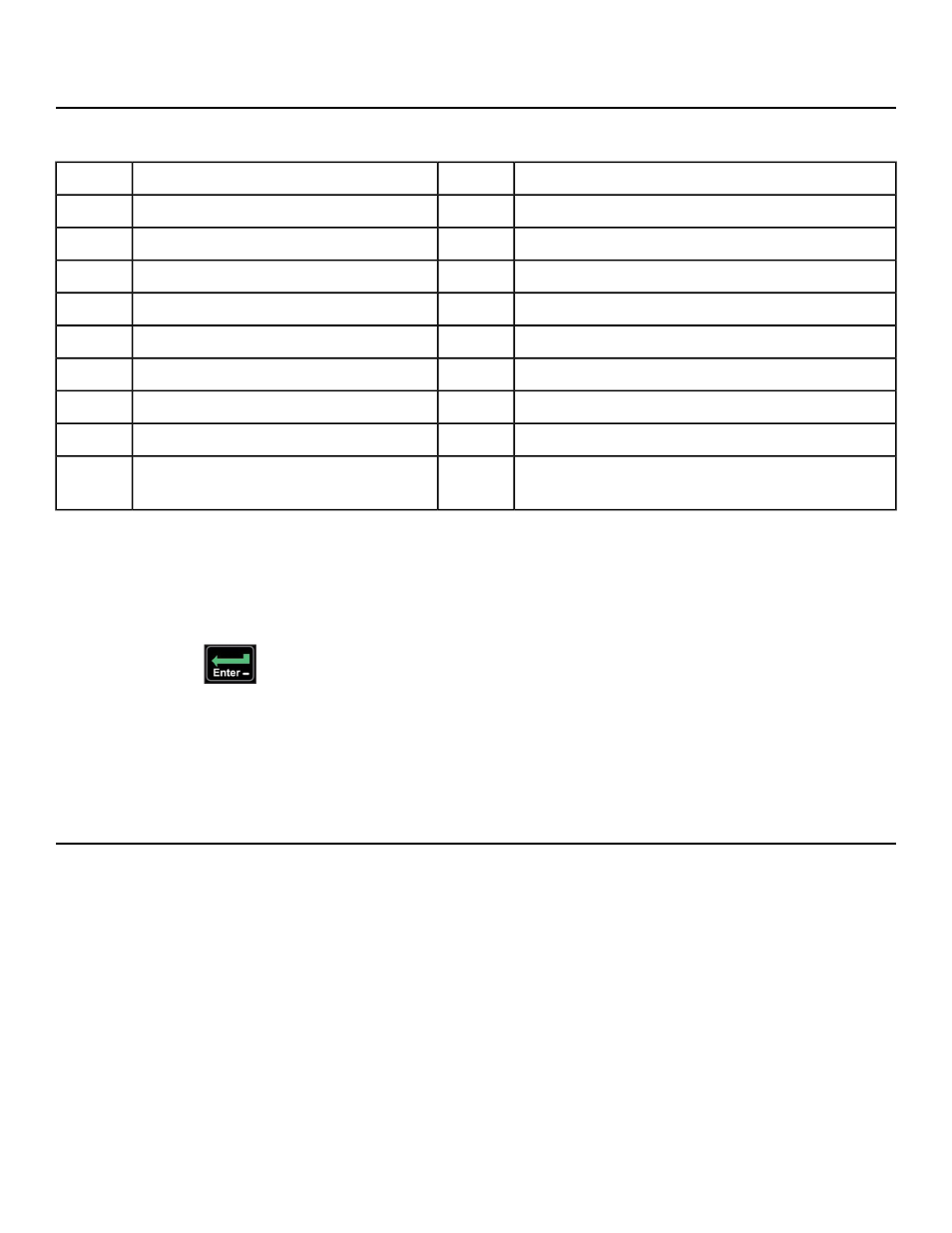
Workout Selection
Workout Choices:
Settings
Levels
Workout
Select time, level and weight.
10
Weight Loss
1
Select time, level and weight.
10
Rolling Hills
2
Select time, level and weight.
10
Hills
3
Select time, level and weight.
10
Pike’s Peak
4
Select time, level and weight.
10
Hill Interval 1:1
5
Select time, level and weight.
10
Hill Interval 1:2
6
Select time, level and weight.
10
Hill Interval 1:3
7
Select time, level and weight.
10
Cardio
8
Select time, age, target heart rate and weight.
NA
Heart Rate Control (HRC) (E3 View
Monitor option)
9
Navigation
The keypad is active during the workout setup time to key in time, level and weight values. The
Resistance + - keys are also active to adjust the displayed workout value (up or down). Hold down key
to accelerate rate of increments.
Press the ENTER
key after each step to accept values entered and to move forward in the setup
process.
The Quick Start key may be pressed any time during this process to accept all workout defaults. If no
activity is performed after a workout is selected, the unit will default to the settings of the current workout
selected.
Data Readouts
As you exercise, the unit keeps track of the following data:
Your current heart rate. Heart rate will appear when a signal is introduced. Use
the hand grips for Contact Heart rate or wear a Polar
®
compatible heart rate chest
strap.
BPM (Beats Per
Minute)
The total accumulated calories burned during your workout. Your weight must be
correctly set before beginning your workout for this measurement to be most
accurate.
Calories
Calculation of present workload's energy exertion in Calories per Hour.
Calories Per Hour
Page 60 of 88
Cybex 625T Treadmill Part Number LT-23221-4 H