Testing – D.T. Systems Micro-iDT PLUS with SmartLED User Manual
Page 13
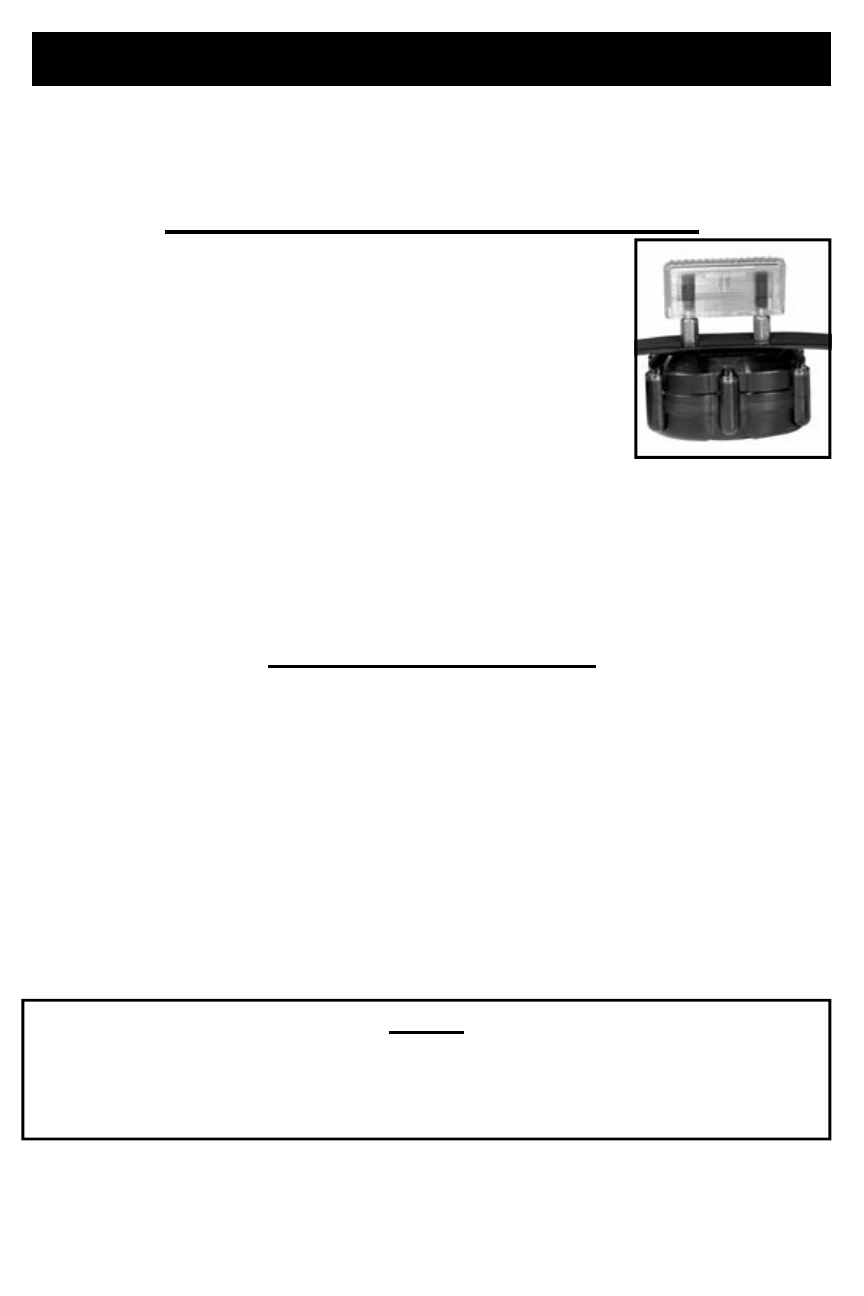
13
To Test the Electronic Stimulation
1. Place the tester firmly on the contacts
of the Collar Receiver.
2. Set the intensity (note - an intensity
level setting of 4 or less might not be
enough to light the tester).
3. Push the ‘NICK’ or ‘CONT’ button.
4. The tester light will quickly flash once when the
Nick button is pushed and light repeatedly when the
Continuous Stimulation button is pushed (the test
light will be brighter at higher intensity levels).
TESTING
To Test the Vibration
1. Hold the Collar Unit in your hand (make sure the
intensity level is turned all the way down and avoid
touching the metal contacts to prevent accidental
electrical stimulation).
2. Press the red Vibration button on the side of the
transmitter.
3. The Collar Unit should vibrate while the button is
being pressed.
NOTE: Before testing, make sure that both units are
fully charged and the Collar Receiver is “ON”.
NOTE
If the Collar Unit is not responding to any signals from the
Transmitter, the collar may need to be reprogrammed to the
Transmitter (see page 14).