Quick guide: total cricket scorer 2 of 2 – Daktronics CR-2004 Multi-Section Cricket Scoreboard User Manual
Page 86
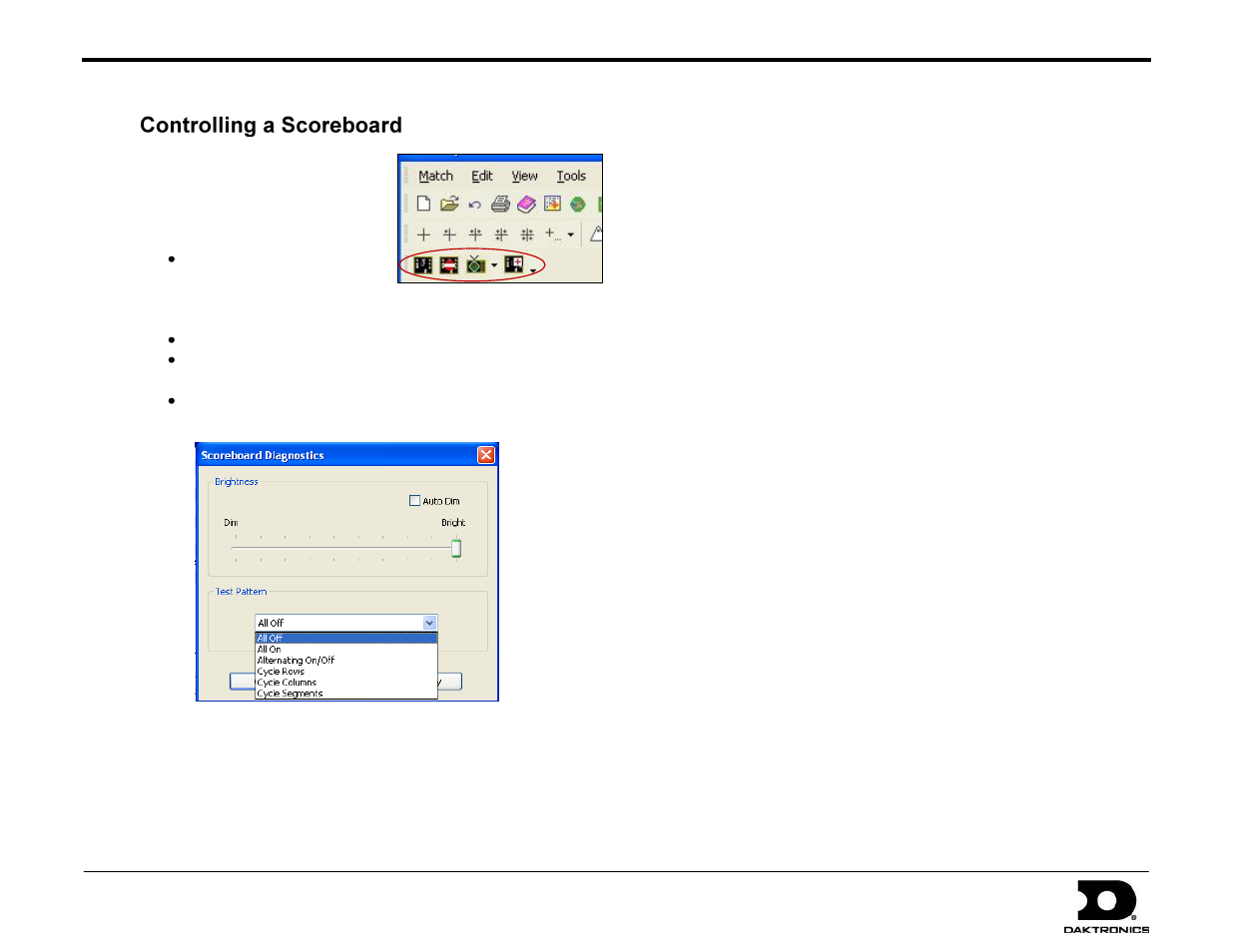
Quick Guide: Total Cricket Scorer
2 of 2
201 Daktronics Drive, Brookings, SD 57006
Tel: 605-697-4036 or 888-325-7828 Fax: 605-697-4700
Website: www.daktronics.com
DD1420310 Rev 0
8/26/2008
After activating and configuring
the scoreboard, four new buttons
will become active on the main
toolbar (Figure 3).
Click the first button to
refresh all of the data
going to the external
scoreboard.
Click the second button to pause scoreboard updates.
Click the third button to select a graphic for the scoreboard if
applicable.
Click the fourth button for scoreboard brightness and
diagnostics (Figure 4).
o
Use the slider to adjust the Brightness of the
scoreboard, or select Auto Dim.
o
Select a Test Pattern to test the scoreboard
connection/performance.
o
Click Apply and then OK when finished.
Figure 3
Figure 4