Modifying amount settings, Modifying amount settings -3, Lottery amount 1 – Daktronics DF-1060 User Manual
Page 41: Edit> to modify 1, Edit lottery l $dd0
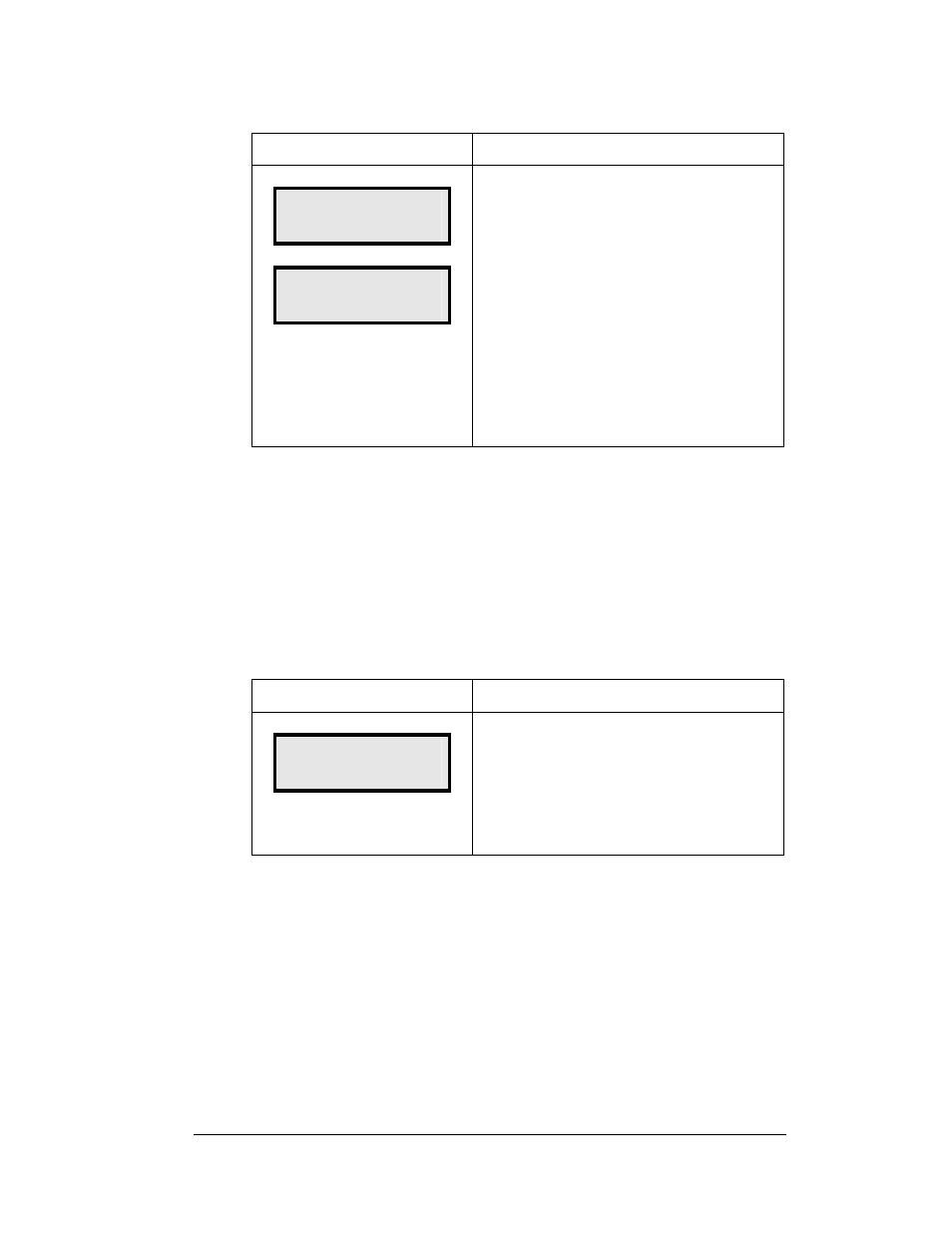
Lottery Display Operation
5-3
LCD Screen
Action
Lottery amount
1
↓
$ DD0
<EDIT> TO MODIFY
1
↓
$ DD0
Note: Options include
$000
(default)
$00.0
$0.00
The display will toggle between these two
screens.
Press the up or down arrow keys <
↑↓
> to scroll
through the current setting for any of the lines
on the display.
Press the <
ENTER/EDIT
> key to modify any of
the line settings.
Modifying Amount Settings
The lottery can be modified either by pressing the <
EDIT
> key during operation
(Refer to Lottery Display Controller Operation) or using the <
MENU
> key (refer
to the <
MENU
>Key Operation.)
Use the following key to identify the item to be edited.
L = Current lottery number to be edited
$000 = Current value to edit
LCD Screen
Action
EDIT Lottery L
$DD0
Press any of the number keys to edit the
amount for this lottery.
Note: The flashing asterisk on the LCD shows
the current data being edited.