Daktronics G-100-7.6-R User Manual
Page 14
Advertising
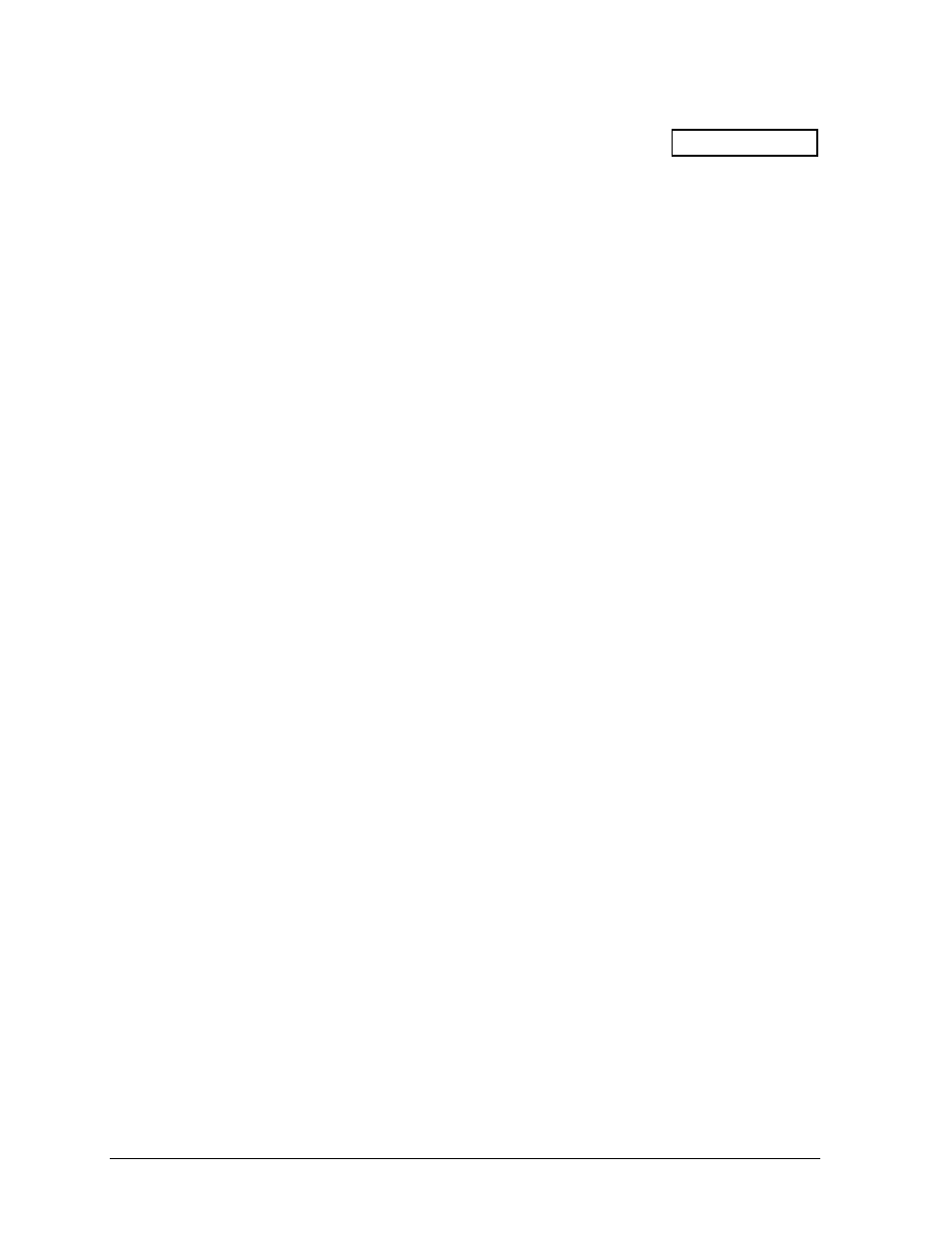
Mechanical Installation
2-2
Hanging Mount
Reference Drawings:
Shop Drawing, G-***-1.7x***-2.1...................................................... Drawing A-86943
The single line InfoNet has retractable hanging brackets within the end caps (refer to Drawing A-
86943 for dimensions and spacing). To access the hanging brackets, rotate the display upside
down until the brackets extend outward. Caution: Be sure the mounting harness (chains, wire,
etc.) is directly above the brackets and hanging straight up and down to prevent any side stress to
the brackets. Have all mounted displays inspected by a qualified structural engineer.
Advertising
This manual is related to the following products: