Programming summary, Local control and display, Installation – Dataprobe PowerPal Single User Manual
Page 7
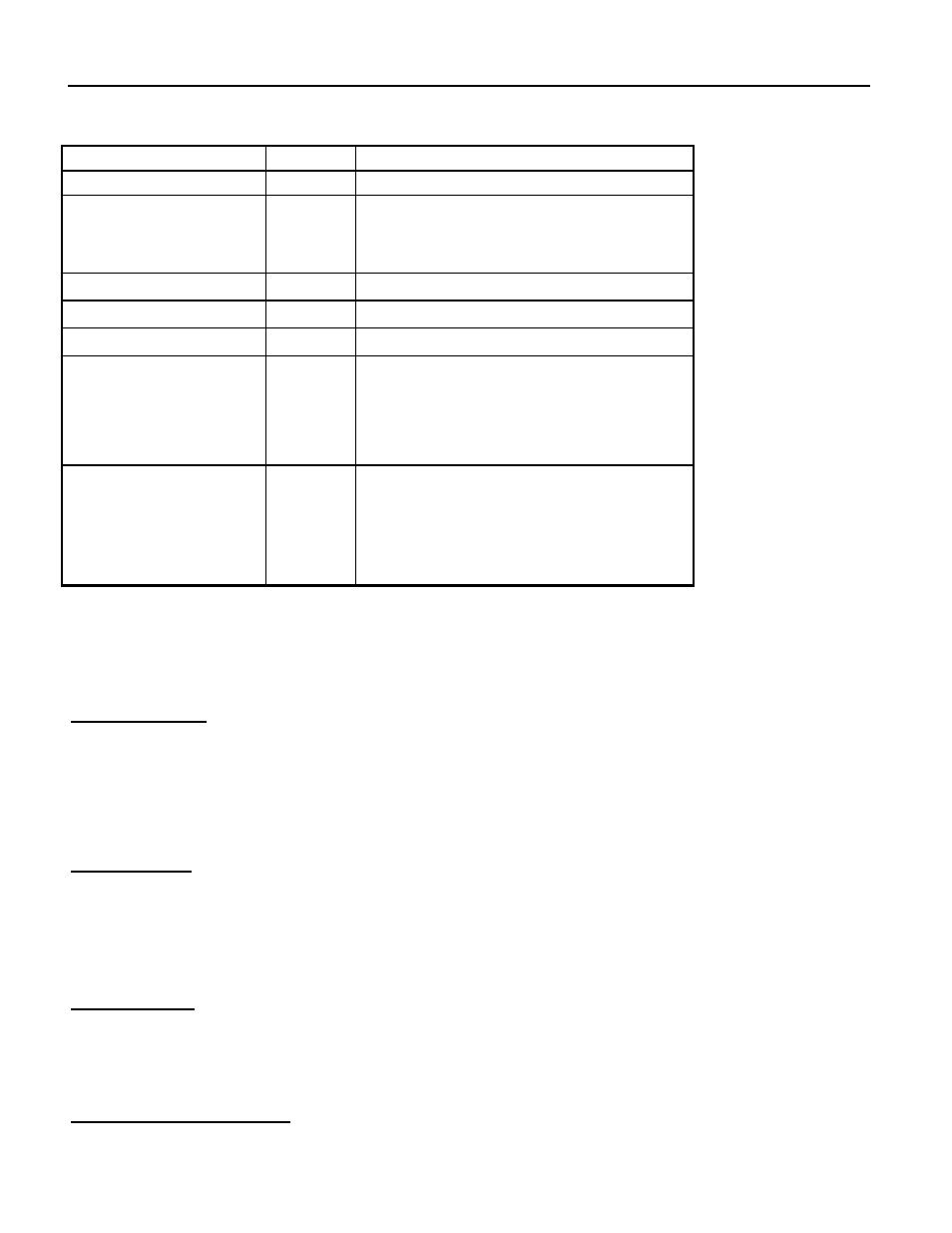
POWER PAL
Page 7
PROGRAMMING SUMMARY
Feature
Code
Options
Enter Programming Mode
# #
Responds with two Beeps
Answer Mode
6 n
∗
1= Normal Answer (ring back)
2= Answer & Prompt
3= Answer & Quiet
4= Answer & Dial Tone
Pal Answers Call
2 n
∗
n = Number of Rings (1 - 6)
Pal Rings Extension
7 n
∗
n = Number of Rings (1 - 6)
Power Reset Time
9 n
∗
n = 1 - 9 five second increments
Call Completion
4 0
∗
4 1
∗
8 n
∗
Power turns off after call completion (8 n
∗
)
Power remains in last state
Auto Shutdown n = 1- 9 ten second
increments.
Security
# c
∗
5 0
∗
5 1
∗
5 2
∗
Security set to code ‘c’ (1 to 6 digits)
Security Off
Power Only Secure
Power and Extension Secure
LOCAL CONTROL AND DISPLAY
Manual Control
Pal uses a three position slide switch to allow local control of the power. In the AUTO position, Pal is controlled
from the phone line as described above. In the ON or OFF positions, power is locally selected. All power control
from the phone line is disabled. All calls will pass directly to the Extension, as if Pal were not installed.
Disconnecting Pal from its A/C source will have the same results. When the switch is moved from ON or OFF to
the AUTO position, the power status will not change, and remote control will be restored.
LED Indicator
The LED indicator displays the current status of the A/C power on the receptacle.
INSTALLATION
Power Source
Connect PowerPal’s line cord to a suitable 120VAC 60Hz power source. When Power is applied to PowerPal, the
A/C power receptacle on Pal will be ON, if set to ON, OFF if set to OFF and if set for auto, Pal will remain in the
state it was before power loss, or before switching to Auto.
Power Controlled Device
Connect the device to be power controlled to Pal’s A/C outlet. Make sure that the total current of the devices
connected does not exceed 10 Amps.