2 connecting the microlink 56k fun ii – Devolo MicroLink 56k Fun II User Manual
Page 6
Advertising
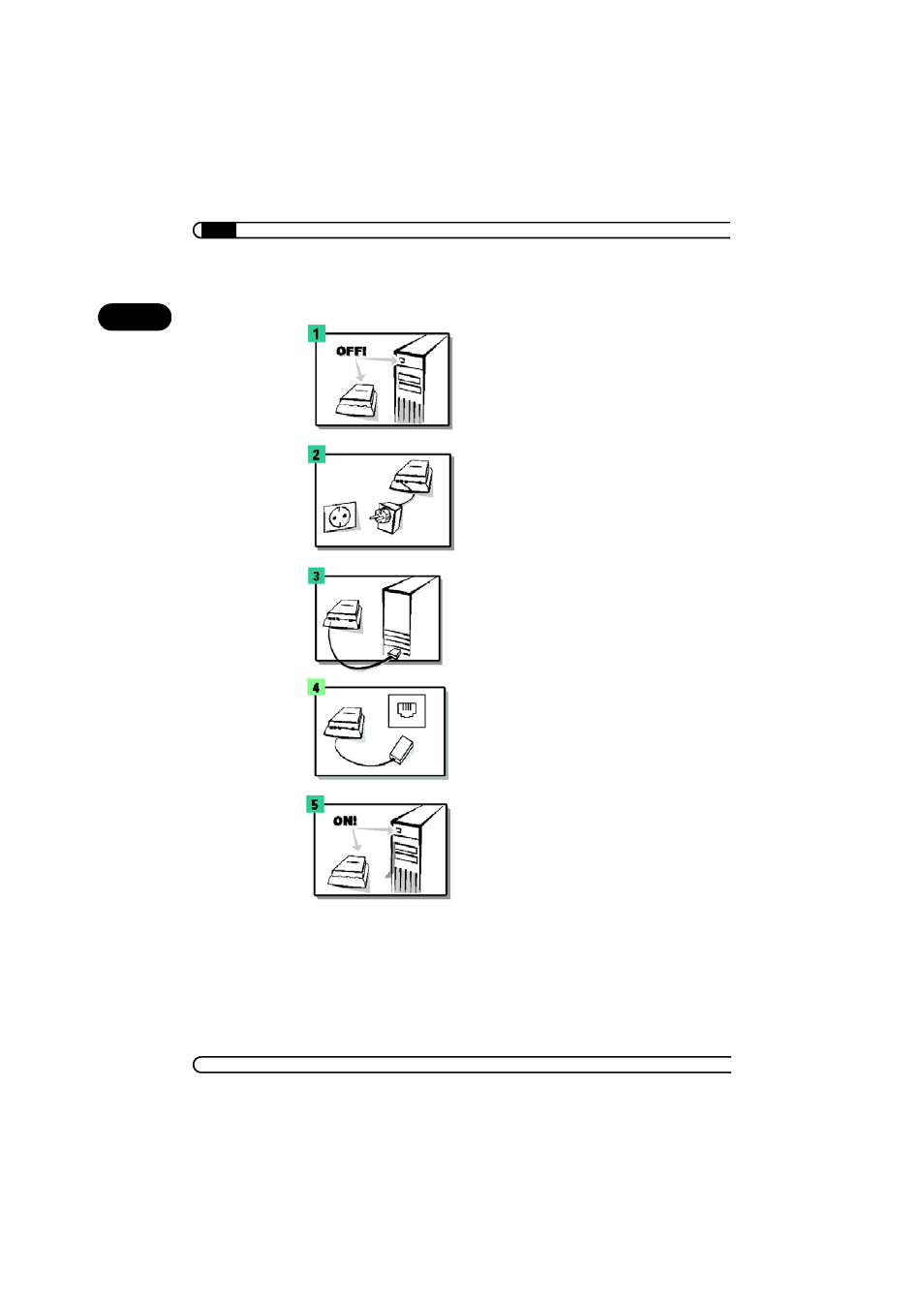
Introduction
|
|
devolo MicroLink 56k Fun II
|
6
EN
1.2
Connecting the MicroLink 56k Fun II
The first step
Please ensure that your PC and the modem are
switched off
ᕡ
Connect the MicroLink 56k Fun II
Plug the power connector
· of your modem
into a 230 V wall socket using the included AC
adapter.
Connection to the PC
Insert the supplied V.24/RS232 cable into con-
nection
» of the modem and to a free serial
port (e.g. COM1 or COM2) of your PC.
Connection to the telephone network
Connect one end of the connecting cable supp-
lied to the line connection on the modem
ᕤ and
the other end to the suitable outlet for the tele-
phone line.
Switch on PC and modem
Switch on your modem
ᕥ and then the com-
puter.
Advertising