Chapter 10 - intel amt settings, Chapter 10 chapter 10 - intel amt settings, Overview – DFI DT122-CR Manual User Manual
Page 72: Enable intel, Amt in the ami bios
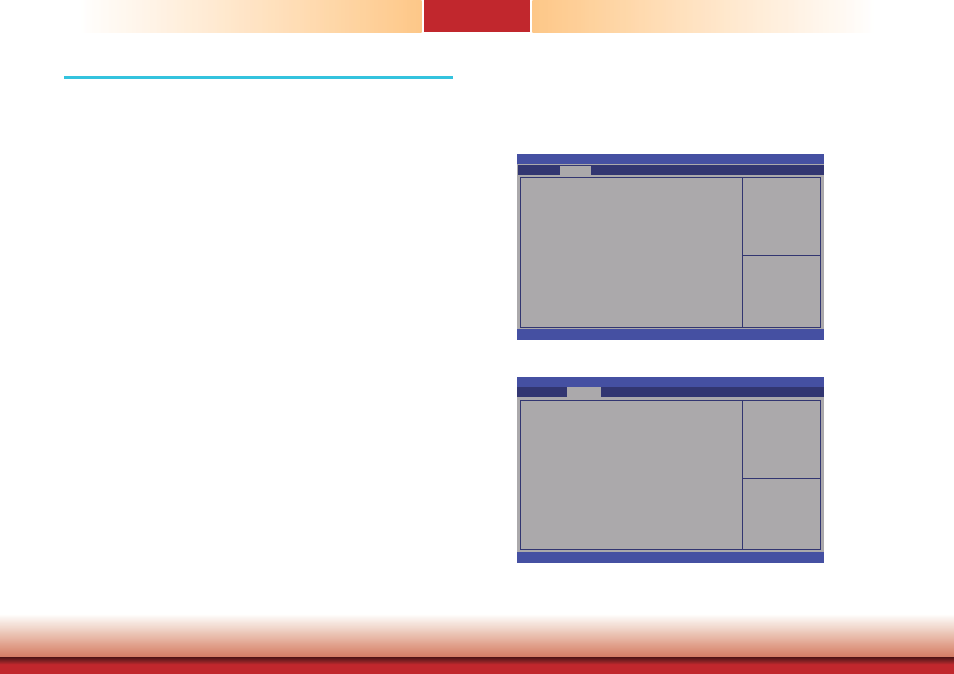
www.dfi .com
72
Chapter 10 Intel AMT Settings
Chapter 10
Chapter 10 - Intel AMT Settings
Overview
Intel Active Management Technology (Intel
®
AMT) combines hardware and software solution to
provide maximum system defense and protection to networked systems.
The hardware and software information are stored in non-volatile memory. With its built-in
manageability and latest security applications, Intel
®
AMT provides the following functions.
• Discover
Allows remote access and management of networked systems even while PCs are powered
off; significantly reducing desk-side visits.
• Repair
Remotely repair systems after OS failures. Alerting and event logging help detect problems
quickly to reduce downtime.
• Protect
Intel AMT’s System Defense capability remotely updates all systems with the latest security
software. It protects the network from threats at the source by proactively blocking incom-
ing threats, reactively containing infected clients before they impact the network, and pro-
actively alerting when critical software agents are removed.
Enable Intel
®
AMT in the AMI BIOS
1. Power-on the system then press <Del> to enter the main menu of the AMI BIOS.
2. In the Advanced menu, select Enabled in the Intel AMT field.
3. In the Advanced menu, select PCH-FW Configuration.
Aptio Setup Utility - Copyright (C) 2011 American Megatrends, Inc.
Version 2.14.1219. Copyright (C) 2011 American Megatrends, Inc.
ME FW Version
ME Firmware Mode
ME Firmware Type
ME Firmware SKU
Firmware Update Confi guration
Advanced
8.0.2.1410
Normal Mode
Full Sku Firmware
5MB
Select Screen
Select Item
Enter: Select
+/-: Change Opt.
F1: General Help
F2: Previous
Values
F3: Optimized
Defaults
F4: Save & Exit
ESC: Exit
ACPI Power Management
Confi guration
Aptio Setup Utility - Copyright (C) 2011 American Megatrends, Inc.
Version 2.14.1219. Copyright (C) 2011 American Megatrends, Inc.
ACPI Power Management Confi guration
Trusted Computing
PC Health Status
CPU Confi guration
SATA Confi guration
Intel TXT(LT) Confi guration
PCH-FW Confi guration
Intel(R) Anti-Theft Technology Confi guration
AMT Confi guration
USB Confi guration
F81217 Second Super IO Confi guration
F71879 Super Super IO Confi guration
Serial Port Console Redirection
CPU PPM Confi guration
Save & Exit
Chipset
Boot
Security
Main
Advanced
Select Screen
Select Item
Enter: Select
+/-: Change Opt.
F1: General Help
F2: Previous
Values
F3: Optimized
Defaults
F4: Save & Exit
ESC: Exit