Chapter 2 – DFI HD620-H81 User Manual
Page 22
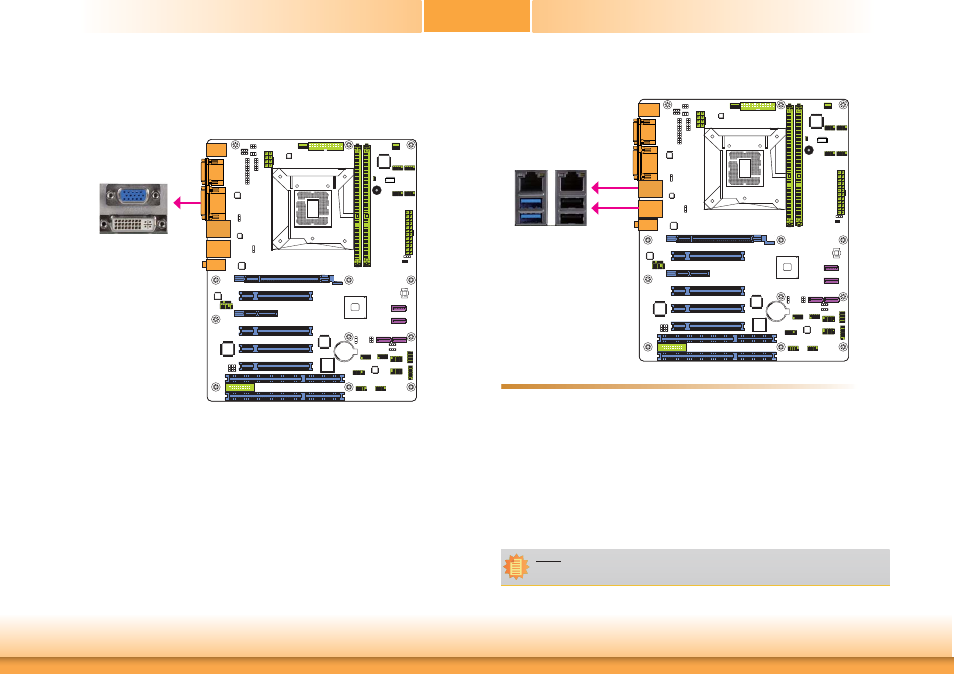
www.dfi .com
22
Chapter 2 Hardware Installation
Chapter 2
Graphics Interfaces
The display ports consist of the following:
• 1 VGA port
• 1 DVI-D port
VGA Port
The VGA port is used for connecting a VGA monitor. Connect the monitor’s 15-pin D-shell cable
connector to the VGA port. After you plug the monitor’s cable connector into the VGA port,
gently tighten the cable screws to hold the connector in place.
DVI-D Port
The DVI-D (Digital Visual Interface) port is used to connect a digital LCD monitor or LCD TV.
Connect the display device’s cable connector to the DVI-D port at location CN13. After you
plug the cable connector into the DVI-D port, gently tighten the cable screws to hold the con-
nector in place.
BIOS Setting
Configure the display devices in the Chipset menu (“System Agent Configuration” submenu) of
the BIOS. Refer to the chapter 3 for more information.
VGA
DVI-D
2
3
RJ45 LAN Ports
LAN 2
Features
• Intel
®
82574 PCI Express Gigabit Ethernet controller
• Intel
®
I217 Gigabit Ethernet Phy (HD620-H81X/D)
The LAN ports allow the system board to connect to a local area network by means of a
network hub.
BIOS Setting
Configure the onboard LAN ports in the Chipset menu (“PCH-IO Configuration” submenu) of
the BIOS. Refer to the chapter 3 for more information.
Driver Installation
Install the LAN drivers. Refer to the chapter 4 for more information.
2
3
LAN 1
LAN 1
LAN 2
Note:
HD620-H81B supports Intel
®
82574 PCI Express Gigabit Ethernet controller (LAN 1)
only.