Edit truck capacity – Digi-Star GT460 User Manual
Page 14
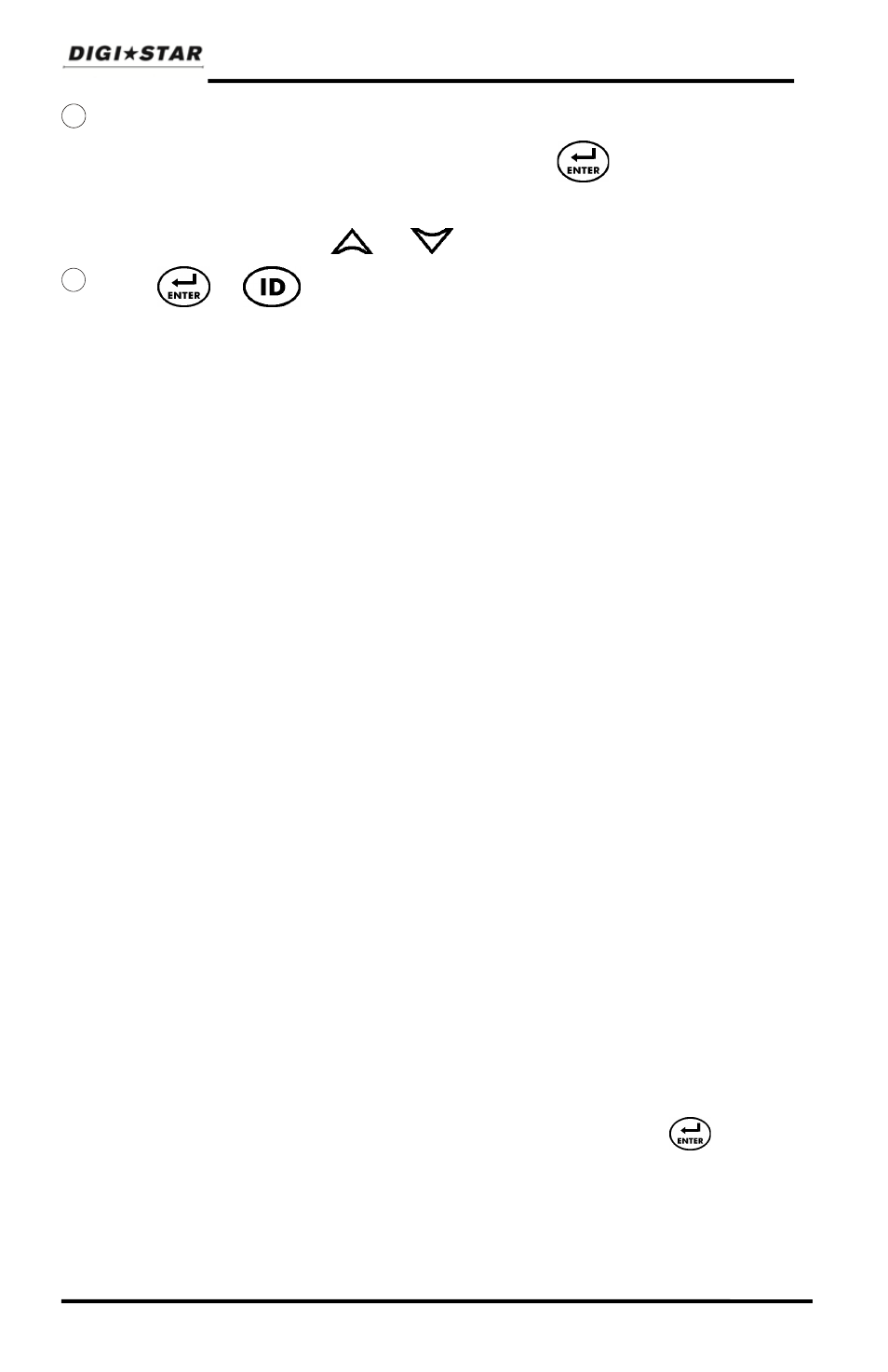
ID Screen
6
The operator will see ID XXX while editing the ID and CAP XXX while
editing the capacity. After editing the ID press to move the cursor
to capacity field to enter capacity data. The display will scroll to the
next ID when pressing or .
7
Press or to exit.
Edit Truck Capacity
GT460's running software version 9B or later has the ability to add and edit
truck capacities. GT460's running software versions earlier than 9B can
be updated with new software and the necessary hardware to provide this
functionality. Contact Digi-Star Support at 1-800-225-7695 for details.
Updated Grain Tracker software allows entering and editing of truck
capacities on the PC and then transferring the setting to the GT460
Indicator.
Using the ID screen explained above, the operator can select not only the
stored preset for unloading, but also either automatically use the truck
capacity for the current ID or prompt the operator to either edit or accept
the truck capacity before unloading.
AutoLog
2
-Auto Load Preset (ALP – D.A.N. 477) has 4 selections;
OFF,
STORED, TRUCK, and PARTCP
OFF - No output control will be activated and the preset will not be used.
STORED - The operator manually enters a preset in the main weight screen
and when unloading begins, by manually pushing the START/STOP or
Autolog
2
activates, the preset will be displayed and used for the control of
the output signal.
TRUCK - The current ID truck capacity will automatically be used when
unloading begins. This operation is similar to loading a stored preset, but
the operator will see the actual capacity from the ID screen when the
unloading process begins instead of a previously entered preset.
PARTCP – This selection allows the operator to edit the preset to be used for
unloading. When unloading begins the operator will see the truck capacity
on the six character display. This amount can be editing using the front
panel keys or it can be accepted by the operator by pressing . The
PARTCP prompt is intended to represent PARTIAL CAPACITY.
14
GT460 AutoLog
2
Operators Manual
D3804