Base radio connections, High gain antenna, Base radio connections: high gain antenna – Digi-Star DataLink User Manual
Page 8
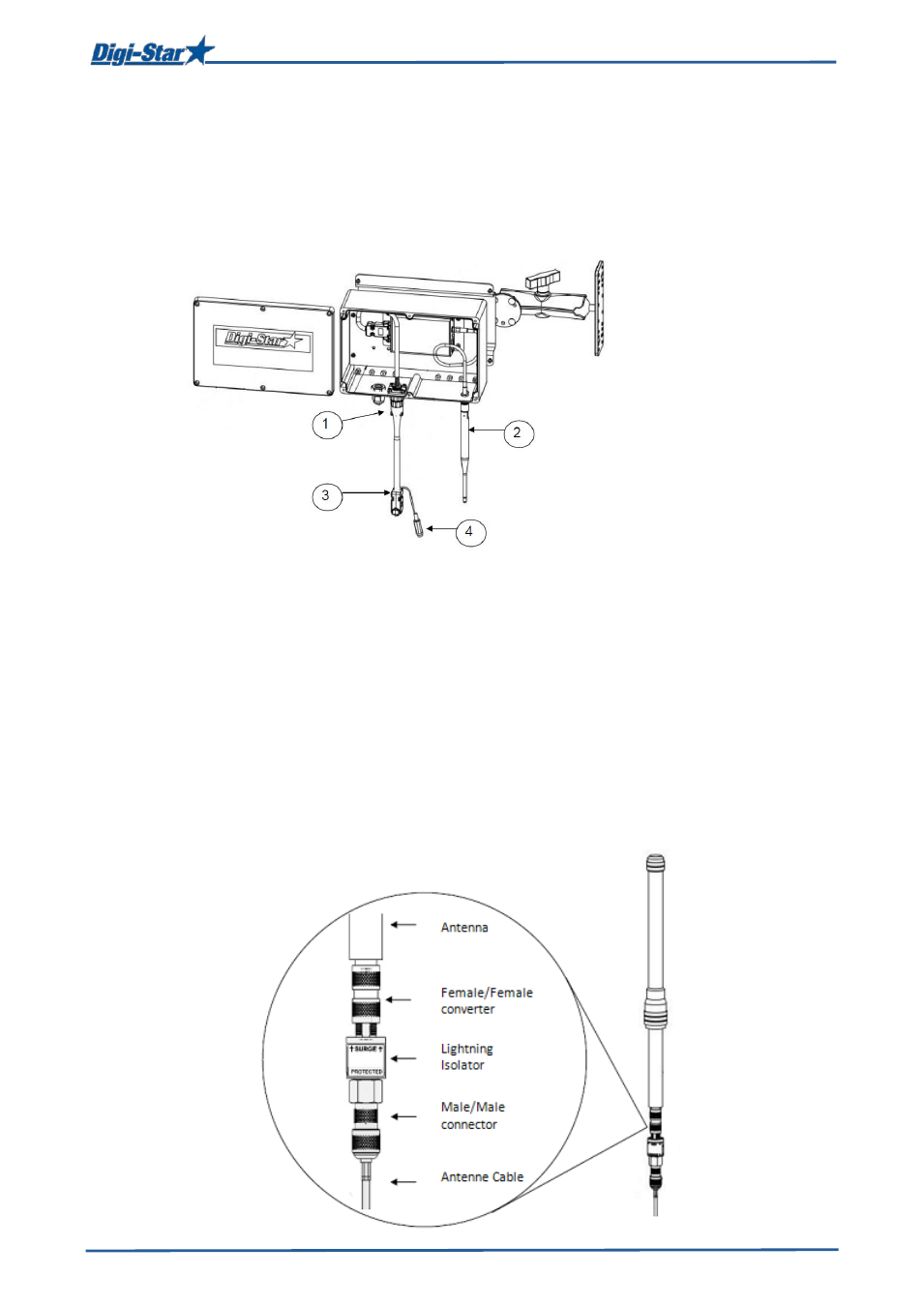
Installation
D3869-GB Rev B RF DataLInk User manual
5
Base radio connections:
• Connect the base radio according to the instructions below (Fig. 4) .
1. Connect the 8 pin AMP connector to the base radio.
2. Connect the antenna to the antenna connection on the base radio.
3. Connect the DB9 (9 pin connector) to the I/0 port of your computer or with the included
USB/serial converter to the USB port**.
**First install the driver software before you plug in the USB/serial converter. You
can find the driver software on the TMR Tracker CD.
4. Connect the 12Vdc adapter to the power connection
High gain antenna:
Make sure that when you are using a high gain antenna the lightning isolator is installed
correctly. Fig. 5.
Fig. 4
Fig. 5