DNF Controls 2034CL-TO User Manual
Page 18
Advertising
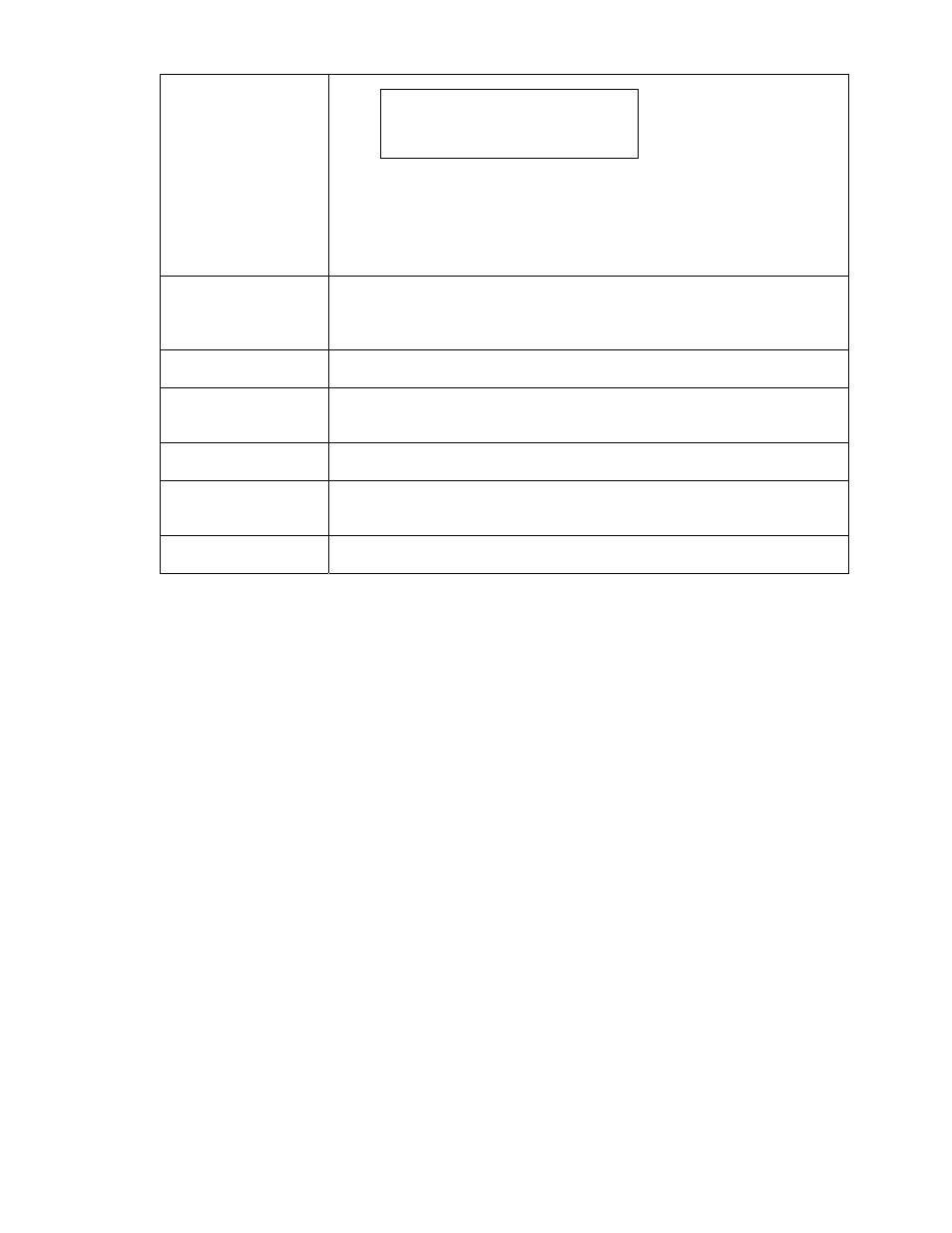
2034CL-TO, Pinnacle Thunder Protocol
18
ST300 SETUP
Press Softkey beneath ClearCues to clear all Cue Points to 00:00:00:00.
Press Softkey [YES] when asked “Are You Sure?”
Press Softkey beneath SetDefault to set ST300 to default settings.
Press Softkey [YES] when asked “Are You Sure?”
DISPLAY
SOFTWARE
VERSION
The version number for the currently installed software is displayed.
SHOTBOX ON/OFF
Enables use of Shotbox.
RECORD
Press Softkey to select single button or 2-button record.
RECORD = [REC] Only OR [REC] + [PLAY].
PREROLL
Enter Preroll value.
TRANSMIT
CUELIST
Transmits Cuelist to another ST300 or to a PC.
RECEIVE CUELIST
Receives Cuelist from another ST300 or a PC.
ST300 SETUP
Clear Cues
S D f
l
Advertising