Advanced features, View contents of cue points – DNF Controls 2034CL-SX User Manual
Page 14
Advertising
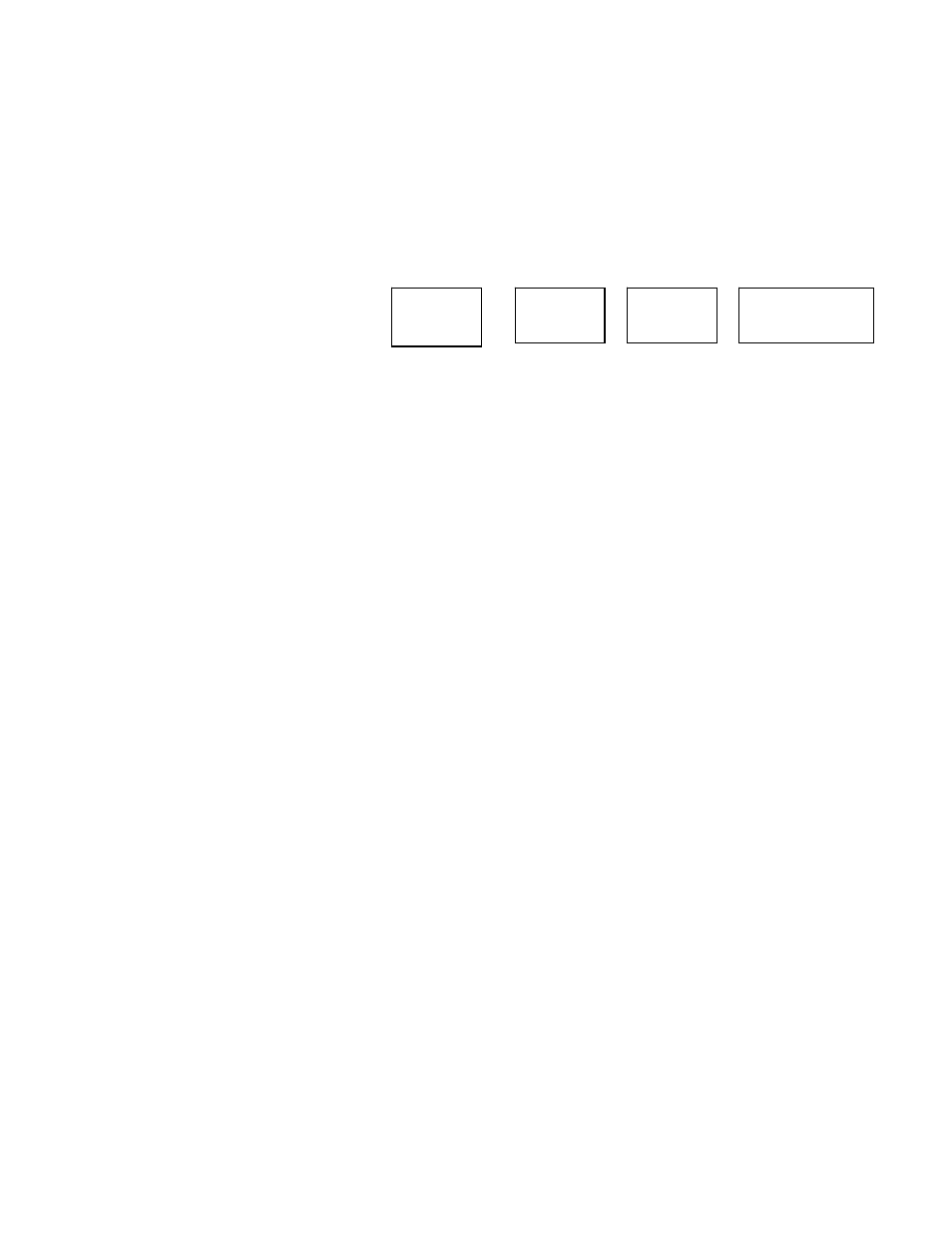
14
2034CL-SX, 300 Clip Instant Access System, Sony SX Protocol
Advanced Features . . .
10. VIEW CONTENTS OF CUE POINTS
a. Press
[VIEW]. The VIEW indicator comes on.
b.
Press the switch for which you would like to see the content.
c.
The switch turns RED and the content (CLIP ID) of the corresponding Cue Point is
displayed on a virtual display.
For Example:
NOTE: All the remaining switches are not illuminated.
d.
Release the keys to return to normal operation.
VTR 1
Clip 23
VTR 2
Clip 13
VTR 3
Clip 77
VTR 4
No Assignment
Advertising
This manual is related to the following products: