Set ethernet speed – DNF Controls CP20 User Manual
Page 15
Advertising
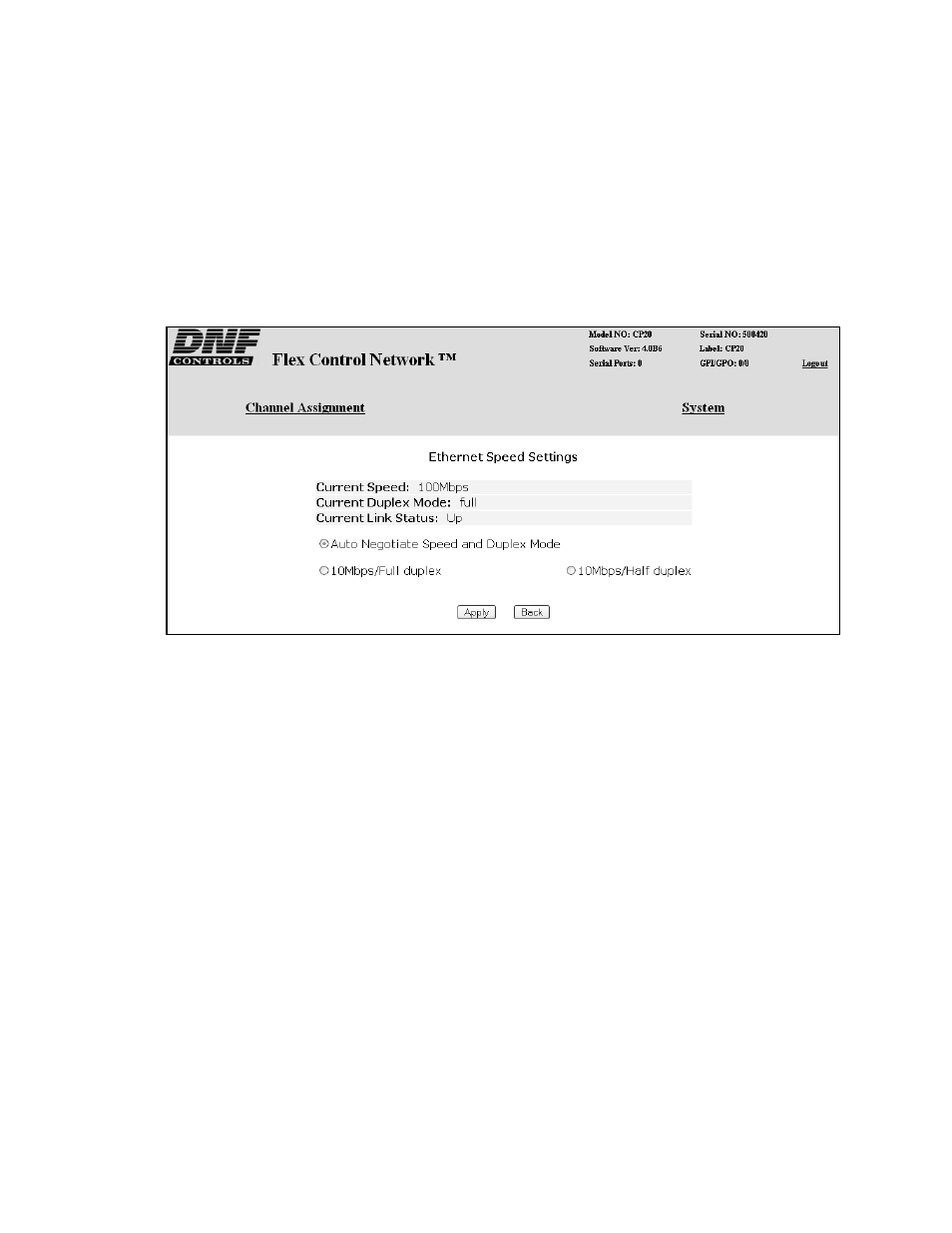
Flex Control Network
®
, CP20 User Manual
Page 11 of 42
E. Set Ethernet Speed
The default password, when shipped from the factory, is “controls”, all lower
case. The password is used to access all configuration screens.
Using the web browser-
1) From the Home Page, click on the “System” link. The System page will be
displayed.
2) Click on “System Maintenance” Link, the System Maintenance page will be
displayed.
3) Click on “Set Ethernet Speed” Link, the Ethernet Speed Setting page will be
displayed.
4) Click on the Radio button to select the Ethernet speed, and then click on the
Apply button.
OR
Click on the Back button to exit without making any changes.
Advertising