Setup – DNF Controls DC20 User Manual
Page 9
Advertising
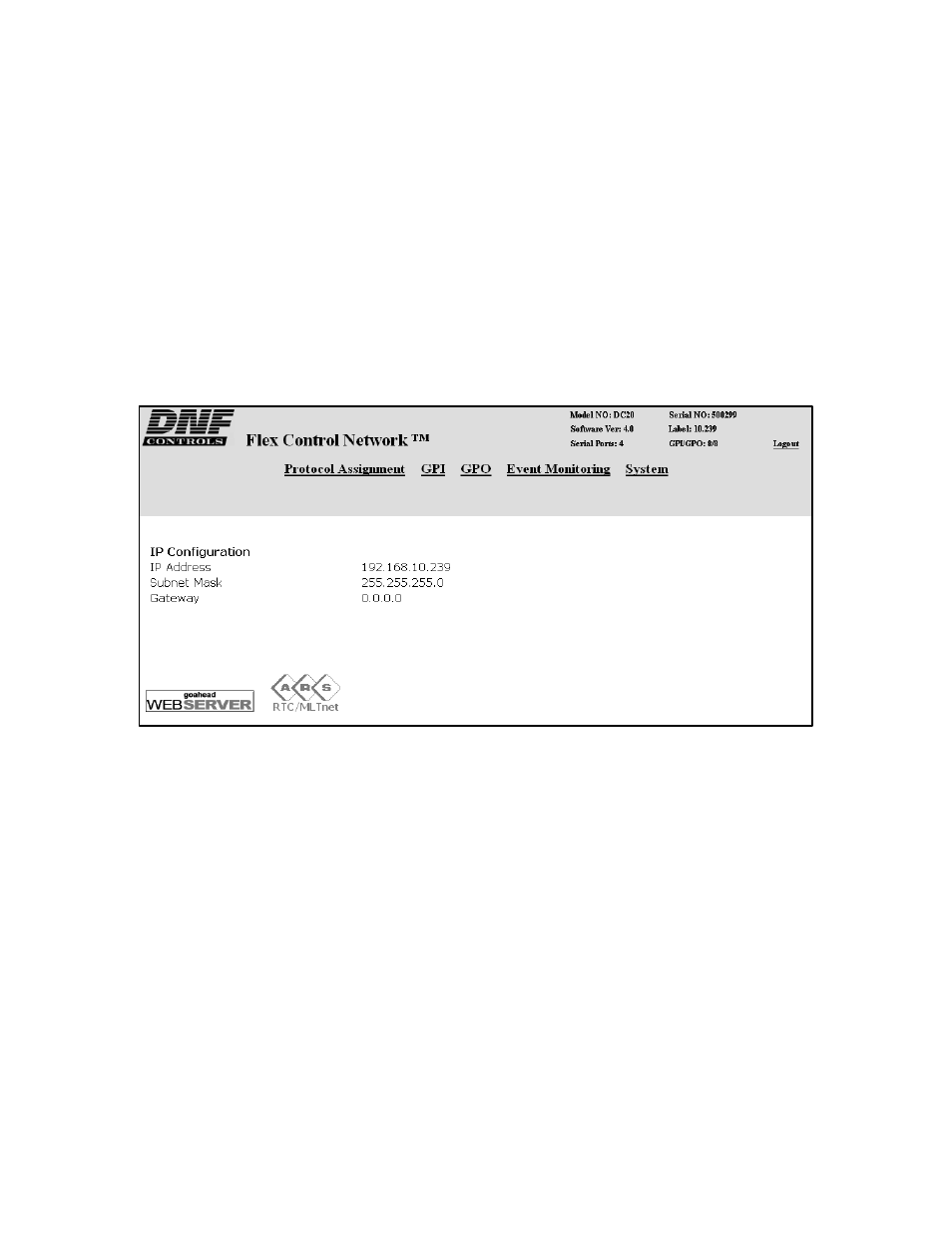
Flex Control Network
®
, DC20 / DC21 User Manual
Page 9
5. SETUP
Setup is required after initial installation. This step may be performed at any
other time, as required.
Setup is performed using a computer running an off-the-shelf web browser
such as “Microsoft Internet Explorer” or “Netscape”. Connect the CAT5 cable
from the computer to the same Ethernet hub that the DC20 Device Controller
is connected to.
After launching the web browser, enter the IP address of the DC20 to be
setup. The DC20 Home Page will be displayed.
Advertising
This manual is related to the following products: