2 pgm and pgm & pvw connection diagram, Figure 2c, Getting started – DNF Controls DMAT-MAV User Manual
Page 7
Advertising
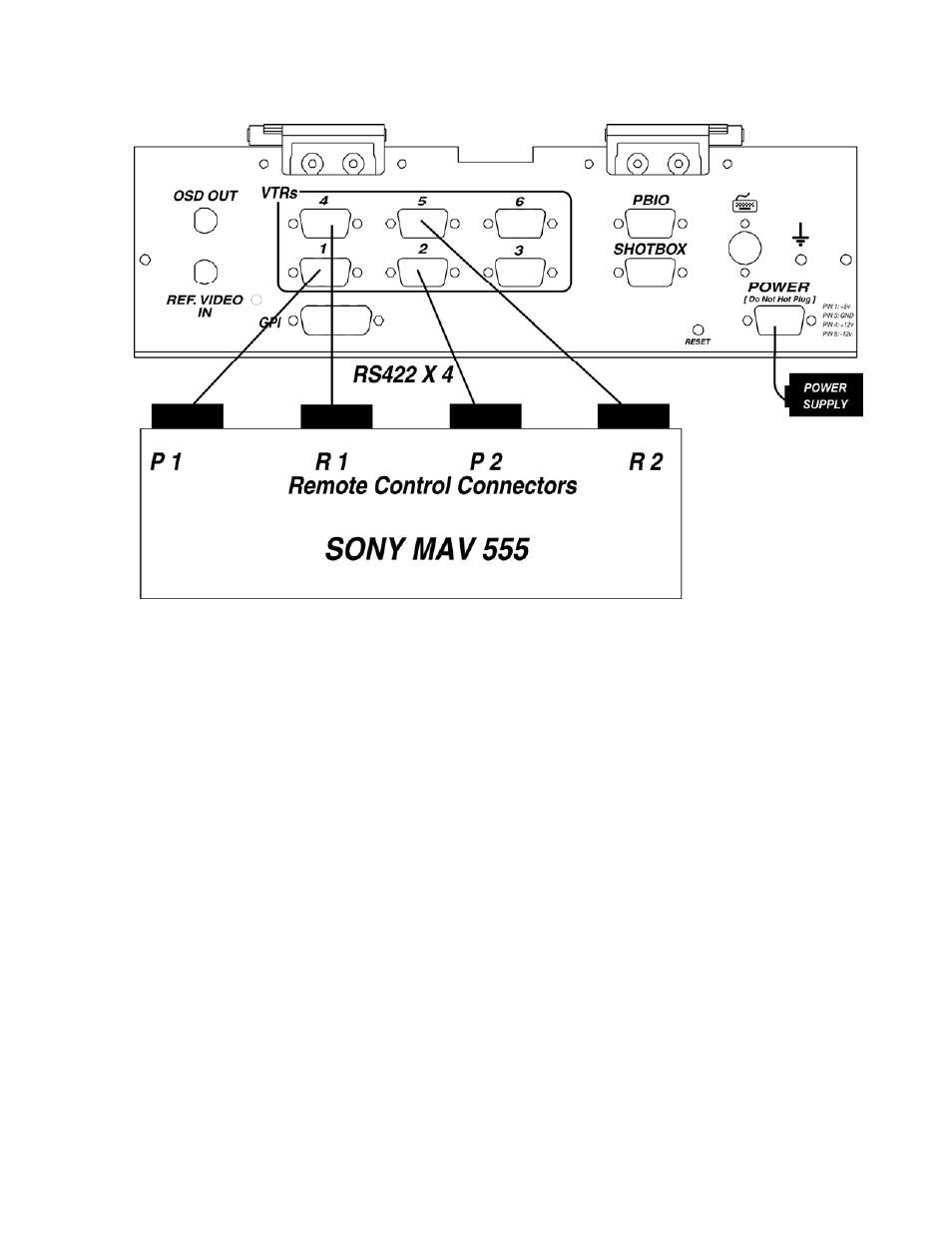
D
D
M
M
A
A
T
T
-
-
M
M
A
A
V
V
7
7
2 PGM and PGM & PVW Connection Diagram
Figure 2C
4.
GETTING STARTED…
S
TART
R
ECORDING
1. Press
[MENU].
2.
Press [RECORD SETUP].
3. Press
[NEW R1 CLIP] or [NEW R2 CLIP].
4.
The display prompts: “ENTER ID: num cap”.
5.
Enter the CLIP ID using the numeric keypad on the ST400 or a PC keyboard
(user supplied).
6.
Press [ENTER].
7.
The display shows the current Record Loop Length.
Press [ENTER] to create a clip with this length or enter a new record length
using the numeric keypad.
8.
Press [ENTER] to create the Clip.
The same clip is automatically loaded on the corresponding Play channel.
P 1 on R 1.
P 2 on R 2.
9.
Press [START RECORD].
Advertising