Receiving your equipment, Features, Setup and connection – Dove Systems Techmaster User Manual
Page 3: Operation
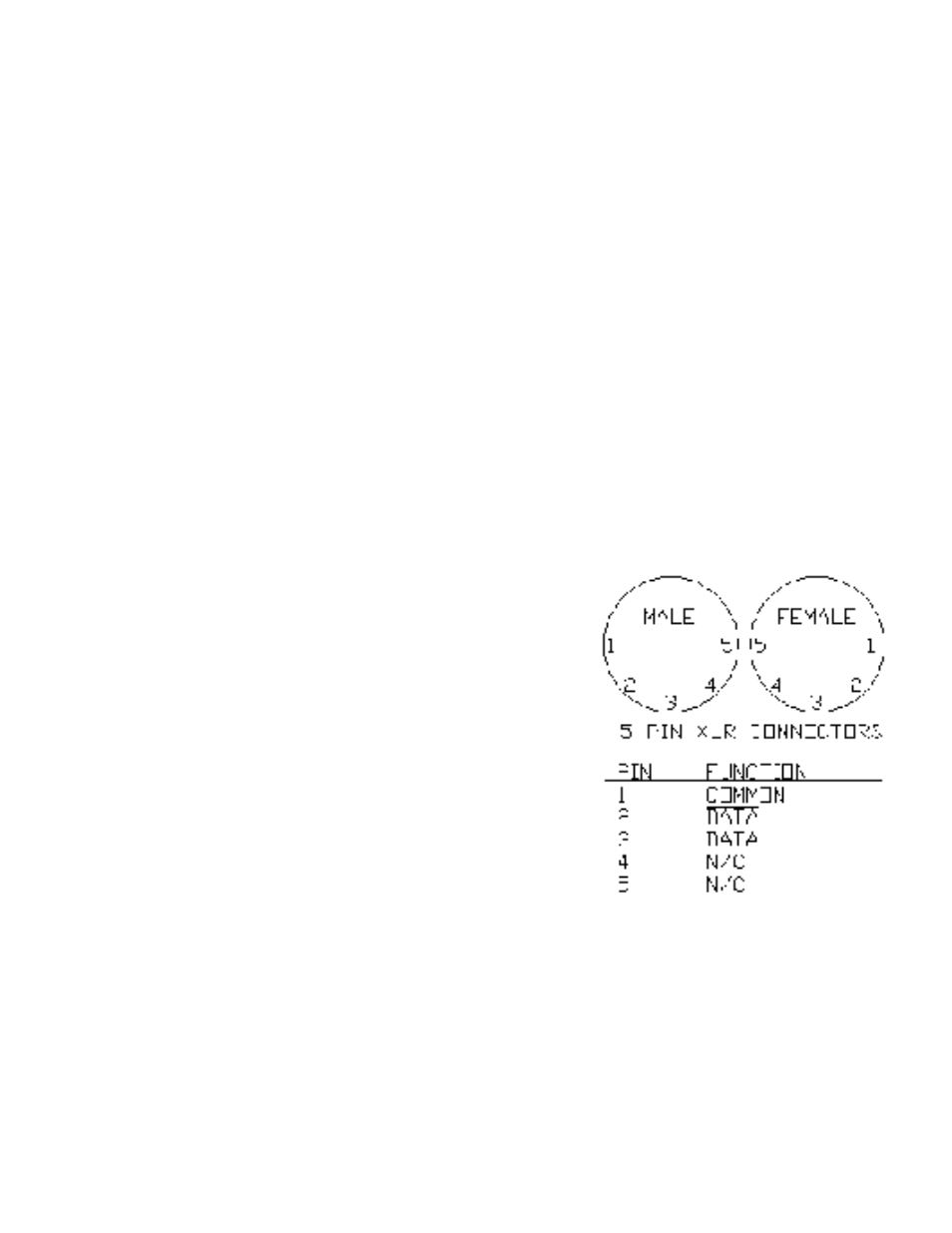
3
RECEIVING YOUR EQUIPMENT
As soon as you have received your equipment, open the boxes and examine the contents. If the
equipment in the carton does not agree with your order or the packing slip, contact the factory imme-
diately and we will be happy to help you. If any damage is noted, contact the carrier immediately to
file a claim for damages. You can be sure that when the equipment left the factory it was in good con-
dition, thoroughly tested, and properly packed.
FEATURES
The TechMaster is a lighting control console with standard DMX-512 output. The console is arranged
in standard two scene configuration with a switch to single scene mode. A special hold mode button
adds a virtual second scene to single scene mode. The console includes a grandmaster slider, black-
out button, split dipless crossfaders and programmable chase.
SETUP AND CONNECTION
Proper connection of electronic lighting control equipment is
very important. The TechMaster has been designed to make it
as simple as possible. The TechMaster must be connected to
the dimmer pack through a control cable. The cable uses five
pin XLR connectors for standard DMX control. The connectors
are wired according to the diagram at right.
Plug the male end of the control cable into the female connector
on the TechMaster. Plug the female end of the control cable into
the dimmer pack.
Adjust the grandmaster control to full (up position), both cross-
faders to the up position, and the SS/2S switch to the 2S (2
scene) position. Plug the power supply ("wall wart") into the
console and a wall outlet. As the channel one, scene X (top left
channel control) is adjusted up, the instrument plugged into dim-
mer one should come up. If not, refer to the Troubleshooting
section.
OPERATION
The console is arranged in standard two scene configuration. The term "two scene" refers to an ar-
rangement in which light levels for the next look are preset without affecting the look presently on
stage. At the appropriate time the board operator crossfades from the look on stage to the preset
look.