Dove Systems IQ 192 User Manual
Page 4
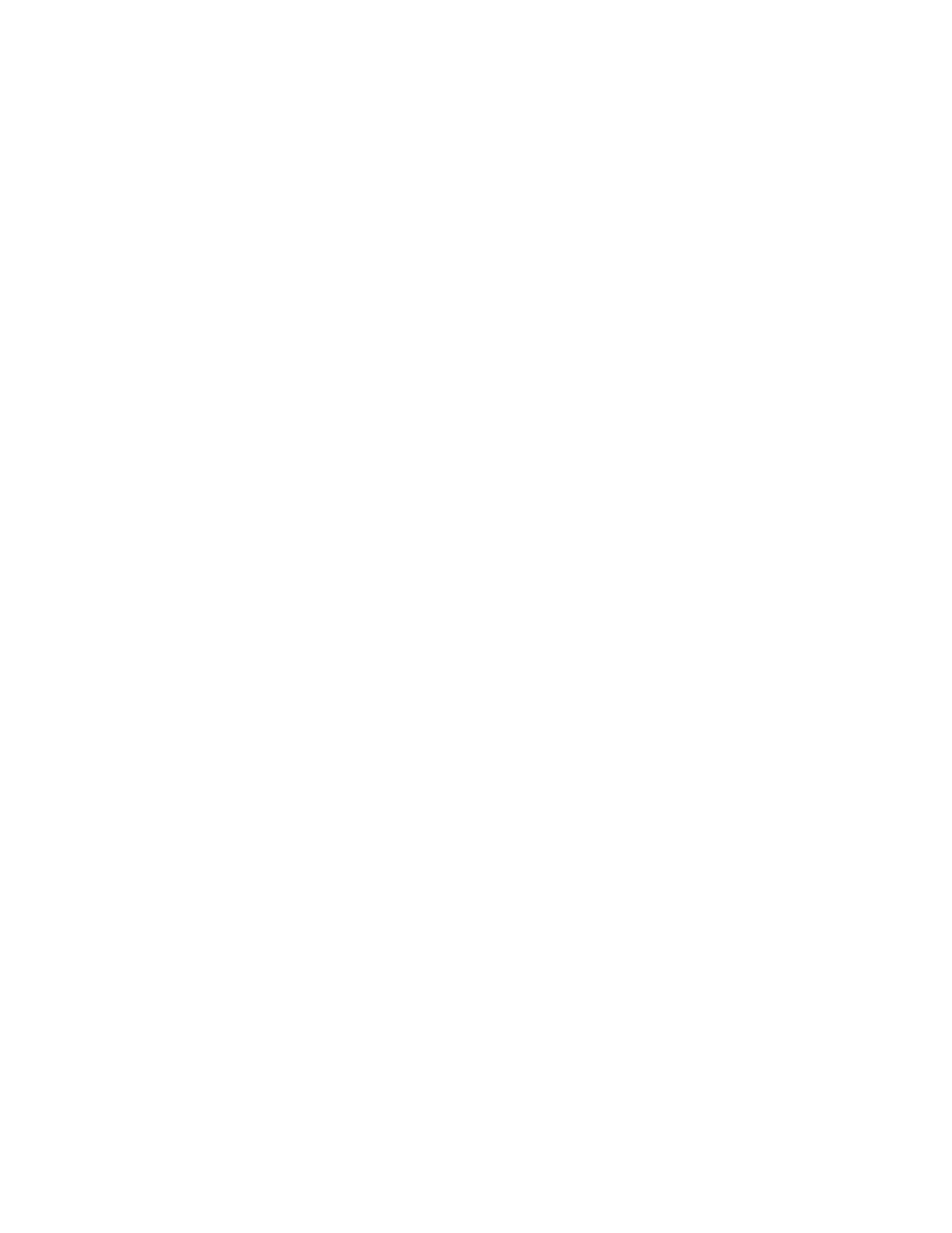
4
To step immediately to the new channel levels, press the button for the grandmaster or
either submaster. The console will execute the new look and return to the play mode.
Assign Mode
Assign mode is identified by an "A" in the display window. The assign mode is used to
assign channels to submasters or to the grandmaster. It is also used to assign
submasters to the grand master. Channels and submasters may be independent, too.
The level of the grandmaster determines the levels of the submasters and channels
that are assigned to it. The levels of the submasters determine the levels of the channels
that are assigned to them. Each channel may be assigned to only one submaster or
grandmaster slider.
Press and hold the grandmaster bump button. Any LED that lights up indicates a slider
that is assigned to it. With the grandmaster button held down, press any bump button
with an unlit LED to assign that slider to the grandmaster. Press any bump button with a
lit LED to remove it from the grandmaster. Release the grandmaster bump button.
Press and hold either submaster bump button. Any channel LED that lights up indicates a
channel that is assigned to the submaster. If that submaster is assigned to the
grandmaster, the grandmaster LED lights up, too. With the submaster button held
down, press any unlit channel bump button to assign that channel to that submaster.
Press any lit channel bump button to remove it from the submaster. If the grandmaster
LED is lit, press the grandmaster bump to take the submaster off the grandmaster. If
the grandmaster LED is unlit, press the grandmaster bump to put the submaster on it.
Release the submaster bump button.
Press and hold any channel bump button. Any submaster or grandmaster bump button
LED that lights up indicates that the channel is assigned to it. With the channel bump
held down, press any submaster or grandmaster bump button to assign the channel to
it. Press any bump button with a lit LED to remove the channel from that submaster or
grandmaster. Now the channel is independent.
Remember that any channel may be assigned to only one submaster or grandmaster.
Adding a channel to a submaster will take it off another.
Patch Mode
The Patch Mode is identified by a number ( 1 ) in the display window. Any channel may
control more than one dimmer.
Any dimmer from 1 through 192 may be patched (assigned)
to any one channel. The number in the window indicates the dimmer that is being
patched. Most likely, one of the channel bump buttons will be lit also. If no bump buttons
are lit, the dimmer is unassigned. To change the patch for the dimmer indicated in the