Owner’s manual, Trouble shooting, Trouble shooting cont – Dove Systems DIMMERMASTER 824 User Manual
Page 4
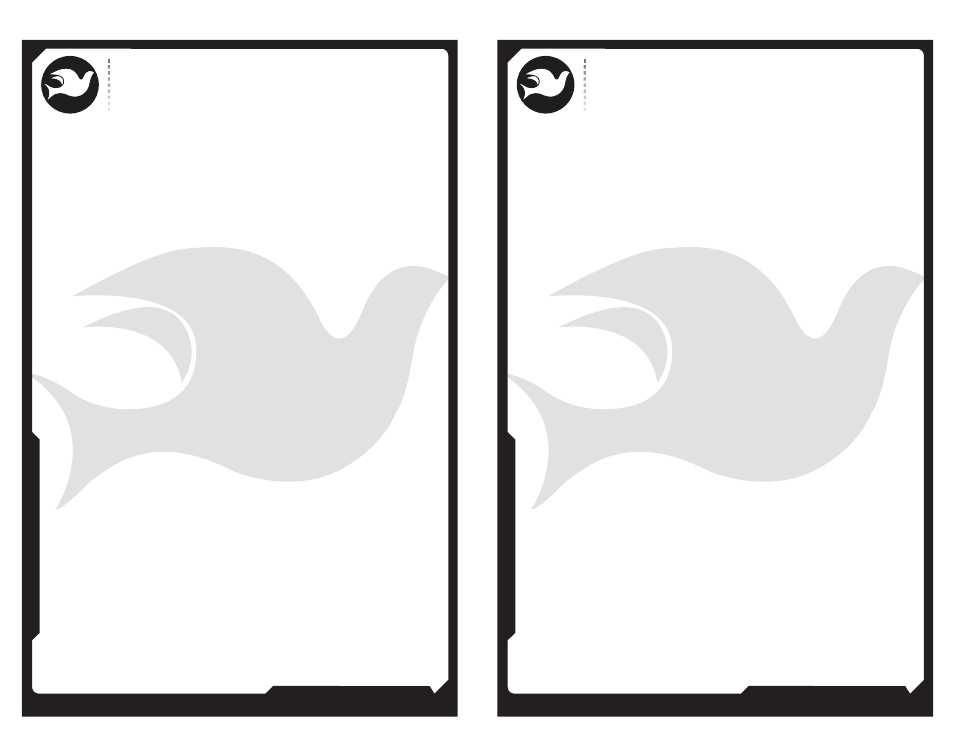
805.541.8292\\805.541.8293
DOVE LIGHTING SYSTEMS INC.
\\3563 SUELDO STREET UNIT E
SAN LUIS OBISPO\\ CA 93401
OWNER’S MANUAL
805.541.8292\\805.541.8293
DOVE LIGHTING SYSTEMS INC.
\\3563 SUELDO STREET UNIT E
SAN LUIS OBISPO\\ CA 93401
OWNER’S MANUAL
08\
07\\
:Trouble Shooting
SYMPTOM: No channels work; no lights at all.
Possible cause:
Action to take:
Improper multiplex signal
Check all switches and jumpers
(status LED shines red & green) on 824 circuit board.
Improper pinout or cable wires Check pinout. Check cable. See
reversed page 11.
Control console incorrectly set up Reread operating instructions;
check setup & protocol on console.
Defective 824 control card Replace Control Card Assembly.
SYMPTOM: Channels 1&2, 3&4, 5&6, or 7&8 (as pairs) are out.
Possible cause: Action to take:
Thermostat has opened Improve air circulation or reduce
loads.
SYMPTOM: One or more channels are out.
Possible cause:
Action to take:
No load connected or lamp Check instrument in known
burned out good outlet.
Channel breaker is tripped Check load, reset breaker.
SYMPTOM: Channel breaker keeps tripping.
Possible cause: Action to take:
Shorted cord or fixture Clear fault and reset breaker.
Channel overload Clear overload (reduce wattage
connected) and reset breaker.
SYMPTOM: One or more channels are up full and won't dim.
Possible cause: Action to take:
SCR failure Replace SCR module.
Control console incorrectly set up Reread the operating instructions
(Unplug control line to verify) of console
:Trouble Shooting Cont.
SYMPTOM: Some channels flicker
Possible cause: Action to take:
Intermittent connection in control Recheck all connections.
or load lines
SCR or control circuit failure Replace SCR module or control card
Slide controls are broken or dirty Have slide control replaced.
Treat temporarily with WD-40 or Tri-flow.
HOW TO CHANGE AN SCR MODULE:
1. DISCONNECT POWER FROM DIMMER.
2. REMOVE FOUR SCREWS BINDING HEAT SINK TO FRONT PANEL,
BACK PANEL, AND INTERNAL CHASSIS. LAY HEAT SINK FLAT.
3. REMOVE CONNECTIONS FROM SCR MODULE.
4. REMOVE SCREWS BINDING MODULE TO HEAT SINK AND REPLACE
MODULE. USE SILICONE THERMAL GREASE TO ENSURE GOOD HEAT
TRANSFER
AND LOCTITE OR STAR WASHERS TO ENSURE GOOD BINDING TO
HEAT SINK.
5. REASSEMBLE IN REVERSE ORDER OF DISASSEMBLY.
HOW TO CHANGE CIRCUIT CARD:
1. DISCONNECT POWER FROM DIMMER.
2. UNSCREW FOUR CAPTIVE SCREWS HOLDING CIRCUIT BOARD PANEL
TO FRONT PANEL.
3. SLIDE CARD OUT. SET JUMPERS AND SWITCHES ON REPLACEMENT
CARD TO MATCH.
4. SLIDE REPLACEMENT CARD IN. SCREW DOWN.