Network screen – Drake EEG-QIP Enterprise Edge Guide with QAM and IP Input / CHIC Software User Manual
Page 16
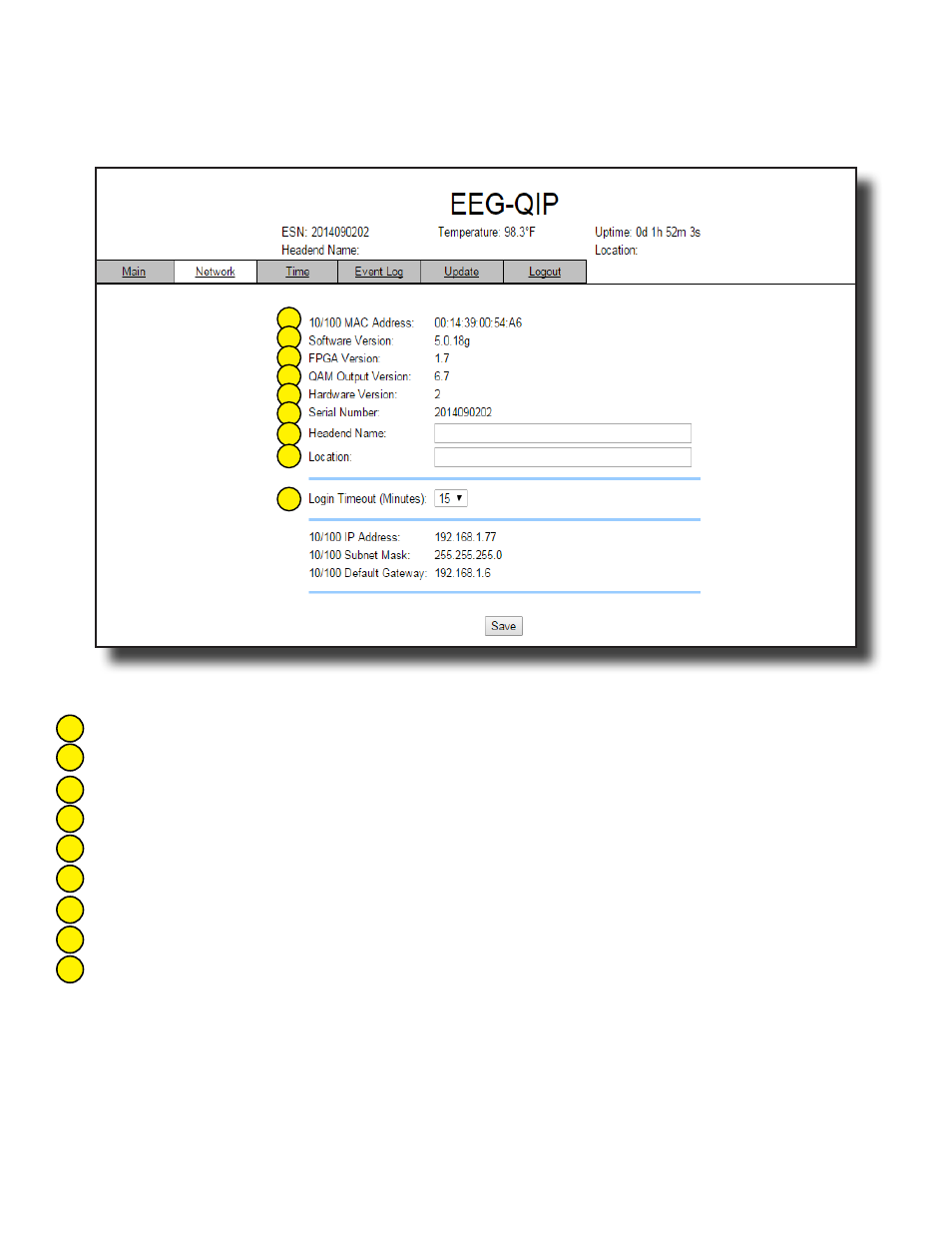
16
937.746.4556 |
www.rldrake.com
Network Screen
The “Network” screen is a "read and write" screen where the following parameters are displayed or configured:
10/100 MAC Address: indicates the MAC Address of the “Remote Control/Data 10/100” Port.
Software Version: indicates the software version of the unit.
FPGA Version: indicates the current hardware version of the unit’s FPGA chipset.
QAM Version: indicates the current software version of the unit’s QAM output module.
Hardware Version: indicates the current hardware version of the unit.
Serial Number: indicates the unit’s serial number.
Headend Name: a user-defined field to make identification easier.
Location: another user-defined field to make identification easier.
Login Timeout (Minutes): indicates the period of time before the unit logs itself out if there is no activity on the
web screens. Range is 5, 15, 30, or 60 minutes.
NOTE: Temperature refers to the internal temperature of the EEG-QIP unit.
1
2
9
1
2
3
4
5
6
3
4
5
6
7
8
9
7
8