Error displays and troubleshooting – Electro-Chemical Devices (ECD) H10C User Manual
Page 9
Advertising
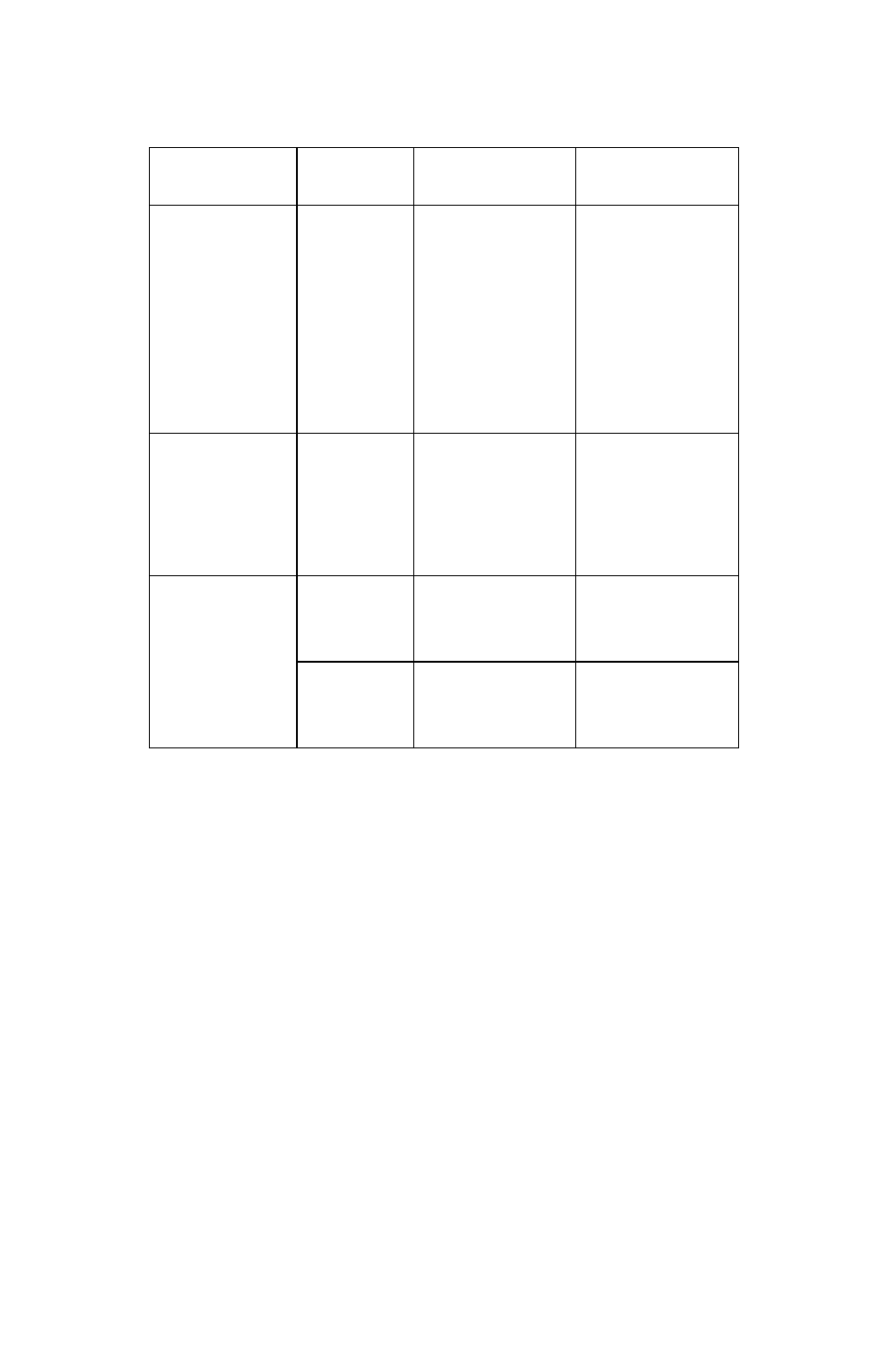
9
Error Displays and Troubleshooting
Main
Display
Secondary
Display
Possible
Cause
Corrective
Action
“over” during
Measurement
/
Conductivity >
200mS
Salinity >70 ppt
●Ensure the
probe is
immersed in the
solution.
●Allow
temperature
sensor to
stabilize.
“over” during
Calibration
/
Cell Constant or
calibration
solution out of
range
●Recalibrate
with correct
conductivity
standard
●Clean cell
“over” during
Measurement
Over
Temperature
> 90°C
Decrease the
sample
temperature
undr
Temperature
< -10°C
Increase the
sample
temperature
Advertising