Front panel, Rear panel, 76 magi — front panel – Entone Magi 400 User Manual
Page 5: Magi — rear panel
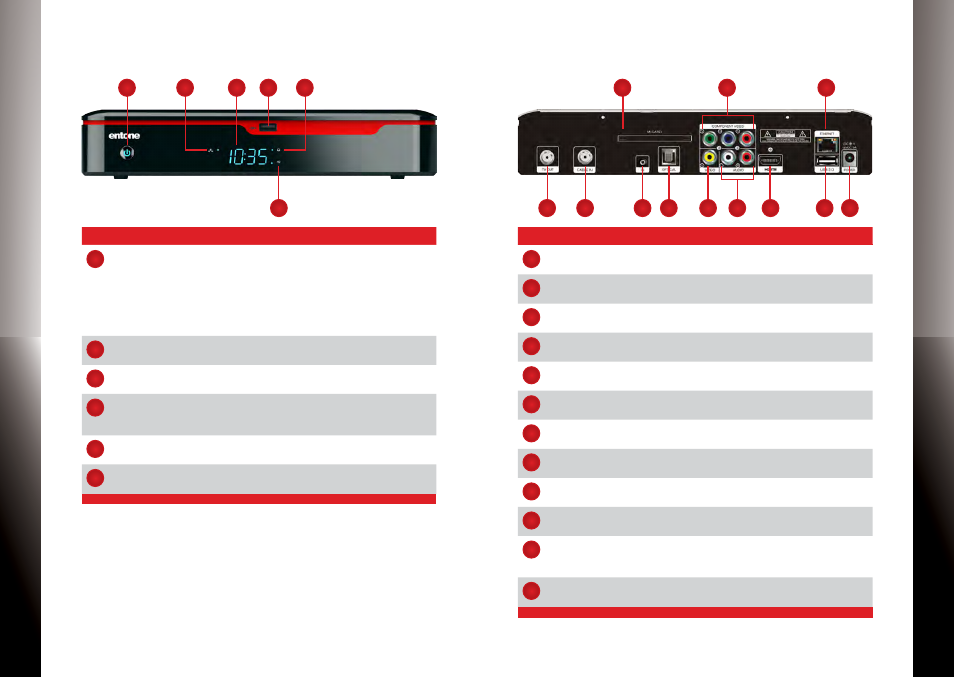
Quick
St
ar
t Guide
Quick
St
ar
t Guide
M
a
G
i i
nter
a
c
tive
c
at
v
dvr
M
a
G
i inter
a
c
tive
c
at
v dvr
7
6
Magi — Front Panel
Name
Description
1
Power Button
Solid blue indicates the unit is on
Solid red indicates the unit is in standby mode
Flashing blue indicates the unit is starting up
Press button once to put unit in standby mode, press
again to resume
to restart the device, press and hold button for 5
seconds
2
Link indicator
Blue dot indicates that ethernet or Wi-Fi network con-
nection is active
3
clock
clock displays current time set by your service pro-
vider.
4
uSB (Optional)
to connect uSB devices such as uSB Flash drive and
external Hard drive
(max 500ma load)
5
Hd indicator
Blue dot indicates current program is playing in Hd
(720p or higher) resolution
6
record indicator
Blue dot indicates a tv program is currently recording
Magi — rear Panel
Name
Description
1
tv Out
coaxial connection to tv
2
caBLe/ant in
Port for connecting to cable or antenna source
(analog cable supported on select models)
3
cablecard™
(Optional)
cablecard Slot - use only M-card (card not included)
4
ir BLaSter
connection for ir BLaSter
5
digital audio
S/PdiF digital optical audio tOSLink output
6
videO
composite video for Sd video
7
audiO
Stereo audio Output (Left / right)
8
cOMPOnent
videO
component video Output (Y, Pb, Pr) for Hd video
9
HdMi
digital video and audio port for connecting to a high-
definition tv (Hdtv)
10
ethernet
Plug for wired network connection
11
uSB
to connect uSB devices such as uSB Flash drive and
external Hard drive
(max 500ma load)
12
Power
dc power jack (100-240v, Output 12v/1a)
5
7
availability of certain features is dependent on your service provider.
availability of certain features is dependent on your service provider.
4
6
1
2
5
9
11 12
3
4
6
1
2
3
8
10