Your first mail design, Creating a new design – equinux Mail Designer 1.3.4 User Manual
Page 8
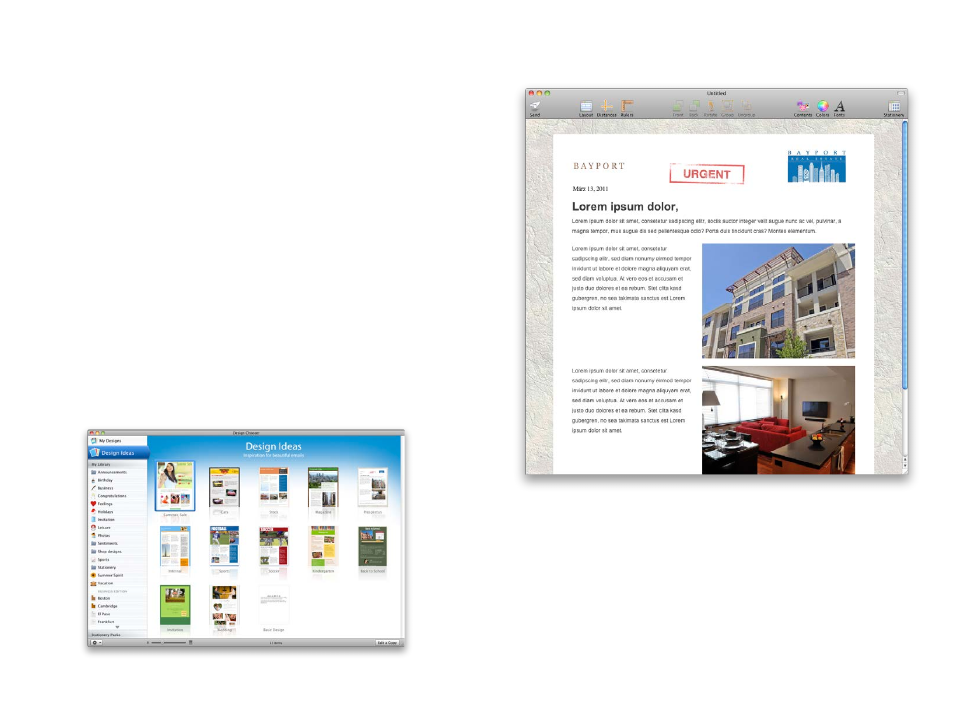
Your first mail design
To get you started, we’re going to design a new email step-
by-step, explaining the options in detail as we go.
Creating a new design
We’re going to create an email design for a small business. As an example,
we're going to use a local guitar shop, Jim’s Guitars.
The owner, Jim, likes to keep his loyal customers up-to-date with the latest
guitar news and offers. We’re going to use Mail Designer to design a custom
newsletter that Jim can use to keep in touch with his customers.
Mail Designer includes several “Design Ideas” – common email layouts that
can be used as a starting point for a new email. Since we want to have a
fairly simple, clean look, we'll start off with the "Prospectus" template. Just
double-click a design in the chooser window to create a new design based
on that design idea.
The design will open in a new window, ready for you to start editing:
8