Activate the tube – equinux TubeStick User Manual
Page 5
Advertising
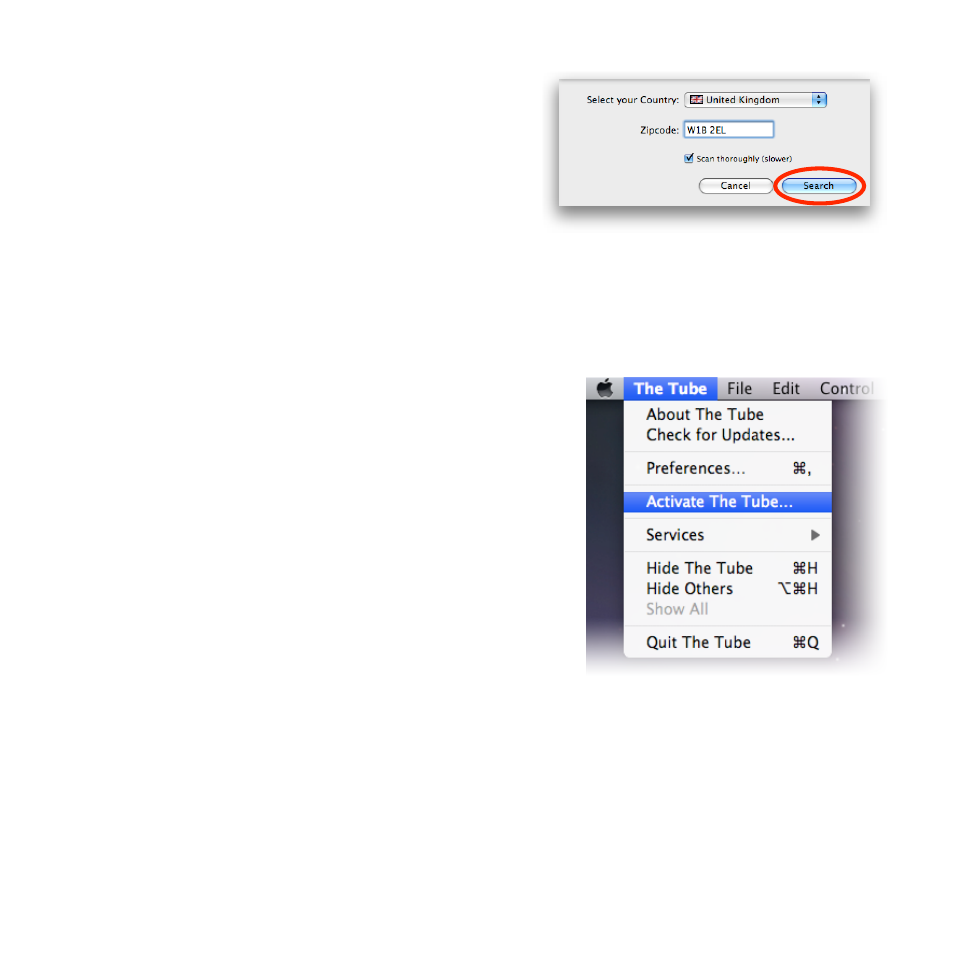
Once the channel search has completed, you’re
done! Enjoy watching TV!
Activate The Tube
‣ To activate, select "The Tube" from the menu bar
‣ Select "Activate The Tube" (see front page for Activation Code)
If you do not have an equinux ID, you will need to create one in order to activate The Tube.
Please pick a memorable username and make a note of
it on the first page of this Quick Start Guide - you will
need it whenever you want to activate The Tube.
Use The Tube on another Mac
‣ Deactivate The Tube on your old computer
‣ Install The Tube on your new computer
‣ Activate The Tube on your new computer
For detailed instructions, please refer to the manual
on your CD.
5
Advertising