ESI Prodigy 7.1 HiFi User Manual
Page 7
Advertising
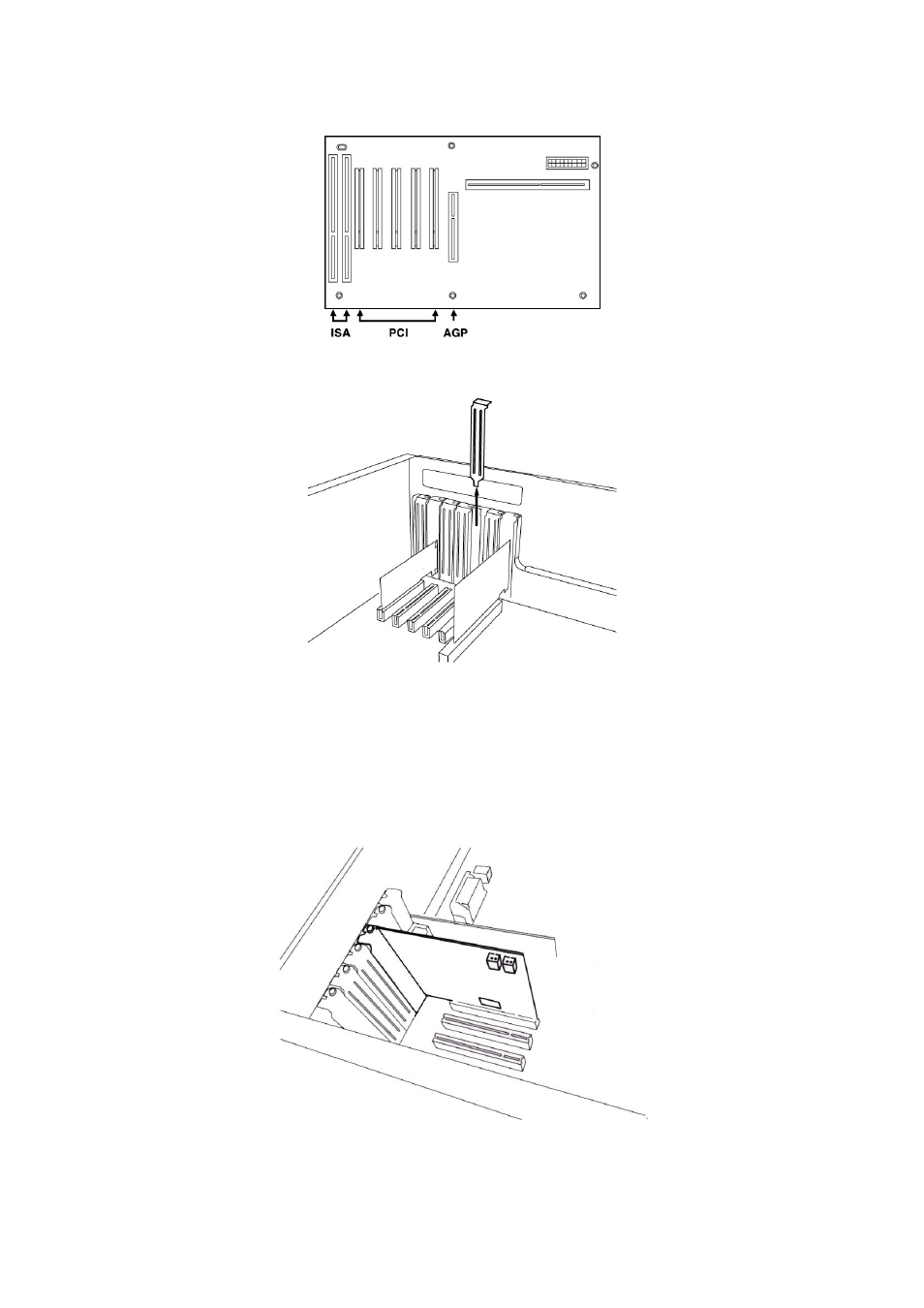
ESI
Prodigy 7.1 HiFi
7
Figure 3. Typical PC Motherboard Slot Configuration
Figure 4. Removing the PCI Slot faceplate
If the PCI slot is covered by a faceplate, you can remove it by removing the screw holding it in
place or by prying it off with a screwdriver.
Insert the Prodigy 7.1 HiFi card into the PCI slot, firmly pushing the card into the slot until it is
seated securely. Replace the screw, and tighten it.
Figure 5. Prodigy 7.1 HiFi installed in a PCI slot
4. Close the computer case.
Advertising
See also other documents in the category ESI Audio:
- MAYA44e (20 pages)
- Audioterminal 010 (33 pages)
- ESP1010 (30 pages)
- GigaStation (37 pages)
- Juli@ (28 pages)
- Juli@ XTe (28 pages)
- EX8000 (15 pages)
- MaXiO XD (53 pages)
- MI/ODI/O (4 pages)
- MAYA44 (35 pages)
- Prodigy X-Fi NRG (20 pages)
- Waveterminal 2496 (38 pages)
- Dr.DAC nano (1 page)
- WaMi Rack 192X (43 pages)
- Waveterminal 192X (54 pages)
- Dr.DAC prime (12 pages)
- Waveterminal 192M (45 pages)
- UGM96 (22 pages)
- ESU1808 (23 pages)
- GIGAPort AG (13 pages)
- GIGAPort DG Installation (13 pages)
- GIGAPort DG (28 pages)
- GIGAPORT HD (13 pages)
- GIGAPORT HD (12 pages)
- U24 XL (15 pages)
- MAYA44 USB (16 pages)
- MAYA44 USB (16 pages)
- PHONORAMA (16 pages)
- U46 SE (16 pages)
- U46 XL (18 pages)
- UDJ6 (12 pages)
- U46DJ (24 pages)
- Waveterminal U2A (32 pages)
- Waveterminal U24 (13 pages)
- Waveterminal U24 (60 pages)
- DuaFire (20 pages)
- QuataFire 610 (28 pages)
- M4U (19 pages)
- RoMI/O (5 pages)
- M8U XL (2 pages)
- MIDIMATE II (2 pages)
- M8U (17 pages)
- MIDIMATE (13 pages)
- Miditerminal 4140 (28 pages)