2) exclusive driver installation – ESI M4U User Manual
Page 7
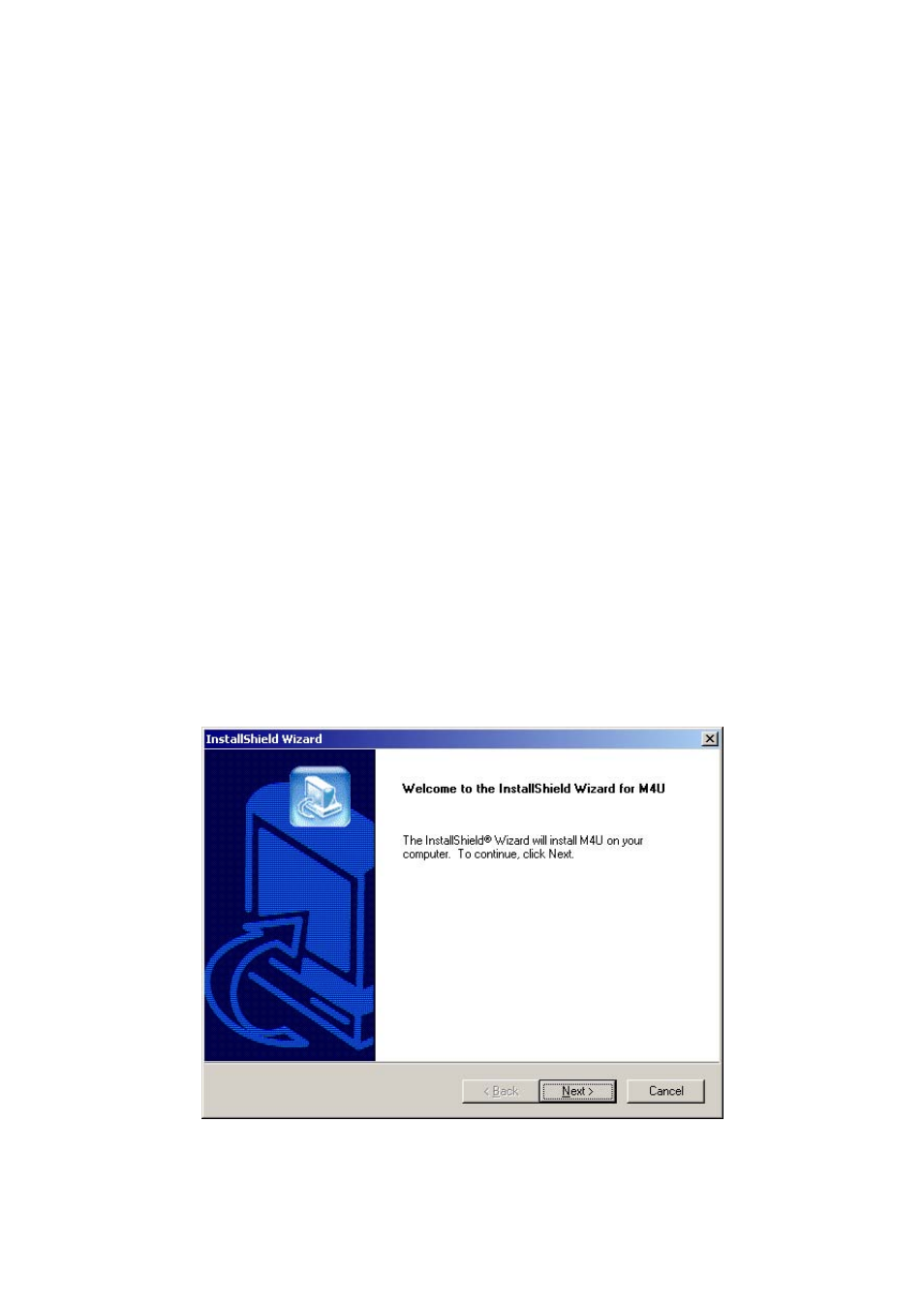
ESI Miditerminal M4U
Series A Plug is used for those devices on which the external cable is permanently
attached like Mouse, Keyboard and USB hubs, etc.
Series B Plug is for devices that require detachable external cables and so is used for
devices like Printers, Scanners, Modems, Stand alone Hubs.
2) Exclusive driver Installation
1. Windows XP/2003
Just plug the USB device, and Insert ESI installation CD into your CD-Rom drive.
Go to ESI folder -> M4U folder
And run M4U.exe.
2. Windows 2000/ME
Don't plug the USB device before install the driver.
Otherwise, your system will be automatically rebooted.
1) Unplug the USB device from your system.
2) Run M4U.exe from your ESI Installation CD.
And click ‘Yes’ follow the instructions.
9