Iii. preparation for use, Iv. operation instructions – ETA Popi User Manual
Page 17
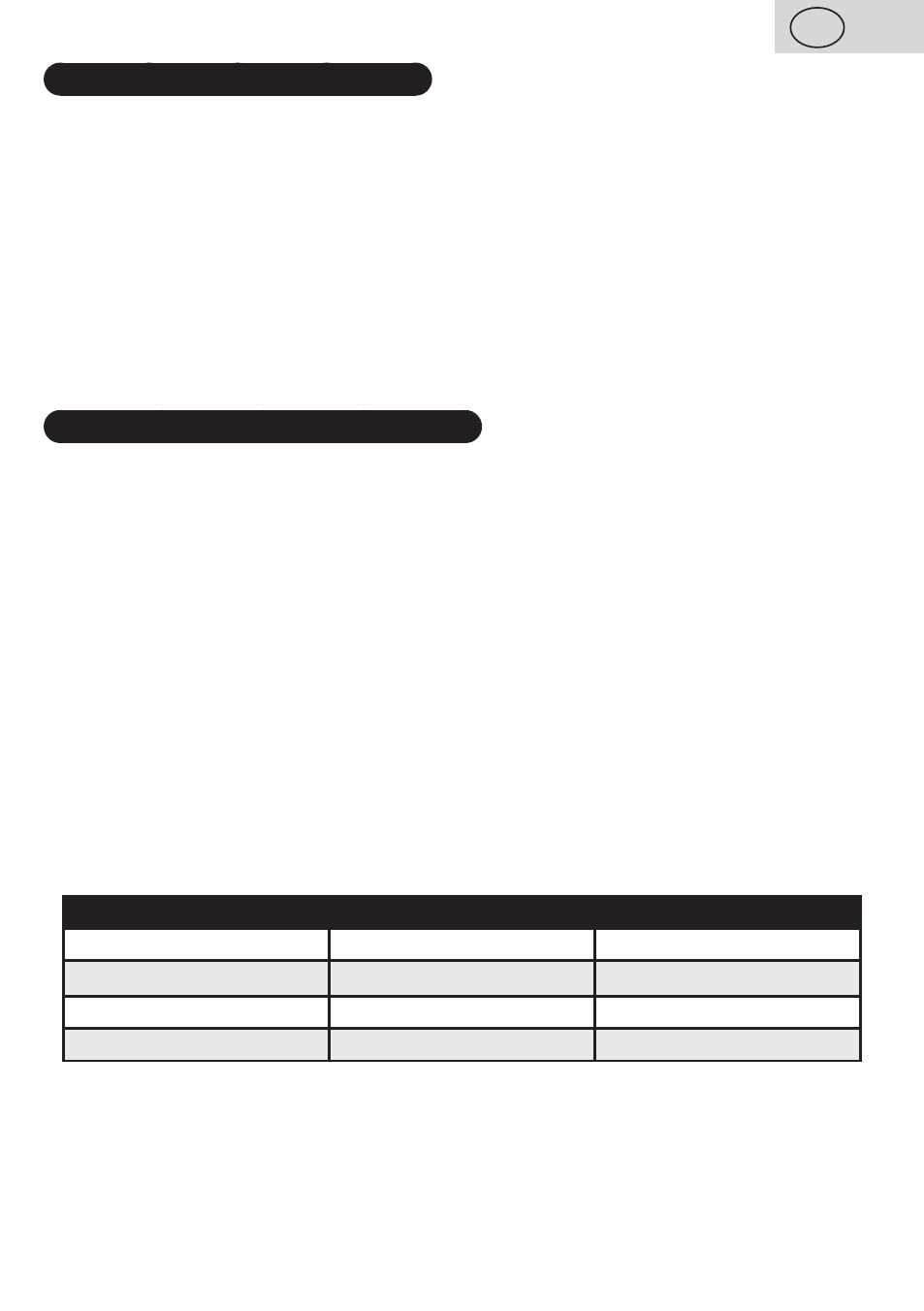
III. PRePARATIoN FoR use
Unpack the scale from packaging. Before the very first use, wash that part of the appliance
(dish
A7) that may come in contact with foods..
Installation of batteries
Battery: 3 x 1,5 V AAA (included)
Replacing Batteries
1. Remove the battery cover in the direction of the arrow.
2. Install or replace 3 pcs of 1.5 V batteries ( AAA) according to the battery direction
indicator moulded on the inside of the battery compartment.
3. The other way round replace the battery cover until it engages, an audible click will be
heard.
Iv. oPeRATIoN INsTRuCTIoNs
Weighing
1. Put the scale on suitable flat surface (see
I. SAFETY PRECAUTIONS).
2. Place the bowl
A7 on the weighing surface A3. Do not put things you want to weight
on the plate before you turn the appliance on!
3. Press the button
ON/OFF to turn on the scale (the display will show all symbols for
about 2 seconds).
4. When the display shows
0, the appliance is ready for weighing.
4. Put the food (thing) you want to weigh in the centre of the dish
A7 and wait for settling
the value shown on the display.
6. After weighing, you may turn off the scale by pressing the
ON/OFF button or the scale
will turn off automatically after 15 seconds.
Change to weight units (A5)
The scale may indicate weight in the following units (g – grams, lb:oz – pounds and
ounce), volume can be displayed in the following units (ml – milliliter, fl.oz – fluid ounces).
Repeatedly press the
UNIT button to change the units as follows: 0 ml / 0 g / 0.0 fl.oz /
0:0.0 lb:oz.
Data on display
Mode
Indication
1500
ml
1500 mililiters
1500
g
1500 grams
1.6
fl.oz
1,6 fluid ounces
1:8.6
lb:oz
1 pound and 8.6 ounces
TARE“ FUNCTION
To weigh different loads consecutively without removing loads from the scale.
Put first load on the scale, get weight reading. Press button
TARE to reset the display
reading to „0“ before adding next load. You can repeat this operation.
17
GB
/ 32