V. troubleshooting of possible problems – ETA Kate User Manual
Page 24
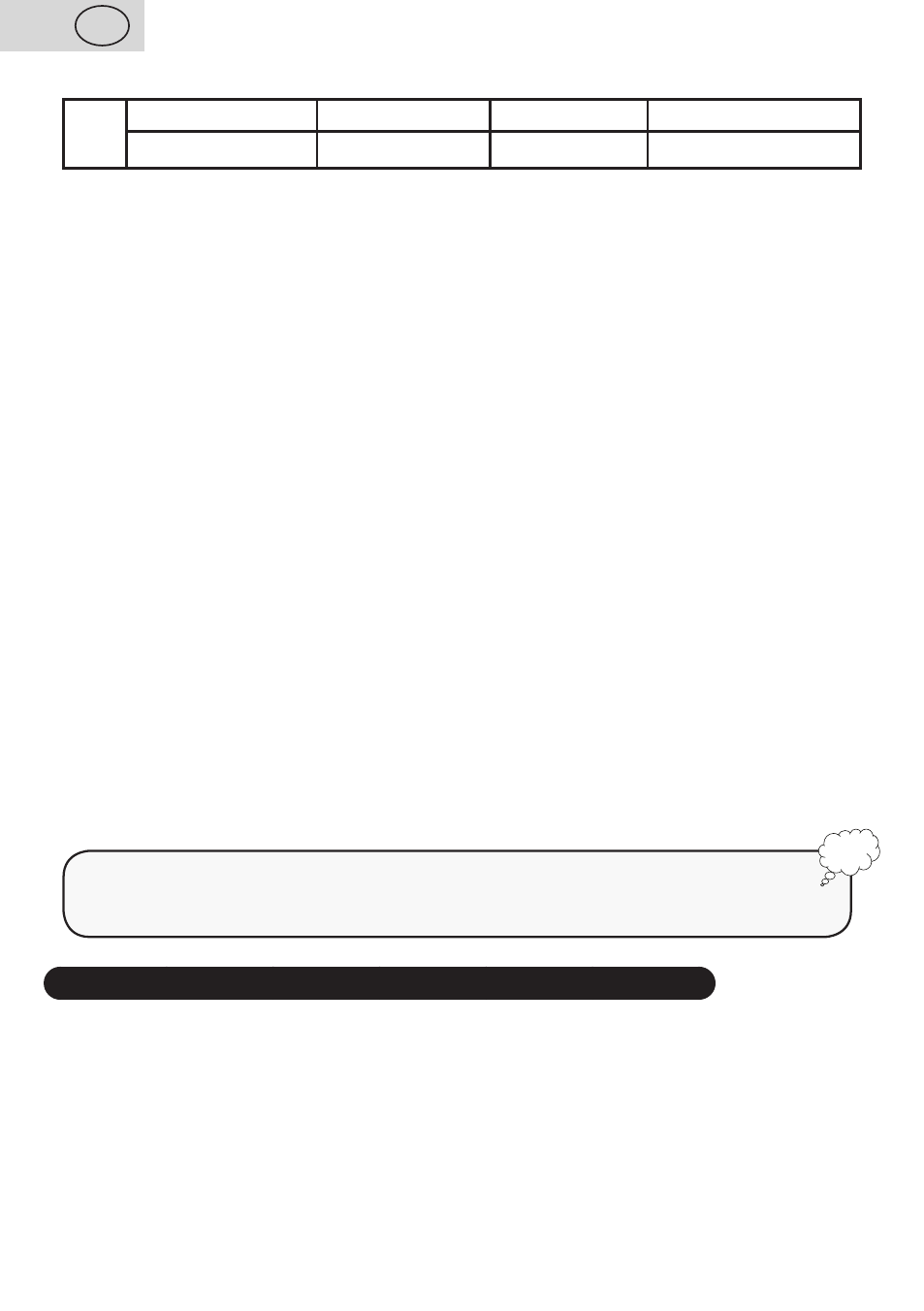
Bmi Chart
bMi
underfat
healthy
overfat
obese
< 18,5
18,5 - 27
30 - 39
> 40
Due to the natural defferences between peoplle this chart should be used for reference
purposes only.
When display shows body fat percentage, platform light will be on
Control lamp – orange (yellow) light = Low
Control lamp – green light = Healthy
Control lamp – red light = High
eRRoR anD otheR lCD messaGe
LCD may show occasionally error message‘ Err ‚. Simply turn off the unit for a brief
moment,
or remove and re-install battery as a total re-set. Then turn on again to resume operation.
1) When the LCD screen displays „LO“, you should install anew battery.
2) When the LCD screen displays „OL“, it indicates that the maximum weight is excee-
ded.
3) When the LCD screen displays „Err 2“, it shows an error in the body fat percentage.
Fat percentage exceeds the maximum capacity of 50 %, fat percentage is under 3 %.
If signs appear, such as if the display is flashing or if there is a faulty sign, try to move the
scale away from the influence of a source of interference or ensure switching off the source
for the time of using the scale.
Replacing batteries
Open the battery cover on the bottom of the scale. Insert a battery with the right polarity
and close the cov
er. Use AAA batteries (3 pcs) for this appliance. If you are not using the
appliance for some time, take the batteries out!
note
Do not use different type of batteries: Do not use used and new batteries together.
i
v. TROUBLESHOOTING OF POSSIBLE PROBLEMS
If you have problems with weight:
– Check whether the battery is inserted properly.
– Check whether you selected the proper weight unit.
– Check whether the scale is on a flat floor and they do not touch the wall.
– If nothing appears on the scale when you want to switch them on by tapping on them or if
„
lo“ (Fig. 5) appears only, replace the battery.
– If „
ol“ (Fig. 6) appears on the display, the scale was overloaded.
– If unusual signs are displayed, remove the insert the battery again.
GB
24 / 42