Exacq exacqVision S-Series User Manual User Manual
Page 11
Advertising
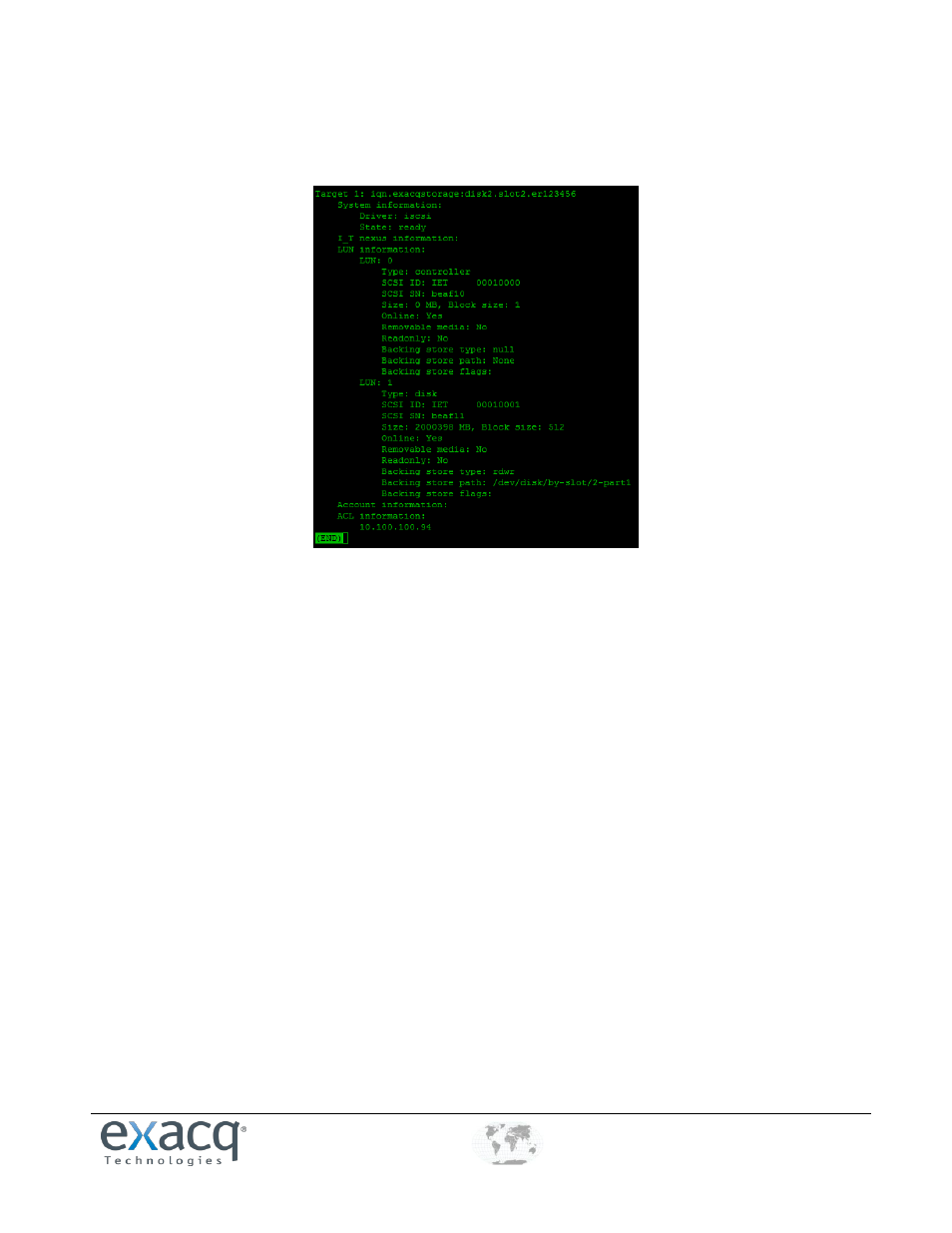
www.e
x
acq.com
+1.317.845.5710
+44.1438.310163
USA (Corporate Headquarters)
Europe/Middle East/Asia
Page 11 of 17
3/24/2014
Display Extended Storage Drive Status
Choose this menu option to view system iSCSI configuration information such as status, access list, or target path.
Used the arrow keys to scroll through the information and press the “q” key to return to the menu.
Advertising
This manual is related to the following products: