Attached cable instruction – Feelworld FW100AHT User Manual
Page 8
Advertising
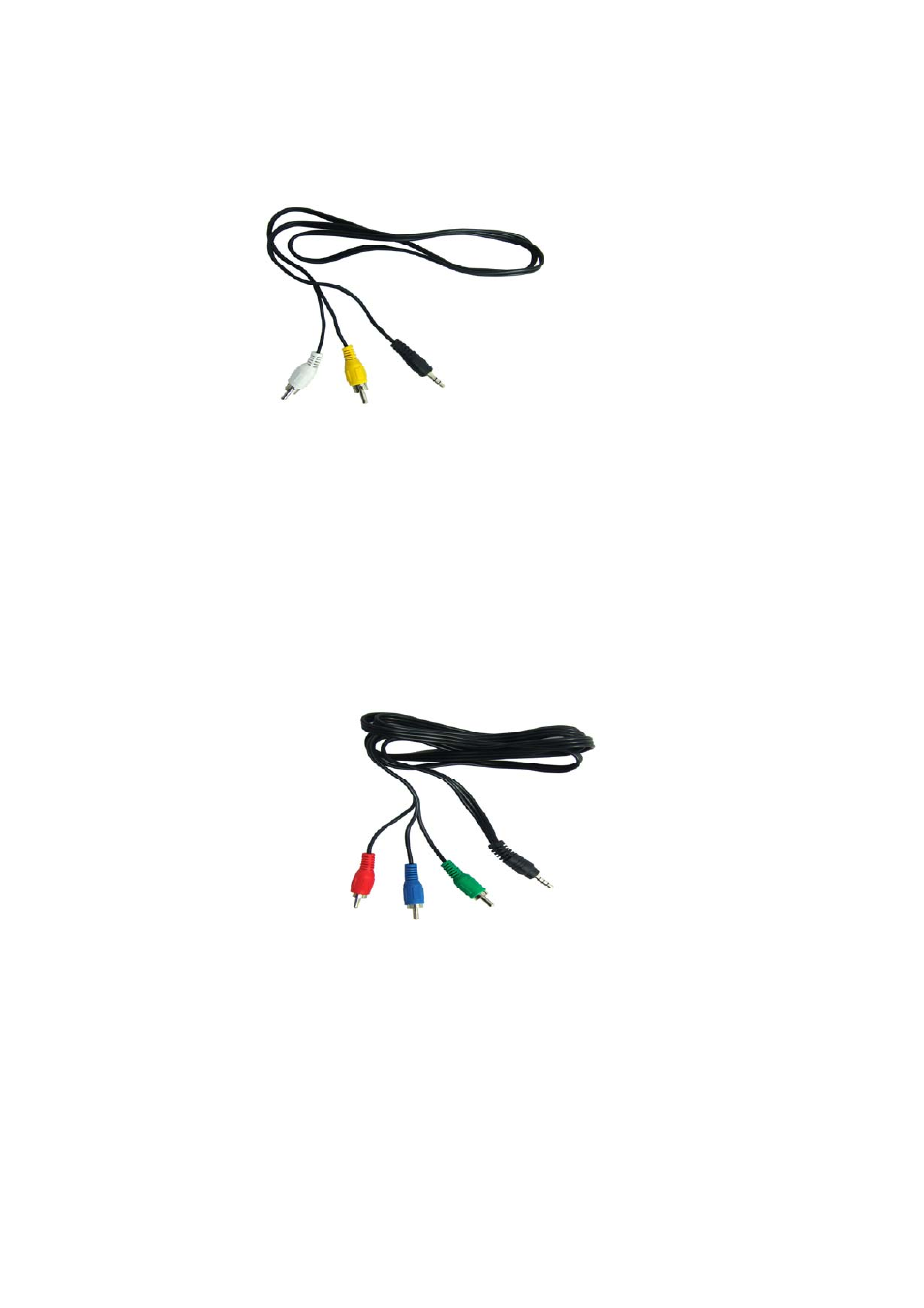
7
●
Attached Cable Instruction
Picture 4: AV input cable
1 2 3
White Yellow Black
1. White RCA Interface, video signal 1 input (AV1)
2. Yellow RCA Interface, video signal 2 input (AV2)
3. Black 3.5mm Interface, connect with display VIDEO signal
input interface 3
Picture 5: YPbPr input cable (optional )
1 2 3 4
Red Blue Green Black
1. Red RCA interface, Pr signal input
2. Blue RCA interface, Pb signal input
3. Green RCA interface, Y signal input
4. Black 3.5mm 4 level interface, connect display YPbPr signal
input interfac 4
Advertising
This manual is related to the following products: