Feelworld FW56D/O User Manual
Page 5
Advertising
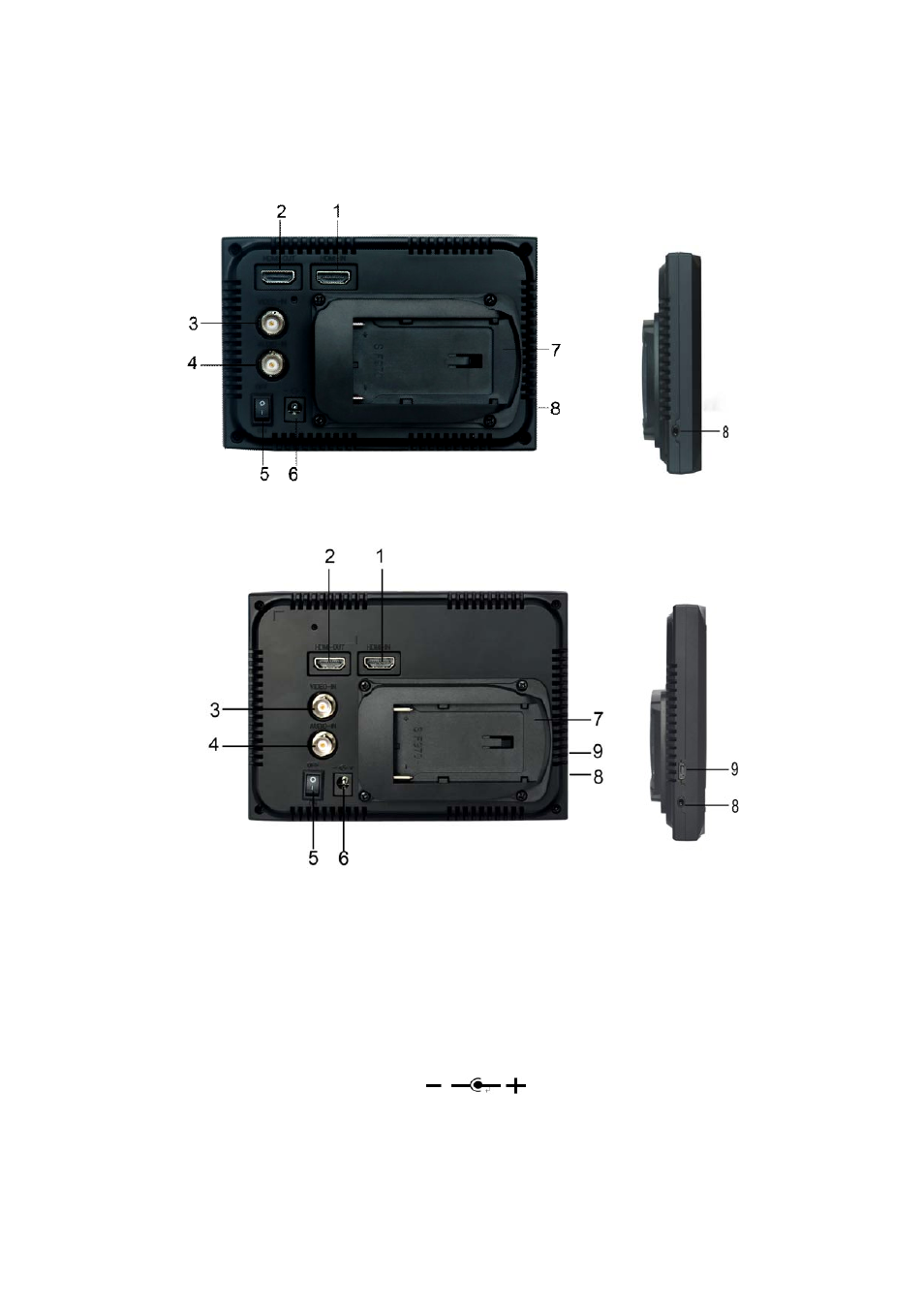
4
●
Back view:
☆ 5″
Monitor
☆ 5.6″
Monitor
1.HDMI-IN: HDMI High Definition signal input
2.HDMI-OUT: HDMI High Definition signal output
3.VIDEO -IN: video signal input
4.AUDIO-IN: audio signal input
5.Power switch: ON Power on, OFF Power off
6.DC Power input:
7.Battery plate: according to the different requirements attached
(see attached battery plate instructions)
Advertising
This manual is related to the following products: