Feelworld FW689-HD User Manual
Page 9
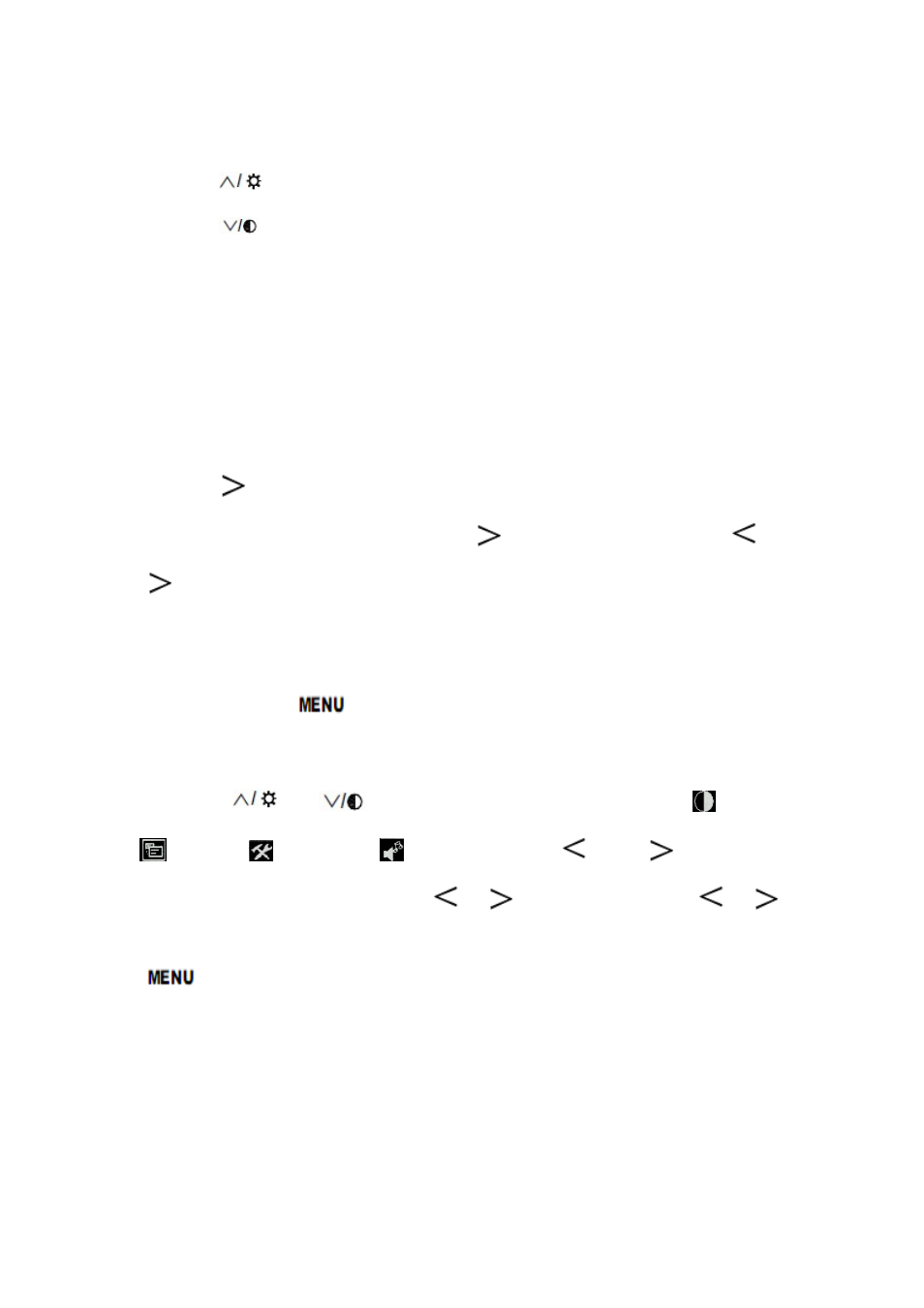
8
3.a. No menu display state:
Click “
” to direct on/off peaking focus assist mode
Click “
” to realize image monochrome switch(Red,Green,Blue,Black &
White and Color), under overscan state long press the button to realize
underscan function, to make sure that the signal in the 1080i image without
distortion.
Long press “
MENU
” button(about 3-4 seconds), black screen showed on the
image. Release, later machine is transferred to the 5D camera mode, exit
Ⅱ
the 5D camera mode, follow this operation.
Ⅱ
Click “
”,enter viewfinder(80%,85%,90%,93%,96% )selection
The volume adjustment, click on the "
" key to confirm, can adopt "
" or
"
" key to the volume adjustment, to stop the adjustment, after a period of
time, Volume adjustment indication frame on the screen will disappear
automatically
3.b. Press "
" button on the unit, then enter into OSD
menu operation.
Operate “
”or“
”on the unit to select submenu.
(color);
(menu);
(function);
(sound); press “
” or “
” to confirm
adjustment or submenu, then use “
”or“
”to confirm, then use “
”or“
”
to adjust or comfirm the adjustment values. If need to exit OSD menu, repress
“
” button.